WordPress Server-Level vs. Plugin Caching: When to Use Each
What is WordPress Server vs Plugin Caching?
In the competitive digital landscape of 2025, website speed is paramount. Caching plays a crucial role in enhancing performance by storing static versions of dynamic content, thereby reducing server load and improving load times. WordPress offers two primary caching approaches: server-level caching and plugin-based caching. Server-level caching, implemented directly on the hosting server, provides superior performance by serving cached content swiftly, making it ideal for high-traffic sites. Conversely, caching plugins like WP Rocket and W3 Total Cache offer flexibility and ease of use, allowing users to manage caching settings within the WordPress dashboard. Choosing the appropriate caching method depends on your site’s specific needs, traffic volume, and technical expertise.
Key Benefits of Choosing the Best WordPress Hosting Providers for Performance and Support
Selecting a reputable WordPress hosting provider can significantly impact your site’s performance and support experience. Here are some key benefits:
-
Optimized Performance: Top hosting providers offer server configurations tailored for WordPress, ensuring faster load times and better handling of traffic spikes.
-
Expert Support: Access to knowledgeable support teams familiar with WordPress issues can lead to quicker resolutions and less downtime.
-
Enhanced Security: Reputable hosts implement robust security measures, including regular updates and backups, to protect your site from threats.
-
Scalability: As your site grows, quality hosting providers offer scalable solutions to accommodate increased traffic and resource needs.
-
Reliability: Choosing a provider with a strong uptime record ensures your site remains accessible to visitors without frequent interruptions.
By partnering with a top-tier hosting provider, you can ensure your WordPress site operates efficiently, securely, and with the support needed to address any challenges promptly.
The Unforgiving Race for Speed
In the digital landscape of mid-2025, speed is not a feature; it is the currency of the web. The battle for user attention and prime real estate on Google’s search results page is won or lost in milliseconds. User patience has eroded to a sliver, and search engine algorithms have become unforgiving judges of performance. Consider this stark reality: according to data from Google, the probability of a user abandoning your site increases by a staggering 32% as page load time goes from a mere 1 second to 3 seconds . In this high-stakes environment, a slow website is not just an inconvenience; it’s a critical business failure.
At the heart of this performance challenge lies WordPress. As the undisputed titan of content management systems, it powers over 43% of the entire web , from personal blogs to global enterprise platforms. Yet, its greatest strength—its dynamic, database-driven flexibility—is also its inherent performance weakness. By default, every time a visitor requests a page, WordPress dutifully queries its database, executes PHP scripts, and assembles the page from scratch. This process, repeated for every single visitor, is fundamentally slow and resource-intensive. For any serious website owner, caching is not an optional tweak; it is an absolute necessity for survival and growth.
This necessity has spawned a vibrant market of solutions, creating a core dilemma for millions of site owners: Do you opt for the convenience and accessibility of a user-friendly caching plugin, or do you harness the raw, unadulterated power of a server-level caching configuration? This guide is designed to definitively answer that question. We will dissect the two primary philosophies of WordPress performance optimization, pitting the most popular plugins against the most powerful server technologies.
We introduce the contenders in this epic showdown:
- The All-Rounder: WP Rocket. The most popular premium caching plugin, celebrated for its exceptional ease of use and comprehensive feature set. It promises immediate results with minimal configuration, making it the go-to choice for users who value simplicity and effectiveness.
- The Power User’s Toolkit: W3 Total Cache (W3TC). A legendary plugin known for its highly configurable nature. With a powerful free version and an even more feature-rich pro offering, it provides developers with granular control over every conceivable caching layer.
- The Heavyweight Champion: Server-Level Caching. This is not a single product but an architectural approach, representing the pinnacle of performance. We will explore the titans of this realm: Nginx FastCGI Cache, the reverse-proxy powerhouse Varnish, and the indispensable object caching systems, Redis and Memcached. This is the chosen path for high-performance hosting providers and technical experts.
Be warned: this is not another surface-level listicle of “Top 5 Caching Plugins.” This is a world-class, deep-dive analysis. We will explore the underlying technical mechanisms, expose the critical performance trade-offs, and walk through real-world scenarios to equip you with the knowledge to select the absolute best caching strategy for your WordPress site in 2025. Prepare to move beyond simple solutions and master the art of web performance.
The Caching Battlefield: Understanding the Fundamental Difference
Before we can declare a winner, we must first understand the rules of the game. At its core, caching is a simple concept with profound implications. Imagine a popular restaurant. An uncached WordPress site is like a kitchen where every single order, even for the most popular dish, is cooked from scratch. The chef (your server) has to gather ingredients (query the database), follow the recipe (execute PHP), and plate the dish (render the HTML). This is bespoke, but incredibly inefficient during a dinner rush (high traffic).
Caching is the equivalent of the restaurant pre-cooking its most popular dishes and keeping them ready on a hot plate. When a customer orders that dish, it’s served instantly. The goal of web caching is precisely this: to serve a pre-built, static HTML version of a page instead of forcing the server to run the expensive gauntlet of PHP execution and MySQL queries for every single visitor . While the goal is the same, the *how* and *where* this happens defines the two fundamental philosophies of WordPress caching.
Two Philosophies, Two Architectures
The critical distinction between plugin and server-level caching lies in where they operate within the request lifecycle. This architectural difference is the primary determinant of their ultimate performance potential.
Plugin Caching (Application-Level)
Caching plugins like WP Rocket and W3 Total Cache operate *within* the WordPress application itself. When a user’s request hits your server, the web server (e.g., Apache or Nginx) still has to load the WordPress core. PHP is initiated, and only then does the caching plugin step in. It essentially says, “Hold on, I have a pre-built version of this page, let me serve that instead of you continuing to the database.”
This is highly effective and a monumental improvement over no caching. However, it’s crucial to recognize that there is still overhead. The WordPress environment, however minimally, must be loaded for the plugin to do its job. This is why it’s called “application-level” caching—it’s a function of the WordPress application, not the underlying server infrastructure .
Server-Level Caching (Infrastructure-Level)
Server-level caching operates at a much earlier, more fundamental stage. It sits *in front of* WordPress entirely. When a request arrives, the web server itself (like Nginx with its FastCGI Cache module) or a dedicated reverse proxy (like Varnish) intercepts it. It checks its own cache (stored on disk or in super-fast RAM) and if a valid copy of the page exists, it serves it directly to the user.
The request never even reaches WordPress. PHP is not executed. The database is not queried. The entire, resource-heavy WordPress application is bypassed completely. This is why it’s called “infrastructure-level” caching—it’s a function of the server architecture itself, making it fundamentally faster and more efficient, especially under heavy traffic .
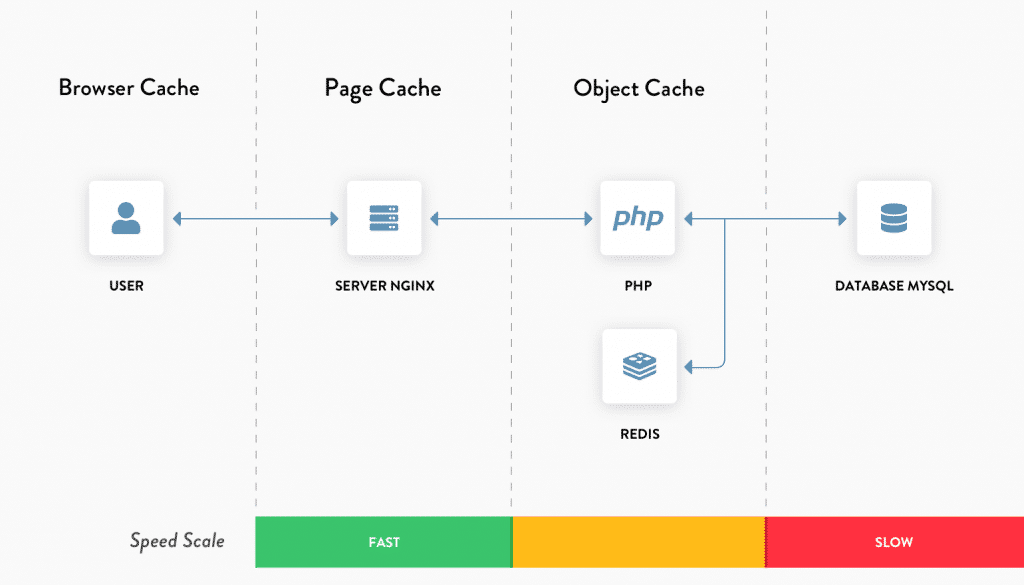
This diagram visually summarizes the architectural difference. An uncached request travels the full, slow path to the database and back. A plugin-cached request shortens the path but still involves loading PHP. A server-cached request takes the shortest, fastest possible route, delivering the page directly from the server’s memory or disk, resulting in superior speed and scalability.
Deep Dive: Analyzing the Caching Contenders
To make an informed decision, we must move beyond high-level concepts and dissect each solution. This section provides a detailed, objective profile of WP Rocket, W3 Total Cache, and the key server-level technologies, focusing on their core philosophy, standout features as of mid-2025, and their inherent strengths and weaknesses.
WP Rocket: The “Set-and-Forget” Speed Booster
Philosophy: WP Rocket’s entire existence is built on a foundation of simplicity, powerful automation, and a premium user experience. It is designed for the 99% of WordPress users—small business owners, bloggers, and even agencies—who are not server administrators but demand excellent performance. Its core value proposition is delivering maximum impact with minimum effort, positioning itself as an all-in-one optimization suite rather than just a caching plugin .
User Experience & Interface
Upon activation, WP Rocket immediately makes its philosophy clear. The dashboard is clean, modern, and logically organized into tabs like Cache, File Optimization, Media, and Preload. Unlike its competitors, it avoids overwhelming users with cryptic options. Instead, each setting is accompanied by a clear explanation and often a link to more detailed documentation. The most celebrated aspect is its “;80% of web performance best practices applied on activation” claim . This means that simply installing and activating the plugin enables page caching, browser caching, and GZIP compression, delivering an instant and noticeable speed boost without a single click in the settings.

Key Features & How They Work
- Page Caching: The core function. WP Rocket generates static HTML files of your pages and serves them to subsequent visitors. It automatically detects when content is updated and clears the relevant cache, making the process seamless for the user.
- File Optimization: This is where WP Rocket extends beyond simple caching. It offers robust tools to minify and combine CSS and JavaScript files, reducing their size and the number of HTTP requests. Its “Remove Unused CSS” feature is powerful but has been criticized; it works by loading only the necessary CSS for the visible part of the page, but forces this CSS to be loaded “inline” within the HTML, which can improve scores but can be slower for actual users compared to loading it as a separate file . The “Delay JavaScript Execution” feature is another key optimization, improving initial load times by delaying non-essential scripts (like tracking pixels or chat widgets) until user interaction.
- Media Optimization: WP Rocket includes built-in LazyLoad for images, iframes, and videos. This means media assets are only loaded when they are about to enter the user’s viewport, dramatically improving initial page load times for media-heavy sites. It also offers WebP compatibility, but this typically requires their separate (and paid) Imagify plugin. A significant critique is that its default configuration does little to optimize above-the-fold images, which are often the Largest Contentful Paint (LCP) element, a critical Core Web Vital.
- Database Optimization: A convenient built-in tool that allows users to clean up their WordPress database with a few clicks. It can remove old post revisions, auto-drafts, trashed items, and expired transients. This can be scheduled to run automatically, helping to keep the database lean and efficient.
Pros:
- Incredibly Beginner-Friendly: The setup is foolproof. You can achieve significant performance gains just by activating it.
- Excellent Compatibility: WP Rocket invests heavily in ensuring compatibility with the vast majority of hosting environments, popular themes, and plugins, minimizing the risk of it “breaking” your site.
- Comprehensive Feature Set: It’s more than a cache plugin; it’s an all-in-one speed optimization suite, potentially replacing 3-4 other plugins (for minification, lazy loading, database optimization).
- Stellar Support: A license includes access to a fast and knowledgeable support team, which is a major value proposition compared to the community-only support of free alternatives.
Cons (Based on 2024-2025 Analysis):
- No Free Version: The entry price (starting at $59/year) can be a barrier for users on a tight budget or those just starting out.
- Stagnant Feature Development: Critics point out that since 2020, WP Rocket has added few groundbreaking features compared to nimbler competitors like FlyingPress or the open-source LiteSpeed Cache. The core functionality remains strong, but innovation has slowed .
- Subpar Add-ons: The optional RocketCDN is widely criticized for using the StackPath network, which is considered slower and has fewer Points of Presence (PoPs) than competitors like BunnyCDN or Cloudflare. It also lacks advanced features like on-the-fly image optimization. Similarly, the reliance on Imagify for full image optimization adds another subscription and potential bloat.
- Identified Performance Gaps: For performance purists, WP Rocket has weaknesses. Its inability to host Google Fonts or Google Analytics scripts locally by default can lead to slower performance and GDPR compliance issues. Its poor handling of above-the-fold LCP images is a notable drawback for Core Web Vitals optimization.
- Price Increases: The plugin’s price has increased over the years, which some users feel is not justified by the pace of new feature development.
W3 Total Cache (W3TC): The Granular Control Powerhouse
Philosophy: W3 Total Cache embodies the opposite philosophy to WP Rocket. It is built for maximum flexibility, power, and granular control. It assumes the user is technically proficient and wants to fine-tune every single aspect of their site’s caching strategy. Its heritage is rooted in providing a comprehensive web performance optimization (WPO) framework, not just a simple tool .
User Experience & Interface
The W3TC user experience is its most polarizing aspect. The settings panel is a sprawling labyrinth of over 16 distinct pages, filled with checkboxes, dropdowns, and text fields that can be utterly bewildering for a novice. Terms like “Opcode Cache,”; “Fragment Caching,”; and various minification engines are presented with little context. This interface is frequently described by reviewers and users as “clunky,” “outdated,” and “intimidating” . It is a tool designed by developers, for developers. While a setup wizard has been added to help guide initial configuration, diving into the advanced settings is a journey into the deep end of web performance tuning.
Key Features & How They Work
- Multiple Caching Layers: This is W3TC’s greatest strength. Unlike WP Rocket, it offers multiple methods for each caching layer.
- Page Cache: Can store cached pages on disk (like WP Rocket) but also in memory using systems like Redis or Memcached, which can be faster.
- Object Cache: Provides built-in support for persistent object caching with Redis or Memcached. This is a feature WP Rocket completely lacks and is critical for dynamic sites. It stores results of common database queries in memory, drastically reducing database load.
- Database Cache: Caches the results of SQL queries directly, which can help on sites with many complex, repetitive queries that aren’t covered by the object cache.
- Fragment Cache: A pro feature that allows developers to cache specific dynamic parts of a page, offering a hybrid approach for sites that can’t be fully page-cached (e.g., a personalized welcome message on an otherwise static homepage).
- Advanced Minification: Offers granular control over the minification of HTML, CSS, and JS files. Users can choose different engines and manually specify the order of files, which is powerful for debugging but also complex.
- CDN Integration: Features extensive support for a wide range of Content Delivery Networks. The Pro version enables “Full Site Delivery,” which aims to serve the entire website from a CDN, further improving global TTFB.
- Pro Features (as of 2025): The premium version adds modern performance features like “Remove Unused CSS,” “Delay Scripts,” and “REST API Caching,” bringing it closer to parity with other premium plugins, albeit with its signature complexity.
Pros:
- Unparalleled Control: If there’s a caching setting you can think of, W3TC probably has an option for it. This gives experts the power to create a highly bespoke optimization setup.
- Powerful Free Version: The free version is incredibly generous, offering page, object, and database caching capabilities that are premium features elsewhere.
- Advanced Caching Methods: Its native support for object caching (Redis/Memcached) is a significant advantage over simpler plugins, especially for e-commerce and membership sites.
- High Performance Potential: When configured correctly by an expert, W3TC can achieve outstanding performance results, sometimes even outperforming premium competitors in specific tests .
Cons:
- Extreme Complexity: This is its defining weakness. The vast number of options makes it very easy for a non-expert to misconfigure the plugin, which can lead to the site slowing down or breaking entirely.
- High Risk of Breaking Your Site: Aggressive minification or caching settings are notorious for causing conflicts with themes and other plugins. Users frequently report broken layouts or functionality after enabling certain features .
- Poor UI/UX: The interface is not intuitive and has a steep learning curve, making it unsuitable for the average WordPress user.
- Expensive and Limited Support: While the plugin itself has a free version, professional support is costly. The company, BoldGrid, offers yearly support plans or per-incident fees, which can quickly exceed the cost of a premium plugin like WP Rocket .
Server-Level Caching: The Ultimate Performance Foundation
Philosophy: Server-level caching operates on a simple, brutal principle: handle the request at the fastest possible layer, using the most efficient tools available, before the slow, bloated WordPress application is ever invoked. This is not a plugin you install; it is an architectural decision you make about your hosting infrastructure. It prioritizes raw performance, scalability, and resource efficiency above all else.
Key Technologies & How They Work
This approach involves several distinct but often complementary technologies:
Nginx FastCGI Cache
- Mechanism: Nginx is one of the most popular web servers in the world, especially for high-traffic sites . Its FastCGI cache module allows it to function as a highly efficient page cache. When a request for a WordPress page comes in, Nginx first checks a designated directory on the server’;s disk. If a static HTML version of that page exists and is not expired, Nginx serves it directly. The request is fulfilled in milliseconds without ever touching PHP or MySQL. It is a simple, disk-based, and incredibly fast solution .
- Configuration: Setting this up requires direct access to the server’s configuration files (typically via SSH). You must edit the Nginx server block for your site to define the cache path, key, and validity rules. A helper plugin in WordPress (like Nginx Helper) is then needed to communicate with Nginx and intelligently purge the cache when a post is updated, a comment is approved, etc.
# Sample Nginx FastCGI Cache Configuration
fastcgi_cache_path /var/run/nginx-cache levels=1:2 keys_zone=WORDPRESS:100m inactive=60m;
fastcgi_cache_key "$scheme$request_method$host$request_uri";
fastcgi_cache_use_stale error timeout invalid_header http_500;
add_header X-FastCGI-Cache $upstream_cache_status;
Varnish Cache
- Mechanism: Varnish is not a web server; it’;s a specialized “caching HTTP reverse proxy.” It is designed to do one thing and do it exceptionally well: cache content. It sits *in front* of your web server (like Nginx or Apache). When a request arrives, Varnish checks its cache. The key difference from Nginx’s cache is that Varnish stores its cache primarily in virtual memory (RAM), which is orders of magnitude faster than even the fastest SSDs. This makes it a weapon of choice for sites that need to handle massive, sudden traffic spikes .
- Configuration: Varnish is notoriously complex to configure. Its behavior is controlled by the Varnish Configuration Language (VCL), a flexible but demanding language that allows for incredibly specific caching rules. For example, you can write VCL to handle different caching for mobile vs. desktop, or to exclude specific cookies related to an e-commerce shopping cart. This power comes at the cost of a very steep learning curve.
Object Caching (Redis & Memcached)
- Mechanism: It is critical to understand that this is **not page caching**. An object cache is a persistent, in-memory key-value store that sits between your PHP application (WordPress) and your MySQL database. WordPress makes many repetitive database queries on every page load (e.g., “what are the site settings?”;, “what are the items in the navigation menu?”). An object cache stores the results of these queries in RAM. The next time WordPress needs that data, it gets it from the ultra-fast object cache instead of making a slow trip to the database . This drastically reduces database load and is absolutely essential for dynamic websites like WooCommerce stores, membership sites, or forums where full page caching is often not possible.
- Redis vs. Memcached: These are the two most popular object caching systems.
- Memcached: The older of the two, it is a pure in-memory cache. It’s simple, very fast, and excellent for basic caching. Its main drawback is that it is volatile; if the server reboots, the entire cache is lost and must be rebuilt from scratch .
- Redis: A more modern and feature-rich solution. While also an in-memory store, Redis offers optional data persistence. It can save its data to disk, meaning the cache can survive a server restart. It also supports more complex data structures (lists, hashes, sets), making it more versatile. For most modern WordPress applications, especially e-commerce, **Redis is the recommended choice** due to its reliability and robustness.
Pros:
- Peak Performance: This is the fastest caching available, period. It delivers the lowest Time to First Byte (TTFB) and can handle the highest volume of concurrent traffic.
- Superior Resource Efficiency: By bypassing WordPress entirely for cached requests, it dramatically reduces CPU and RAM usage on your server, allowing you to serve more users with the same hardware.
- Unmatched Stability: Because it operates outside of WordPress, it is not susceptible to conflicts with plugin or theme updates. The caching layer is decoupled from the application layer.
Cons:
- Requires Server (Root) Access: This is an absolute non-starter on standard shared hosting plans. You need a Virtual Private Server (VPS), cloud instance (like DigitalOcean, Vultr), or a dedicated server.
- High Technical Expertise Required: Configuration, management, and troubleshooting require comfort with the command line, understanding of Linux server administration, and knowledge of web server configuration files. This is not for beginners.
- Complex Setup and Maintenance: This is not a one-click install. It involves installing software packages, editing configuration files, setting up permissions, and ensuring that a cache-purging mechanism is correctly integrated with WordPress to prevent serving stale content.
The Ultimate Showdown: Performance, Control, & Cost Trade-offs
Theory is one thing; empirical evidence is another. In this section, we move to a head-to-head comparison, analyzing how these contenders stack up across the three dimensions that matter most: raw performance, functional control, and the true cost of implementation.
Benchmark Battle: Speed & Core Web Vitals
To provide a realistic performance comparison, we’;ll reference benchmark data from independent tests conducted in late 2024 and early 2025. A common methodology involves setting up identical WordPress sites (often with WooCommerce to add complexity) on a standardized cloud server (e.g., a DigitalOcean VPS) and subjecting them to load tests with tools like Locust or Loader.io, while measuring front-end metrics with GTmetrix or Google PageSpeed Insights.
Performance Analysis
- Requests Per Second (Load Handling): This metric reveals how many concurrent users a setup can handle before failing. In virtually all tests, server-level caching is the undisputed champion. A benchmark by SpinupWP showed a non-cached WordPress site handling ~31 requests/sec, a plugin-cached site handling ~281 requests/sec, while Nginx FastCGI Cache handled a massive **420 requests/sec**. The reason is simple: fewer software layers. Nginx serves a static file directly, while a plugin still has the overhead of the PHP interpreter and WordPress bootstrap process .
- Time to First Byte (TTFB): This measures how quickly the server starts sending back the first byte of data after receiving a request. It’s a pure measure of server responsiveness. Here again, server-level caching dominates. Because it responds before WordPress even loads, TTFB can be as low as 20-50ms. Plugin-based caches, which must wait for PHP to start, will inherently have a higher TTFB, often in the 100-300ms range. For global audiences, this difference is magnified.
- Largest Contentful Paint (LCP): This Core Web Vital is more nuanced. LCP measures when the largest element in the viewport becomes visible. While a low TTFB (from server caching) gives you a great head start, LCP is also heavily influenced by front-end optimizations. This is where plugins can sometimes have an edge. A tool like WP Rocket, with its “Delay JS”; and “Remove Unused CSS” features, can actively manipulate the front-end rendering path to prioritize the LCP element. However, this comes with a major caveat: if not configured perfectly, or if the plugin fails to identify the correct LCP element (a common criticism of WP Rocket’s default image handling), the benefit is lost. A hybrid approach—server-level caching for TTFB combined with a plugin for front-end tweaks—often yields the best LCP.

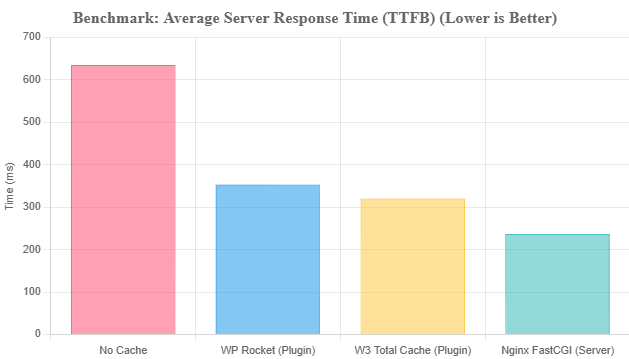
Feature & Control Comparison
Performance numbers don’t tell the whole story. The features and level of control each solution offers are critical to its real-world applicability. This matrix breaks down the key differences.
| Feature | WP Rocket | W3 Total Cache | Server-Level (Nginx + Redis) |
|---|---|---|---|
| Ease of Use | ✅✅✅ (Excellent, plug-and-play) | ❌ (Poor, steep learning curve) | ❌❌ (Expertise required, command-line) |
| Page Caching | ✅ (File-based) | ✅✅ (Disk, Redis, Memcached) | ✅✅✅ (Fastest – Nginx/Varnish in-memory/disk) |
| Object Caching | ❌ (Not supported) | ✅ (Built-in support for Redis/Memcached) | ✅✅✅ (Native, most efficient implementation) |
| Database Optimization | ✅ (Built-in cleanup tools) | ❌ (Requires separate extension or plugin) | ❌ (Entirely separate administrative task) |
| File Optimization (Minify/Combine) | ✅✅ (Advanced & very user-friendly) | ✅✅ (Advanced & highly complex) | ❌ (Requires separate build tools/processes) |
| Remove Unused CSS | ✅ (Built-in, forces inline method) | ✅ (Pro version, more flexible) | ❌ (Requires separate build tools) |
| CDN Integration | ✅ (Simple integration, subpar RocketCDN) | ✅✅ (Extensive, supports Full Site Delivery) | ✅ (Configured at the server or DNS level) |
| Granularity of Control | ✅ (Limited by design for simplicity) | ✅✅✅ (Extreme, control over everything) | ✅✅✅ (Ultimate, via server configs/VCL) |
| Cache Purge Mechanism | ✅ (Fully automatic and integrated) | ✅ (Automatic, but can be buggy) | ⚠️ (Requires a separate helper plugin in WordPress) |
Total Cost of Ownership (TCO) & Support
The sticker price is often misleading. The true cost involves hosting, time, and potential developer fees. This is the Total Cost of Ownership.
- WP Rocket: The TCO is highly predictable. You pay a fixed annual fee (starting at $59) which includes the plugin and excellent customer support. It runs on almost any hosting, including cheap shared plans. The time investment is minimal. For a business, this is a low, predictable operational expense.
- W3 Total Cache: The plugin can be free, but the TCO can be deceptively high. The time required for a non-expert to configure it correctly can translate into many hours of lost productivity. If something breaks, you either spend more hours troubleshooting or pay for expensive premium support ($99/year just for support, or per-incident fees). The “free” plugin can quickly become more expensive than the premium alternative if you value your time or need reliable support.
- Server-Level Caching: The software itself (Nginx, Redis, Varnish) is open-source and free. However, the TCO is the highest. It requires more expensive hosting (a VPS starts at $10-20/month vs. $3/month for shared hosting). More significantly, it requires technical expertise. This cost is either your own time (if you’re a sysadmin) or the salary/fee of a developer or a server management service like SpinupWP or RunCloud (which can cost $12-$50/month per server). The cost of a mistake (e.g., a misconfigured server) can be catastrophic, leading to downtime.
| Cost Factor | WP Rocket | W3 Total Cache | Server-Level |
|---|---|---|---|
| Initial Software Cost | $59+ | $0 (Free Version) | $0 (Open Source) |
| Annual Renewal | $59+ | $0 (or $99 for Pro) | $0 |
| Hosting Requirement | Any (Shared, VPS, etc.) | Any (Shared, VPS, etc.) | VPS / Cloud / Dedicated (Higher Cost) |
| Required Expertise | Beginner | Intermediate to Expert | Expert / System Administrator |
| Setup & Config Time | Minutes | Hours to Days | Hours to Days |
| Support Cost | Included in license | Community (Free) or $99+/year (Paid) | DIY, Community, or Paid Sysadmin/Service |
The Verdict: Your Perfect Caching Strategy for 2025
With the deep analysis complete, we can now move from theory to actionable advice. There is no single “best” caching solution; there is only the best solution *for you*. Your ideal strategy depends on your hosting environment, technical skill level, site complexity, and budget. Use the following scenarios as a guide to find your perfect fit.
Decision Flowchart Guide
To find your ideal path, answer these questions in order:
- What is your hosting type?
- If Shared Hosting: Your only viable option is a plugin. Proceed to question 2.
- If VPS, Cloud, or Dedicated Server: You have the power to choose any strategy. Proceed to question 2.
- What is your technical skill level?
- If Beginner / Non-Technical: Your best choice is a user-friendly plugin. See Scenario 1.
- If Developer / Technically Confident: You can handle advanced configurations. Proceed to question 3.
- What is your site type?
- If Blog, Portfolio, Brochure Site (mostly static): A simple, powerful solution is best. See Scenario 1 (if on shared) or consider the Hybrid approach in Scenario 2.
- If WooCommerce, Membership, Dynamic Site: You absolutely need Object Caching and a robust strategy. See Scenario 2, 3, or 4.
Scenario 1: The Blogger & Small Business on Shared Hosting
Recommendation: WP Rocket
Justification: For the vast majority of WordPress users on standard shared hosting, the choice is simple and clear. Server-level caching is not an option, as you do not have the required root access to install or configure server software. The decision then comes down to a user-friendly plugin versus a complex one. For a business owner or blogger whose primary job is creating content or selling products, not debugging server settings, WP Rocket is the unequivocal winner. The risk of breaking your site with a misconfigured W3TC is too high, and the time spent navigating its complex interface is better spent on your business. WP Rocket’s predictable cost, included support, and immediate, reliable results make it a straightforward and powerful investment in your site’s performance.
Scenario 2: The Ambitious Entrepreneur / WooCommerce Store on a VPS
Recommendation: Hybrid Approach: Nginx FastCGI Cache + Redis Object Cache + WP Rocket (for front-end optimization only).
Justification: This is the “best of all worlds” stack for those with server access and a desire for elite performance without becoming a full-time sysadmin. It intelligently delegates tasks to the tool best suited for the job:
- Nginx FastCGI Cache: This forms your performance foundation. Configure it on the server to handle page caching for anonymous users. This provides the lightning-fast TTFB that plugins can’;t match. You’ll configure it to automatically bypass the cache for dynamic pages like `/cart`, `/checkout`, and `/my-account`.
- Redis Object Cache: This is non-negotiable for a dynamic site. It will dramatically reduce the load on your database caused by WooCommerce operations, logged-in user sessions, and complex queries, ensuring your backend remains snappy even when page caching is bypassed.
- WP Rocket (Page Caching Disabled): Here’s the clever part. You install WP Rocket but *disable its page caching* functionality (by unchecking “Enable caching for mobile devices” in the Cache tab, which effectively turns off its file-based page caching). You then use WP Rocket exclusively for its excellent and user-friendly front-end optimization features: File Optimization (minification, delay JS, remove unused CSS) and Media Optimization (LazyLoad). This allows you to manage complex front-end tasks through a beautiful UI, without sacrificing the raw speed of server-level page caching.
This hybrid strategy gives you the raw speed of a server-level architecture with the convenience of a plugin for the tedious work of front-end optimization.
Scenario 3: The WordPress Agency & Freelance Developer
Recommendation: Standardize on a Server-Level Stack (e.g., Nginx + Redis) managed via a control panel like SpinupWP or RunCloud.
Justification: For professionals managing multiple client sites, consistency, reliability, and efficiency are paramount. A standardized server stack is far more scalable and maintainable than managing dozens of different plugin configurations. By using a modern server control panel designed for WordPress (like SpinupWP, RunCloud, or Ploi), you can automate the provisioning of highly optimized servers with Nginx FastCGI Cache and Redis already configured. This creates a repeatable, high-performance baseline for every client project. You can still install WP Rocket on client sites (with page caching disabled) to give them a user-friendly way to manage front-end optimizations and clear caches, but the core performance architecture remains under your professional control.
Scenario 4: The High-Traffic Publisher / Enterprise
Recommendation: Multi-Layered Custom Server Architecture: Varnish + Nginx + Redis + Enterprise CDN.
Justification: At this scale, performance is mission-critical and off-the-shelf solutions are insufficient. This is the domain of custom-built, professionally managed infrastructure. A typical stack involves:
- An Enterprise CDN (like Cloudflare Enterprise) as the first line of defense, caching static assets and potentially full pages at the edge.
- A Varnish layer to provide an incredibly fast, in-memory reverse proxy cache capable of handling immense traffic spikes and complex cache invalidation rules via VCL.
- An Nginx web server optimized to work behind Varnish.
- A cluster of PHP workers and a highly-tuned database.
- A robust Redis implementation for persistent object caching to minimize database strain.
This is not a DIY project. It requires a team of DevOps engineers and a significant budget, but it provides the ultimate in performance, resilience, and scalability for sites that measure traffic in millions of pageviews per day.
Conclusion: From Plugin User to Performance Master
The journey of WordPress performance optimization is a clear progression, marked by a fundamental trade-off between convenience and raw power. There is no shame in starting with a plugin; in fact, for millions of users, it is the most logical and effective choice. However, true mastery lies in understanding the limitations of that approach and knowing when to graduate.
We have seen that plugins are a fantastic solution, operating within the WordPress application to deliver significant speed improvements. **WP Rocket** stands out as the premier choice for those who value ease of use, reliability, and comprehensive features, making it the perfect starting point for any site on shared hosting and a valuable front-end optimization tool even in advanced setups. **W3 Total Cache** remains a powerful, free toolkit for the technical expert who demands absolute control and is willing to navigate its complexities and risks.
But to achieve elite performance—to build a site that is not just fast, but resilient and capable of handling serious traffic—the path inevitably leads to the server. Server-level caching with **Nginx**, **Varnish**, and **Redis** is not merely a different technique; it is a superior architecture. By handling requests before WordPress is even aware of them, it provides a level of speed and efficiency that application-level plugins can never fully replicate.
The ultimate takeaway is this: stop thinking of caching as just another plugin to install. Start thinking of it as a fundamental, architectural layer of your website. Whether you choose the simple power of WP Rocket, the granular control of W3TC, or the ultimate speed of a hybrid or full server-level stack, you are making a conscious decision about your site’;s foundation. By choosing the right strategy for your specific needs, budget, and technical capabilities—as outlined in this guide—you are not just speeding up a website. You are building a platform for growth, crafting a superior user experience, and laying the groundwork for ultimate dominance in Google’s unforgiving, speed-obsessed search results.
Frequently Asked Questions (People Also Ask)
Do I need a caching plugin if my host (e.g., Kinsta, WP Engine) has server-side caching?
No, you absolutely should not use another full-page caching plugin like WP Rocket or W3 Total Cache on these platforms. Managed WordPress hosts like Kinsta, WP Engine, and Flywheel provide their own highly optimized, server-level caching solutions (often using Nginx or Varnish). Installing another page caching plugin will, at best, be redundant and, at worst, cause conflicts and performance issues. These hosts explicitly disallow or automatically disable such plugins . You can, however, still use plugins for optimizations that don’t overlap, such as dedicated image compression tools or advanced database cleaners if the host’s solution doesn’t cover them.
Can I use WP Rocket and Nginx FastCGI Cache together?
Yes, and this is the highly recommended “hybrid” approach for users on a VPS or dedicated server. The key is to let each tool do what it does best. You configure Nginx FastCGI cache on the server to handle the heavy lifting of page caching. Then, in WP Rocket’s settings, you effectively disable its page caching by going to the ‘Cache’ tab and unchecking the options for “Enable caching for mobile devices”; and “Enable caching for logged-in users.” This leaves WP Rocket active to manage all its other excellent features like file optimization (minification, combining, delaying JS), media optimization (LazyLoad), and database cleanup, all through its user-friendly interface. This gives you the best of both worlds: server-level speed and plugin-level convenience for front-end tweaks.
Is Redis or Memcached better for a WooCommerce site?
For a WooCommerce site, you should almost always choose **Redis**. The key reason is data persistence. Redis can be configured to save its cache to disk, meaning that if your server needs to be restarted, the object cache can be reloaded quickly. Memcached is purely volatile; a server restart wipes the cache completely, forcing your site to rebuild it from slow database queries, which can be devastating during a traffic spike . For an e-commerce store where cart data, user sessions, and product queries are critical, the reliability and persistence of Redis far outweigh any minor performance differences. Start with Redis.
My caching plugin broke my site. What should I do?
This is a common problem, especially with aggressive settings. Follow these steps to troubleshoot:
- Clear All Caches: The first step is always to purge every layer of caching. This includes the plugin’s cache, any server cache (if applicable), your CDN’s cache (like Cloudflare), and finally, your local browser cache.
- Deactivate the Plugin: If clearing the cache doesn’t work, temporarily deactivate the caching plugin via your WordPress dashboard to see if the site returns to normal. This confirms the plugin is the source of the issue.
- Isolate the Problem Feature: The most common culprits are JavaScript and CSS optimization features, specifically “Minify” or “Combine.” Re-activate the plugin but disable all File Optimization settings. If the site works, re-enable those settings one by one (Minify JS, Combine JS, Minify CSS, etc.), clearing the cache after each change, until the site breaks again. This will identify the specific feature or even the specific script/stylesheet causing the conflict.
- Use the “Exclude” Option: Once you’ve identified the problematic setting (e.g., “Combine JavaScript”), you can often fix it by excluding the conflicting script from that process. Most good caching plugins have an “exclude” field where you can paste the URL of the script or stylesheet that is causing the issue.

With over 27 years of hands-on SEO expertise, starting from my early days as a CFO. Quitting that job to build a top-ranked web hosting business in 1995, I’ve mastered WordPress optimization as a precise engineering discipline. Through extensive research, high-level consulting, and developing a WordPress site that achieved over a thousand organic Google rankings—culminating in a six-figure sale—I’ve decoded Google’s algorithm over 27 years to develop wordpress engineering that transforms underperforming WordPress sites into authoritative powerhouses. Business owners frustrated by stagnant traffic, low visibility, and missed opportunities find relief as I help them deliver measurable ROI through higher rankings, increased leads, and sustainable growth. As owner of dominant city-based SEO platforms in major U.S. markets, I outperform industry gurus, empowering entrepreneurs, local businesses, agencies, and marketers via my WordPress Optimization services at wordpressoptimization.com to unlock their site’s full potential.
