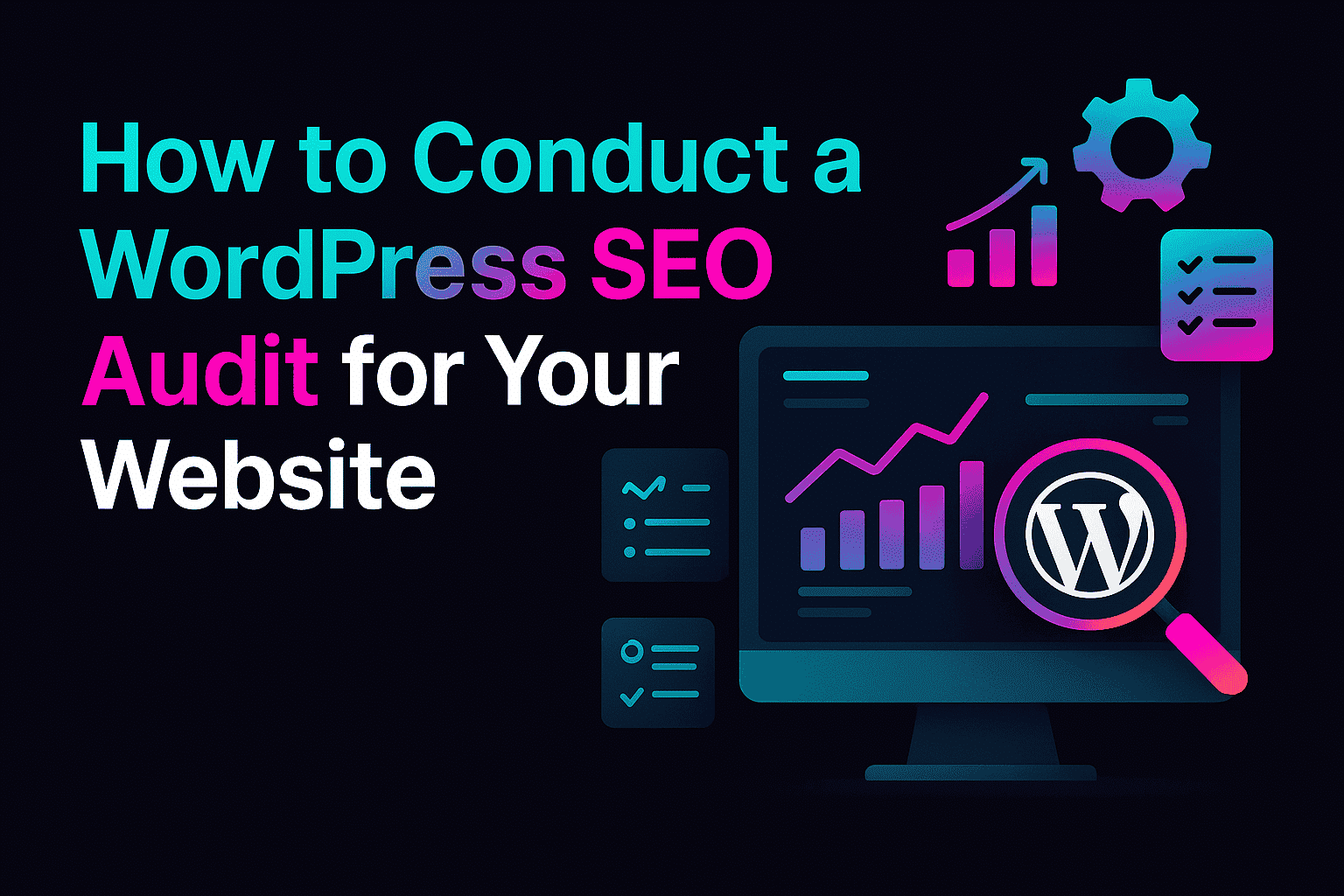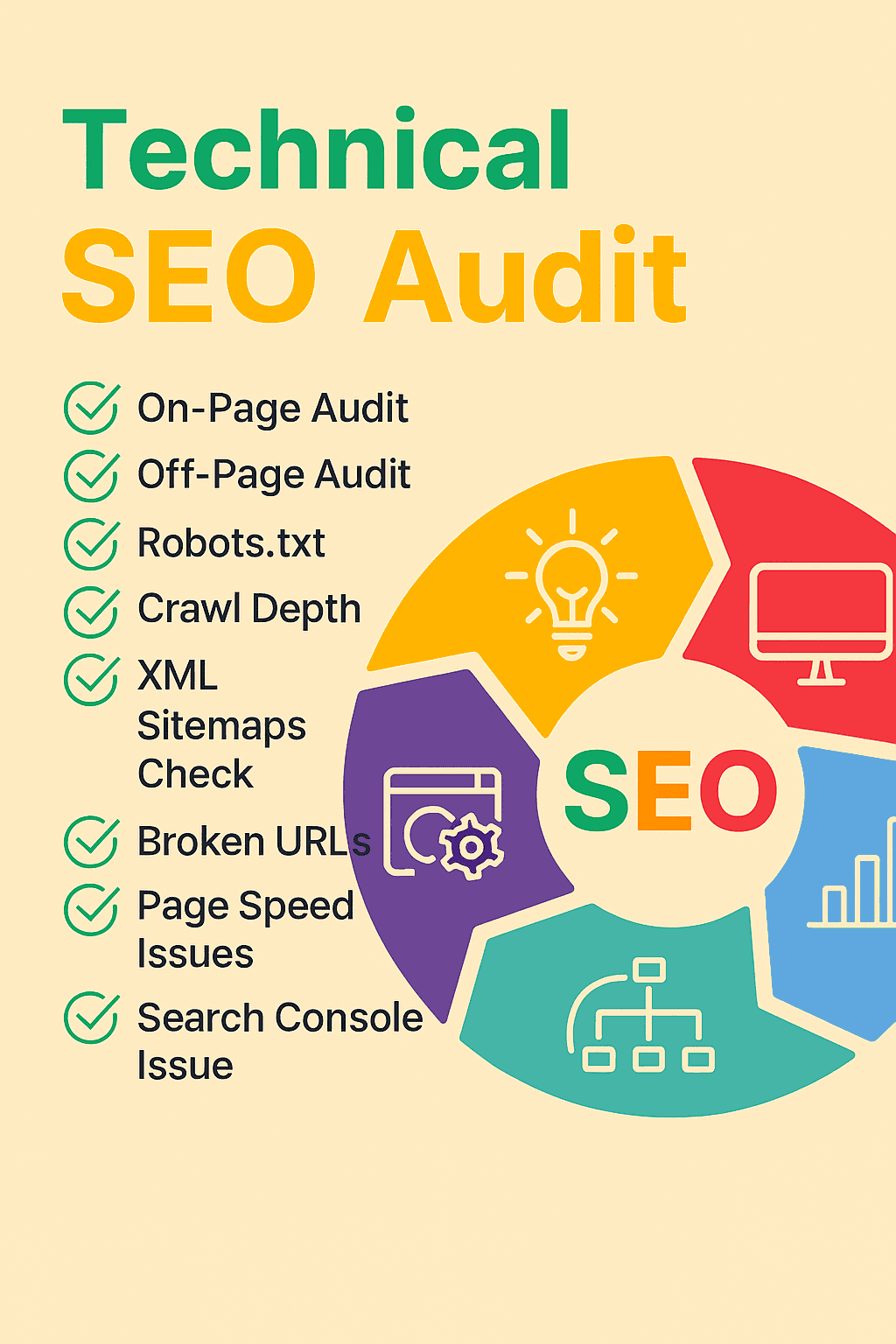The Ultimate WordPress SEO Audit Guide (2025):
The Ultimate WordPress SEO Audit Guide (2025)
TL;DR: A WordPress SEO audit in 2025 is a systematic evaluation of your site’s technical, on-page, and off-page elements to boost search rankings and user experience. Using tools like Google Search Console and Screaming Frog, it identifies issues like broken links, slow load times, and missing metadata. Benefits include higher SERPs, improved Core Web Vitals, increased traffic, and better conversions. Regular audits are essential for achieving long-term SEO success in an AI-driven search landscape.
Table of Contents
Introduction: Why a Structured WordPress SEO Audit is Non-Negotiable in 2025
The SEO Audit Workflow: A Visual Roadmap
Your Essential WordPress SEO Audit Toolkit
Phase 1: Pre-Audit Scoping and Competitor Analysis
Phase 2: The Technical SEO Audit (The Foundation)
Crawlability & Indexability Audit
Site Architecture & Structure Audit
Performance & Core Web Vitals Audit
Security Audit
Phase 3: The On-Page & Content SEO Audit
Content & Keyword Audit
On-Page Elements Audit
Phase 4: The Off-Page SEO Audit
Backlink Profile Audit
Brand & Social Signal Audit
Phase 5: Reporting & Prioritization
Your Downloadable WordPress SEO Audit Checklist
Frequently Asked Questions (FAQ) about WordPress SEO Audits
Conclusion: From Audit to Action
What Is A WordPress SEO Audit?
A WordPress SEO audit is a systematic evaluation of your website’s performance, content, and technical setup to identify areas for improvement in search engine optimization, ensuring it aligns with best practices and search results algorithms in 2025. Analyzing factors such as page load speed, mobile usability, on-page SEO, and backlinks reveals issues that hinder visibility and rankings. The benefits of conducting this audit include:
- Enhancing search placement by addressing technical issues like broken linkage or slow load times.
- Improving user experience through better navigation and mobile optimization, reducing bounce rates.
- Boosting organic website traffic by optimizing content for relevant words and user intent.
- Increasing conversion rates by ensuring a seamless, fast, and engaging experience.
- Identifying content gaps to create targeted, high-value content that attracts visitors.
- Strengthening authority through improved backlinks and structured data implementation.
Structured WordPress SEO Audit in 2025
The foundation of sustainable online growth and visibility is a proactive, systematic, and structured WordPress SEO audit. Think of an SEO audit as a comprehensive health check for your website’s digital presence. It’s a meticulous process of examining your page load performance from the perspective of search engines and users to identify issues, uncover opportunities, and create a clear roadmap for improvement. A well-executed examination can be the difference between stagnating rank and achieving dominant search visibility (ClickIntelligence, 2025).
This guide, fully updated for the realities of July 2025, moves beyond a random list of checks. It provides a step-by-step, priority-focused process built on three core pillars:
- Technical SEO: The foundational integrity of your site. If search engines can’t crawl or understand your content efforts are wasted.
- On-Page SEO: The clarity and relevance of your message. This is how you align your content with user intent and search queries.
- Off-Page SEO: The authority and trust you command. This is achieved through external signals, such as backlinks and brand mentions.
By following this structured process, you will not only diagnose problems but also establish a strategic framework to systematically improve your WordPress performance, ensuring it is well-positioned for success in both traditional and AI-powered search environments.
The SEO Analysis Workflow: A Visual Roadmap
Before diving into the granular details of each check, it’s crucial to understand the entire journey. A structured workflow prevents you from getting lost in the details and ensures a logical progression from data gathering to actionable strategy. This flowchart serves as a high-level map for the comprehensive process detailed in this guide.
Start: Define Audit Scope
↓
Phase 1: Preparation & Scoping
(Define Goals, Gather Tools, Initial Crawl)
↓
Phase 2: Technical SEO
(Crawlability, Indexability, Performance, Structure, Security)
↓
Phase 3: On-Page & Content
(Content Quality, Keywords, Meta Tags, E-E-A-T)
↓
Phase 4: Off-Page SEO
(Backlinks, Brand Mentions, Competitor Signals)
↓
Phase 5: Synthesis & Reporting
(Prioritize Findings, Create Action Plan, Deliver Report)
↓
End: Implement & Monitor
Each phase of this workflow builds upon the last. Preparation ensures your examination is focused and data-driven. The technical evaluation secures your website’s foundation. These evaluate your content and authority. Finally, the synthesis and reporting phase transforms your findings into a strategic, prioritized action plan that drives real results.
A successful score depends on having the right tools to gather accurate data and uncover hidden issues. While no single tool does everything, a combination of free and premium software will provide a comprehensive view of your WordPress health. Here is the essential toolkit for a world-class WordPress website in 2025.
Core Analytics & Monitoring (Free)
- Search Console (GSC): Non-negotiable. This is your direct line of communication with Google. It provides invaluable data on indexing status, crawl errors, mobile usability, Core Web Vitals, and the search queries that drive users to you (GSC).
- Google Analytics 4 (GA4): Essential for understanding user behavior. GA4 provides a detailed report on organic visitors, user engagement, conversion rates, and exit points, enabling you to connect SEO efforts to tangible business outcomes (Google Developers).
- Bing Webmaster Tools: While Google dominates search, Bing still holds a significant market share. This tool provides similar insights to GSC but for Bing, offering a more complete picture of your search visibility.
WordPress SEO Plugins (SEO Analysis Tools)
- All in One SEO (AIOSEO), Rank Math, or Yoast SEO: Your chosen SEO plugin is your first line of defense. These plugins offer built-in score features that provide a quick overview of SEO analysis, meta status, keyword optimization, and basic technical settings (AIOSEO, 2025). They are excellent for initial checks and ongoing monitoring directly within your WordPress dashboard.
Website Crawlers (The Deep Dive)
- Screaming Frog Spider: The industry standard for a reason. This desktop application crawls your website just like a web crawler, identifying broken links, analyzing seo titles and meta descriptions, finding duplicate content, and reviewing site architecture. The free version crawls up to 500 URLs, making it accessible for smaller properties (Yoast, 2025).
- Sitebulb: A powerful and user-friendly alternative to Screaming Frog. Sitebulb provides detailed reports with excellent data visualizations and prioritized recommendations, making complex technical issues more straightforward to understand and address.
All-in-One SEO Suites (For Competitive & Backlink Analysis)
- Semrush or Ahrefs: You need one of these for a comprehensive link analysis and competitive analysis. They are indispensable for analyzing your backlinks, identifying toxic sites, conducting keyword gap analysis against competitors, and tracking changes over time (Backlinko, 2025). While their premium plans are an investment, their free tiers can offer valuable initial insights.
Phase 1: Scoping and Competitor Analysis
A successful examination doesn’t start with a technical crawl; it starts with strategy. Before you check a single line of code or content, you must define what success looks like and understand the competitive environment. This phase sets the direction for the entire process, ensuring your efforts are aligned with tangible business objectives.
Define Business Goals & KPIs
A comprehensive examination without goals is just a collection of data. You must connect SEO metrics to business outcomes to demonstrate value and secure stakeholder buy-in. Ask critical questions: What is the primary purpose of the website? Is it to generate leads, drive e-commerce sales, or build brand awareness? Your goals will dictate which findings are most critical.
- Action: Translate business goals into Key Performance Indicators (KPIs). For example, an e-commerce goal of “increase sales” translates to tracking KPIs like organic conversion rate, average order value from organic visitation, and revenue per organic visitor. This framework is essential for calculating ROI (RevenueZen).
- 📈 Marketer 👨💼 Business Owner
Identify Your True SEO Competitors
Your direct business competitors are not always your primary SEO competitors. A local bakery competes with other bakeries down the street, but in search results, it might compete with recipe blogs, food magazines, and Yelp. Identifying who truly dominates the search results (SERPs) through SEO analysis is fundamental.
- Action: Use a tool like Semrush or Ahrefs to identify domains that consistently rank for your most valuable terms. These are your true rivals.
- 📈 Marketer
Tutorial: Identifying SEO Competitors with Semrush
Step 1: Log in to Semrush and navigate to the “Organic Research” tool.
Step 2: Enter your domain and go to the “Competitors” tab.
Step 3: Verify the “Competition Level” map. This visualizes domains that share a high percentage of common terms with your site. The closer a competitor is to your position on the map, the more directly they compete with you in organic search.
Step 4: Review the table of “Top Organic Competitors.” Pay close attention to domains with a high number of “Common Keywords” and significant “search traffic”. These are the competitors whose strategies you need to view closely.
Run an Initial Baseline Crawl
Before making any changes, you need a snapshot of your site’s current state. An initial crawl provides a comprehensive inventory of all your URLs, their status codes, metadata, and other technical attributes. This baseline is invaluable for measuring the impact of your fixes later on.
- Action: Use Screaming Frog to perform a full crawl of your website. Configure it to crawl all subdomains if necessary. Once complete, save the crawl file (e.g., `crawl_baseline_YYYY-MM-DD.seospider`). This file will serve as your primary reference throughout the process.
- 🧑💻 Developer / Technical Search Engine Optimization
The Technical SEO Audit (SEO Analyzer)
The technical audit is the bedrock of your strategy. If search crawlers cannot efficiently crawl, render, and index your website, even the most brilliant content will remain invisible. These checks are often the highest priority, as fixing them unlocks the potential of all other efforts. According to a comprehensive technical SEO checklist, ensuring your site is technically sound is the first step to increasing organic visitors and conversions (Perfect Search Media, 2025).
Crawlability & Indexability
Check 1: Ensure The Existing Content is Indexable
- Why: This is the most fundamental check. A single misplaced checkmark in the WordPress settings can kill search results. This is a common issue, especially on newly launched sites.
- Tool: WordPress Dashboard.
- Action: Navigate to `Settings > Reading`. Ensure the box for “Discourage search engines from indexing this site” is **unchecked**.
- 🧑💻 Developer 📈 Marketer
Check 2: Check the `robots.txt` File
- Why: The `robots.txt` file gives instructions to web crawlers. A misconfiguration can block access to essential CSS and JavaScript files, preventing Google from rendering your content correctly, or it could block entire sections of your site from being crawled. As of 2025, it’s also best practice to ensure that you are not unintentionally blocking AI crawlers, such as `GPTBot` (OpenAI) and `GoogleOther` (for Google’s AI tools) (Yoast).
- Tool: Google’s Robots.txt Tester or by viewing `yourdomain.com/robots.txt`.
- Role: 🧑💻 Developer
Check 3: XML Sitemap
- Why: An XML sitemap serves as a roadmap for website SEO, enabling search engines to discover and index all your important content. The process must verify that the sitemap is correctly generated, submitted to GSC, and free of errors, non-canonical URLs, or redirects, which can confuse crawlers and waste crawl budget (WP Rocket, 2024).
- Tool: GSC Sitemaps report, or your SEO plugin’s settings (AIOSEO, Rank Math, Yoast).
- Role: 🧑💻 Developer 📈 Marketer
Check 4: Uncover Crawl & Indexing Errors in GSC
- Why: The “Pages” report in GSC is Google’s direct feedback channel. It tells you precisely which existing content is not being indexed and why. Common issues include 404 errors (Not found), soft 404s, server errors (5xx), and content that is discovered but not yet crawled. Addressing these is a high-priority task (Backlinko, 2025).
- Tool: GSC (Pages report).
- Role: 🧑💻 Developer
Tutorial: Finding Indexing Errors in GSC
Step 1: In your GSC property, navigate to the “Indexing” section in the left menu and click on “Pages”.
Step 2: The report provides a summary of indexed versus non-indexed content. Scroll down to the “Why pages aren’t indexed” section.
Step 3: Click on each reason (e.g., “Not found (404)”, “Server error (5xx)”) to see a list of affected URLs.
Step 4: Export these lists to investigate and prioritize fixes.
Check 5: Find and Fix Broken Links (Internal & External)
- Why: A broken linkage leads to 404 errors, creating a frustrating user experience and signaling a poorly maintained site for SEO. They also disrupt the flow of linkage equity (PageRank) throughout your site, which can harm your seo score (WPBeginner).
- Tool: Screaming Frog, Ahrefs, or a plugin like AIOSEO’s Broken Linkage Checker.
- Role: ✍️ Content Creator 🧑💻 Developer
Site On Page SEO Architecture & Structure
Check 6: URL Structure (Permalinks)
- Why: URLs should be simple, descriptive, and human-readable. The `Post name` permalink structure in WordPress is widely considered the best practice for SEO, as it allows for the inclusion of key terms and provides clear context to both seo and users (AIOSEO, 2025).
- Tool: WordPress `Settings > Permalinks`.
- Role: 🧑💻 Developer 📈 Marketer
Check 7: Ensure a Logical Site Structure
- Why: A well-organized site architecture, often referred to as a “silo structure,” helps website traffic and website seo understand the relationship between content and establishes topical authority. Important content should be accessible within 3-4 clicks from the homepage to ensure they are crawled frequently and valued appropriately (DigitalMarketer).
- Tool: Screaming Frog (Crawl Depth report), visual sitemap tools.
- Role: 📈 Marketer ✍️ Content Creator
Check 8: Verify HTTPS and a Single Site Version
- Why: HTTPS is a confirmed, albeit minor, ranking signal and a fundamental trust factor for users. More importantly, all variations of your domain (HTTP, HTTPS, www, and non-www) must permanently redirect (301) to a single canonical version. Failure to do so results in duplicate content issues, which dilute linkage equity and confuse website seo (WP Rocket, 2024).
- Tool: Browser, Screaming Frog.
- Role: 🧑💻 Developer
Performance & Core Web Vitals (Google Analytics)
Check 9: Core Web Vitals (LCP, INP, CLS)
- Why: Core Web Vitals (CWV) are a set of metrics that measure real-world user experience for loading performance, interactivity, and visual stability. Google has confirmed that they are a ranking factor (Google Search Central). A poor CWV score indicates a poor user experience, which can directly harm your seo rankings and conversions. As of March 2024, Interaction to Next Paint (INP) has officially replaced First Input Delay (FID) as the primary metric for measuring responsiveness.
- Tool: Google PageSpeed Insights, GSC Core Web Vitals report.
- Role: 🧑💻 Developer
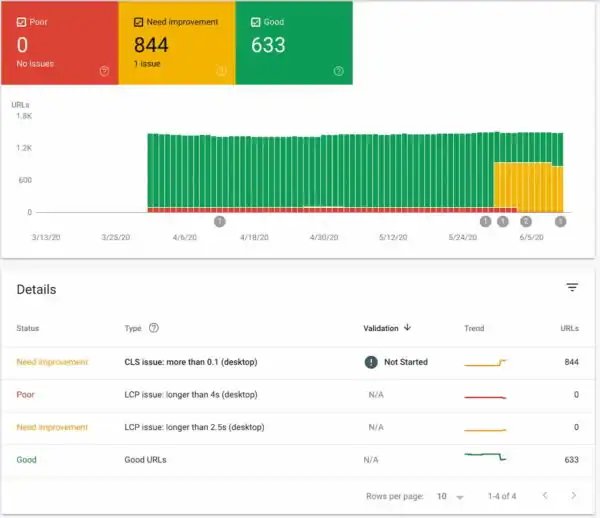
Tutorial: Reading a PageSpeed Insights Report
Step 1: Go to Google PageSpeed Insights and enter the URL you want to check.
Step 2: The report will show scores for both Mobile and Desktop. Prioritize the Mobile score, as Google uses mobile-first indexing.
Step 3: Look at the “Core Web Vitals assessment” section. It will show a “Pass” or “Fail” status. Below this, you’ll see the specific metrics for Largest Contentful Paint (LCP), Interaction to Next Paint (INP), and Cumulative Layout Shift (CLS).
Step 4: Scroll down to the “Diagnostics” section for actionable recommendations, such as “Reduce initial server response time” or “Eliminate render-blocking resources,” which directly impact these scores.
Check 10: Assess Mobile-Friendliness
- Why: With Google’s mobile-first indexing, your mobile site is the primary version for ranking. The process must confirm that your site has a responsive design, that text is readable without zooming, and that clickable elements (tap targets) are appropriately spaced to avoid user frustration (Backlinko, 2025).
- Tool: Google’s Mobile-Friendly Test, Browser Developer Tools (device emulation).
- Role: 🧑💻 Developer
Security
Check 11: Confirm SSL Certificate is Valid
- Why: An SSL certificate enables HTTPS, encrypting data between the user’s browser and your server. It’s a basic trust signal for users and website seo. An expired or invalid certificate will trigger browser warnings, deterring visitors and eroding trust (WP Rocket, 2025).
- Tool: Browser (check for the padlock icon).
- Role: 🧑💻 Developer
Check 12: Scan for Malware or Blacklisting
- Why: A hacked website is an SEO disaster. Google will blacklist a site it detects as malicious, removing it from search results and displaying a warning to users. This can instantly destroy your organic visitation and brand reputation.
- Tool: GSC’s “Security issues” report, or a third-party scanner like Sucuri SiteCheck.
- Role: 🧑💻 Developer
Phase 3: The On-Page SEO & Content
Once your technical foundation is solid, the focus shifts to your content. Technical SEO gets you into the game, but high-quality, relevant, and well-optimized content is what wins it. This phase of the examination assesses the content, its alignment with user intent, and whether it effectively demonstrates the authority and trust that both users and seo scores expect.
Content & Keyword
Check 13: Keyword Cannibalization
- Why: This occurs when multiple pieces of content on your site compete for the same target keyword and search intent. This confuses seo scores, forcing them to choose which one is more relevant, which can dilute the authority of all competing content and harm your overall visibility (Traffic Think Tank, 2025).
- Tool: Ahrefs/Semrush (view organic terms and filter by keyword to see multiple visible URLs), Google Search Console.
- Role: ✍️ Content Creator 📈 Marketer
Check 14: Perform a Content Gap Analysis
- Why: A content gap analysis identifies valuable key terms for which your competitors are visible, but you are not. This process is one of the most effective ways to discover high-opportunity topics for new content that can attract qualified prospects and expand your topical authority (seoClarity).
- Tool: Ahrefs’ Content Gap tool, Semrush’s Keyword Gap tool.
- Role: ✍️ Content Creator 📈 Marketer
Tutorial: Performing a Content Gap Analysis with Ahrefs
Step 1: In Ahrefs, navigate to “Site Explorer” and enter your domain.
Step 2: In the left menu, click on “Content Gap”.
Step 3: In the “Show key terms that the below targets rank for” section, enter the domains of 2-3 of your top SEO competitors identified in Phase 1.
Step 4: Leave the “But the following target doesn’t rank for” field with your domain.
Step 5: Click “Show keywords”. Ahrefs will generate a list of keywords for which at least one of your competitors ranks in the top 10, but you do not. This list is a goldmine for your content strategy.
Check 15: Evaluate Content Quality and E-E-A-T
- Why: In 2025, Google’s “helpful content” system and E-E-A-T (Experience, Expertise, Authoritativeness, Trustworthiness) framework are paramount. Content must be people-first, providing unique value and demonstrating real-world experience. AI-generated content that is generic or unverified will struggle to rank. The process must assess if content includes author bios, cites credible sources, and offers original insights (Backlinko, 2025).
- Tool: Manual review is essential here.
- Role: ✍️ Content Creator
Check 16: Thin or Duplicate Content
- Why: Pages with very little unique content (thin content) or content copied from other areas (duplicate content) offer no value to users and can negatively impact your site’s overall quality score. This includes auto-generated content such as archives, which contain only one or two posts.
- Tool: Screaming Frog (to find low word-count pages), Copyscape (to check for external duplication).
- Role: ✍️ Content Creator
On-Page Elements (The easiest way)
Check 17: Title Tags and Meta Descriptions
- Why: Titles are a strong on-page signal, while meta descriptions heavily influence click-through rates (CTR) from the SERPs. They must be unique for every page, compelling to the user, and within optimal length limits (Titles: ~60 characters, Descriptions: ~155 characters) to avoid truncation (Semrush, 2025).
- Tool: Screaming Frog, your SEO Plugin (Yoast/AIOSEO/Rank Math).
- Role: ✍️ Content Creator 📈 Marketer
Check 18: Review Header Tag (H1-H6) Usage
- Why: A single, well-defined H1 title should exist on every piece of content, clearly stating the main topic. Subsequent headings (H2, H3, etc.) should be used to create a logical and hierarchical structure for the content, improving readability for users and providing context for seo analysis (Learn WordPress).
- Tool: Screaming Frog, Browser Developer Tools.
- Role: ✍️ Content Creator
Check 19: Internal Linking Structure
- Why: Internal linkage is crucial for distributing authority (link equity) throughout your site, helping you rank higher and search engines understand content relationships, and guiding users to relevant information. An examination should identify “orphaned” content (content with no internal linkage pointing to it) and ensure that anchor text is descriptive and relevant (Yoast, 2023).
- Tool: Screaming Frog, AIOSEO’s Link Assistant, Link Whisper.
- Role: ✍️ Content Creator 📈 Marketer
Check 20: Image SEO
- Why: Large, unoptimized images are a primary cause of slow load times. Furthermore, descriptive alt text is essential for accessibility and helps search engines understand the content of an image, which can lead to visibility in image search (Backlinko, 2025).
- Tool: Screaming Frog (to find missing alt text), PageSpeed Insights (to identify unoptimized images), WordPress Media Library.
- Role: ✍️ Content Creator
Check 21: Schema Markup Implementation
- Why: Schema markup (structured data) provides explicit context to search engines about your content, making it eligible for rich snippets in the SERPs (e.g., star ratings, FAQs, event details). This enhances visibility, improves CTR, and is increasingly essential for how AI engines interpret and present information (Simplified SEO Consulting, 2025).
- Tool: Google’s Rich Results Test, Schema.org Validator.
- Role: 🧑💻 Developer
The Off-Page SEO
Off-page SEO refers to actions taken outside of your own website to impact your visibility within search engine results. It primarily focuses on establishing your site’s authority and trustworthiness. This phase assesses the external signals that indicate to search engines that your site is a credible and valuable resource.
Backlink Profile
Check 22: Overall Backlinks
- Why: Backlinks are one of the most powerful seo score factors. This check involves analyzing the total number of backlinks and, more importantly, the number of unique referring domains. A healthy profile shows steady growth from a diverse set of relevant, authoritative websites (Backlinko, 2025).
- Tool: Ahrefs, Semrush.
- Role: 📈 Marketer
Tutorial: Analyzing Backlink Growth in Ahrefs
Step 1: Enter your domain into Ahrefs’ Site Explorer.
Step 2: The “Overview” dashboard provides a snapshot of your backlinks, including your Domain Rating (DR), number of backlinks, and referring domains.
Step 3: Pay close attention to the “Referring domains” graph. A steady upward trend indicates a healthy link acquisition strategy. Sudden spikes or drops may warrant further investigation.
Step 4: Click on the “Referring domains” report to see a list of all websites linking to you, which you can sort by DR to assess quality.
Check 23: Identify and Disavow Toxic Backlinks
- Why: Not all links are good links. Backlinks from spammy, low-quality, or irrelevant sites can harm your SEO and may even lead to a manual penalty from Google. Identifying these “toxic” links and disavowing them through Google’s tool is a critical cleanup task (Backlinko, 2025).
- Tool: Semrush (Backlink tool), Moz (Spam Score), GSC Disavow Tool.
- Role: 📈 Marketer / Technical SEO
Brand & Social Signal
Check 24: rand Mentions (Linked and Unlinked)
- Why: In the era of entity-based SEO, how your brand is mentioned across the web—even without a direct link—is a growing signal of authority. AI models use these mentions to understand your brand’s reputation and relevance. Monitoring brand mentions helps you manage your reputation and identify potential link-building opportunities (Prowly, 2025).
- Tool: Google Alerts, BrandMentions, Semrush Brand Monitoring.
- Role: 📈 Marketer
Check 25: Review Social Media Presence
- Why: While social shares are not a direct SEO score factor, a strong and active social media presence correlates with higher visibility, increased brand awareness, and more opportunities for content to be discovered and linked to. The process should check if social profiles are optimized, consistently branded, and actively engaging with their audience (Search Engine Journal, 2024).
- Tool: Manual review of primary social platforms (LinkedIn, X, Facebook, etc.).
- Role: 📈 Marketer
Phase 5: Reporting & Prioritization
The findings are only as valuable as the actions they inspire. This final phase is about transforming a long list of issues into a clear, prioritized, and actionable roadmap. Effective reporting and prioritization bridge the gap between analysis and results, ensuring that development and content efforts are focused on tasks that will have the most significant impact.
The Prioritization Framework: Impact vs. Effort
To avoid getting overwhelmed, every identified issue should be plotted on an Impact vs. Effort matrix. This simple 2×2 grid helps you categorize tasks, enabling your team to focus on what truly drives results.
🚀 Quick Wins (High Impact, Low Effort)
Do these first. These tasks offer the best return on time invested and build momentum.
- Fixing broken internal links
- Optimizing titles for top content
- Unchecking “Discourage search engines”
🏆 Major Projects (High Impact, High Effort)
Plan these carefully. These are strategic initiatives that require significant resources but promise substantial gains.
- Complete site speed overhaul
- Creating a comprehensive content hub
- Migrating to HTTPS
🧹 Fill-ins (Low Impact, Low Effort)
Do these when time allows. These are good housekeeping tasks, but won’t be game-changers.
- Adding alt text to old images
- Minor copy edits on low-visitation content
🤔 Thankless Tasks (Low Impact, High Effort)
Re-evaluate or avoid. The ROI on these tasks is often negative. Question if they are necessary at all.
- Manually restructuring URLs on hundreds of old blog posts
- A complete redesign of a low-value section
Once tasks are prioritized, create a role-based action plan. Assign each task to the appropriate team member—Developer, Content Creator, or Marketer—with clear instructions and deadlines. When presenting the final report to stakeholders, incorporate visuals such as charts and screenshots. Frame every recommendation in terms of its potential business impact and ROI, not just abstract SEO metrics (seoClarity, 2024).
Your Downloadable WordPress SEO Checklist
To help you systematically work through the process, we’ve compiled all the checks from this guide into a comprehensive checklist. Use this as a working document to track your progress, assign tasks, and ensure no stone is left unturned.
| Audit Point | Status (Pass/Fail) | Priority (High/Med/Low) | Notes | Assigned To |
|---|---|---|---|---|
| Phase 1: Scoping & Preparation | ||||
| Define Business Goals & KPIs | High | Connect SEO metrics to revenue goals. | Owner Marketer | |
| Identify SEO Competitors | High | Use Semrush/Ahrefs to find true SERP rivals. | Marketer | |
| Run Baseline Crawl | High | Save initial Screaming Frog crawl file. | Developer | |
| Phase 2: Technical SEO Audit | ||||
| Check Search Engine Visibility | High | Ensure “Discourage” box is unchecked in WP Settings. | Developer | |
| robots.txt` | High | Check for blocked resources and AI crawler access. | Developer | |
| XML Sitemap | High | Check for errors and submission in GSC. | Developer | |
| Find GSC Crawl/Index Errors | High | Review “Pages” report for 404s, 5xx errors. | Developer | |
| Fix Broken Links | High | Crawl to find and fix internal/external broken links. | Content | |
| Audit URL Structure | Medium | Ensure permalinks are set to “Post name”. | Marketer | |
| Verify HTTPS & Single Site Version | High | Confirm SSL is active and all versions 301 redirect. | Developer | |
| Audit Core Web Vitals | High | Check LCP, INP, CLS in PageSpeed Insights. | Developer | |
| Assess Mobile-Friendliness | High | Use Google’s Mobile-Friendly Test. | Developer | |
| Phase 3: On-Page & Content Audit | ||||
| Audit Keyword Cannibalization | High | Find multiple content for the same keyword. | Content | |
| Perform Content Gap Analysis | High | Find key terms competitors rank for that you don’t. | Marketer | |
| Evaluate E-E-A-T | High | Assess content for experience, expertise, authority, trust. | Content | |
| Audit Title & Meta Descriptions | High | Check for uniqueness, length, and keyword inclusion. | Content | |
| Review Header Tag Usage | Medium | Ensure single H1 and logical H2/H3 structure. | Content | |
| Audit Internal Linking | Medium | Check for orphaned content and descriptive anchor text. | Content | |
| Audit Image SEO | Low | Check for optimized file sizes and alt text. | Content | |
| Audit Schema Markup | Medium | Validate structured data using Rich Results Test. | Developer | |
| Phase 4: Off-Page SEO Audit | ||||
| Backlink Profile | High | Review referring domains and link growth. | Marketer | |
| Identify Toxic Backlinks | High | Use Semrush/Moz to find and disavow spammy links. | Marketer | |
| Audit Brand Mentions | Medium | Monitor linked and unlinked brand mentions. | Marketer | |
Frequently Asked Questions (FAQ) about WordPress SEO Issues
Navigating the world of SEO audits raises many questions. Here are answers to some of the most common queries to help clarify the process and set you on the right path.
How often should I perform an audit?
A full, in-depth SEO audit is recommended every 6 to 12 months. This frequency allows you to stay aligned with Google’s algorithm updates and adapt to changes in your market. However, a more focused technical health check should be performed quarterly to identify critical issues, such as crawl errors, broken links, or security vulnerabilities, before they cause significant damage (Backlinko, 2025).
What are the best tools for a WordPress site audit?
No single tool can accomplish everything. A comprehensive audit requires a combination of tools and techniques. The essentials include: GSC for direct data from Google, a WordPress SEO plugin (like AIOSEO, Rank Math, or Yoast) for on-site analysis, a website crawler (like Screaming Frog) for deep technical checks, and a competitive analysis suite (like Semrush or Ahrefs) for backlink and keyword gap analysis (SEO.com, 2025).
Can I do a WordPress site audit myself?
Absolutely. This guide is designed to empower beginners and website owners to conduct a thorough audit themselves. By following the checklist and using the recommended tools, you can identify and fix many common SEO issues. That said, for highly complex technical problems, large-scale websites, or intensely competitive niches, consulting an SEO professional can provide deeper insights and a more strategic approach (WPBeginner).
What’s the most essential part of a WordPress website audit?
The technical audit is the most critical foundation. If search engines can’t crawl, index, or understand your property due to technical barriers, all your content and link-building efforts will be ineffective. Fixing the technical foundation ensures that every other aspect of your SEO strategy has a chance to succeed (Analytify, 2025).
From Audit to Action
A WordPress SEO audit is not a final destination but the beginning of a continuous improvement cycle. The insights gathered are a snapshot in time, and in the dynamic world of SEO, new challenges and opportunities continually emerge. The actual value of an audit lies not in the report itself, but in the consistent, prioritized action that follows.
By adopting a systematic approach—diagnosing technical faults, refining content to meet user intent, and building external authority—you transform your website from a passive digital asset into a high-performing engine for growth. The sites that dominate the SERPs in 2025 and beyond will be those that embrace this cycle of auditing, implementing, and monitoring.
Use this guide as your roadmap. Start today by focusing on high-impact, quick wins to build momentum, and commit to the long-term projects that will solidify your digital foundation. A stronger, more visible, and more profitable website is not a matter of chance; it’s the direct result of a well-executed SEO audit.

With over 27 years of hands-on SEO expertise, starting from my early days as a CFO. Quitting that job to build a top-ranked web hosting business in 1995, I’ve mastered WordPress optimization as a precise engineering discipline. Through extensive research, high-level consulting, and developing a WordPress site that achieved over a thousand organic Google rankings—culminating in a six-figure sale—I’ve decoded Google’s algorithm over 27 years to develop wordpress engineering that transforms underperforming WordPress sites into authoritative powerhouses. Business owners frustrated by stagnant traffic, low visibility, and missed opportunities find relief as I help them deliver measurable ROI through higher rankings, increased leads, and sustainable growth. As owner of dominant city-based SEO platforms in major U.S. markets, I outperform industry gurus, empowering entrepreneurs, local businesses, agencies, and marketers via my WordPress Optimization services at wordpressoptimization.com to unlock their site’s full potential.