WordPress for High-Traffic: Hosting, VPS, & Load Balancing
What is WordPress Hosting, VPS, & Load Balancing?
When your WordPress site begins drawing large volumes of visitors, what used to work often stops working — slow load times, frequent server errors, and downtime can all undermine credibility, revenue, and SEO. In 2025, scaling WordPress is less about hacks and more about architecture: choosing the right hosting setup, leveraging powerful VPS or managed plans, and deploying load balancing to distribute traffic and eliminate single points of failure. Below are the key benefits of selecting top-tier WordPress hosting providers that deliver not just speed, but stability, support, and performance when it matters most:
Key Benefits of Choosing the Best WordPress Hosting Providers for Performance & Support
-
Consistent high performance under load – Premium hosts are optimized for WordPress: fast server response times (TTFB), efficient PHP & database configurations, and robust hardware that can handle traffic spikes without slowdowns or failures.
-
Built-in reliability & uptime guarantees – Enterprise-grade providers ensure near-100% uptime with redundant infrastructure, failover systems, and service level agreements so your site stays accessible even during peak traffic or unexpected outages.
-
Expert technical support & managed services – When you don’t have time to debug server crashes or optimize caching, providers with deep WordPress expertise handle updates, security patches, backups, and performance tuning so you can focus on content and business.
-
Scalability & elastic resources – Top hosts make it easy to scale vertically (more CPU, RAM) or horizontally (add more servers, auto-scale) so your infrastructure can grow with your traffic without rebuilding from scratch.
-
Advanced architecture features – Load balancing, external object caching (e.g. Redis/Memcached), robust CDN integration, and globally distributed edge networks ensure that resources are used efficiently, static assets are delivered fast, and dynamic content scales gracefully.
The High-Stakes World of High-Traffic WordPress
Imagine the moment you’ve been working towards: your product launch goes viral, your Black Friday sale is featured on a major news outlet, or a blog post unexpectedly captures the internet’s zeitgeist. The traffic analytics needle surges into the red. This is the dream. But for countless website owners, this dream scenario rapidly devolves into a technical nightmare. The site slows to a crawl, visitors are met with dreaded 5xx server errors, and the entire platform crashes under the weight of its own success.
This isn’t a hypothetical situation; it’s a painful reality for any WordPress site built on a foundation that wasn’t designed to scale. The consequences are immediate and severe, creating a cascade of negative outcomes that can undermine years of hard work.
The Tangible Costs of an Unscalable Website
- Degraded User Experience: In today’s digital landscape, user patience is measured in milliseconds. A slow, unresponsive website leads to sky-high bounce rates. Visitors who encounter errors or sluggish load times don’t just leave; they often develop a lasting negative perception of your brand, viewing it as unprofessional and unreliable. As Pressidium notes, this frustration directly leads to a loss of customers and readers.
- Direct Business Impact: The financial repercussions are stark. For an e-commerce site, downtime during a sales event means immediate lost revenue. For a content-driven site, it means wasted marketing spend and a missed opportunity to capture a massive new audience. The numbers are unforgiving: research from the Aberdeen Group, highlighted by WPBeginner, shows that even a one-second delay in page load time can result in a 7% loss in conversions, 11% fewer page views, and a 16% decrease in customer satisfaction. For a site earning $100,000 per day, that one-second delay could translate to $2.5 million in lost sales over a year.
- Severe SEO Penalties: Search engines like Google explicitly use site speed and reliability as key ranking factors. A website that frequently experiences downtime or delivers a slow user experience will inevitably see its search rankings plummet. This reduces organic traffic, the lifeblood of many online businesses, making it harder and more expensive to acquire new visitors in the future.
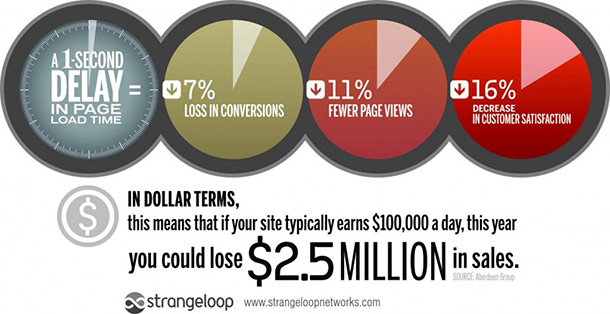
This masterclass is designed to prevent that catastrophic failure. As of 2025, scaling WordPress is a solved problem, but it requires a strategic, proactive approach. It’s not about applying a few quick fixes; it’s about building a robust architecture from the ground up. This comprehensive, data-driven guide will walk you through the foundational pillars of a truly scalable WordPress site: choosing the right hosting environment, mastering advanced VPS configurations, and implementing enterprise-grade load balancing. We will dissect the technology, analyze real-world performance data, and provide actionable frameworks to help you build a WordPress platform that doesn’t just survive high traffic—it thrives on it.
Part 1: The Foundation – Choosing a Scalable WordPress Hosting Environment
Before you can even think about advanced architectures like load balancing, you must build on solid ground. The single most critical decision that will determine your website’;s ability to scale is your choice of hosting environment. An underpowered or poorly configured host is an insurmountable bottleneck. To make the right choice, you must first understand *why* WordPress struggles under load and what challenges your hosting needs to solve.
Understanding the WordPress Request Lifecycle & Bottlenecks
At its core, WordPress is a dynamic Content Management System (CMS). This is both its greatest strength and its primary performance challenge. Unlike a static HTML site, where a pre-built file is simply served to the user, WordPress builds every page on the fly for almost every request (unless caching is involved). As detailed by sources like Abbacus Technologies, a typical request follows this path:
- HTTP Request Arrives: A user clicks a link or types your URL.
- Web Server Receives: A web server like NGINX or Apache accepts the request.
- PHP Executes: The web server passes the request to PHP, which begins executing WordPress core files, your theme’;s `functions.php`, and active plugin code.
- Database Queries: WordPress makes multiple calls to its MySQL/MariaDB database to fetch content (posts, pages), settings (from the `wp_options` table), user data, taxonomies, and more.
- HTML Generation: PHP uses the data retrieved from the database to assemble a complete HTML page.
- Response Sent: The web server sends the final HTML page back to the user’s browser.
For a site with low traffic, this process is instantaneous. But when hundreds or thousands of users make requests simultaneously, critical bottlenecks emerge.
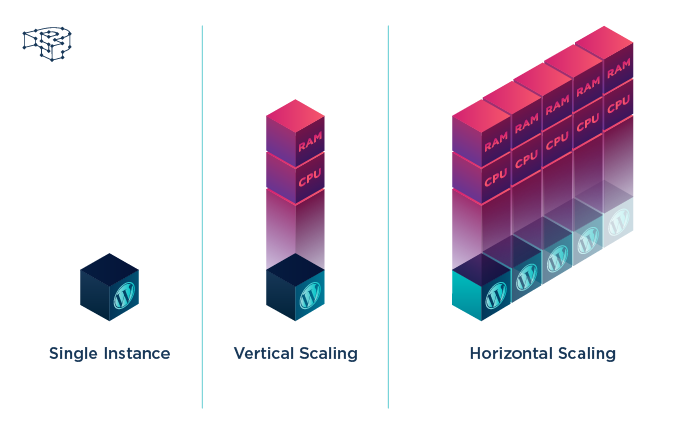
Common Scaling Challenges
- Server Resource Limits: The most immediate bottleneck. Inadequate hosting plans have finite CPU cores, RAM, and I/O (input/output) speed. Under load, PHP processes and database queries queue up, waiting for resources. This leads to slow response times and, eventually, server timeouts (504 Gateway Timeout errors).
- Database Bottlenecks: The database is often the first component to fail under heavy load. WordPress is notoriously database-heavy. A particularly problematic area, as pointed out by experts at Pantheon and WP Engine, is the `wp_options` table. Plugins and themes often store their settings here, and many mark their data to “autoload” on every single page load. A bloated `wp_options` table (over 1MB of autoloaded data) can add significant delay to every request. Furthermore, inefficient queries from poorly coded plugins can lock database tables, causing a pile-up of requests.
- Single Point of Failure (SPOF): A traditional hosting setup places the web server, PHP processing, and the database all on a single machine. This creates a fragile system. If any one of those components is overwhelmed or fails, the entire website goes down. There is no redundancy.
Hosting Types Compared: Shared vs. VPS vs. Managed WordPress
Choosing a hosting environment is a trade-off between cost, control, performance, and ease of use. For a site expecting high traffic, the choice narrows significantly. Let’s dissect the three main tiers.
Shared Hosting
What It Is: This is the entry-level, budget-friendly option where your website resides on a server alongside hundreds, sometimes thousands, of other websites. All sites on the server share the same pool of resources: CPU, RAM, and bandwidth.
- Pros: Extremely affordable, with plans often starting at just a few dollars per month.
- Cons (for Scaling): This model is fundamentally unsuitable for high-traffic sites. The “noisy neighbor” effect is a major issue; a traffic spike on another site on your server can consume all the resources, slowing down or crashing your site through no fault of your own. Resource limits are strict and low, and you have virtually no control over the server environment.
- Verdict: Shared hosting is for personal blogs, portfolio sites, or businesses just starting out with minimal traffic. It is not a viable option for scaling. As Abbacus Technologies states, high-traffic sites will crash almost immediately in this setup.
Virtual Private Server (VPS) Hosting
What It Is: A VPS is a significant step up. While you still share a physical server with other users, the server is partitioned into multiple isolated virtual machines. Each VPS gets its own dedicated allocation of resources (e.g., 2 CPU cores, 4GB RAM) and its own operating system. You have root access and full control over your virtual environment.
- Pros: Guaranteed resources eliminate the “noisy neighbor” problem. You have full control to install custom software and fine-tune the server for performance. It offers excellent scalability, as you can easily upgrade your plan to add more CPU, RAM, or storage as your needs grow. It’s a cost-effective middle ground between shared and dedicated hosting.
- Cons: This control comes with responsibility. You are the system administrator. You are responsible for server setup, security hardening, software updates (OS, PHP, MySQL), backups, and troubleshooting. As DreamHost points out, this requires significant technical knowledge and can be overwhelming for beginners.
- Verdict: A VPS is an excellent choice for tech-savvy users, developers, and businesses with in-house IT resources. It provides the power and control needed to build a highly performant, custom-scaled environment.
Managed WordPress Hosting
What It Is: This is a premium, concierge-level service designed specifically and exclusively for WordPress. The hosting provider handles all the technical heavy lifting. Their entire infrastructure, from server configuration to caching layers, is optimized for WordPress performance and security.
- Pros: The biggest advantage is simplicity and peace of mind. You get expert-level performance without needing to be a server administrator. Features typically include automatic WordPress updates, daily backups, robust security measures (like WAFs and malware scanning), built-in server-level caching, free CDNs, and staging environments. Critically for high-traffic sites, many top-tier providers like Pantheon and WP Engine offer auto-scaling, where resources are dynamically allocated to handle traffic spikes.
- Cons: This level of service comes at a higher cost. You also relinquish some control; the host manages the server environment, and they may restrict certain plugins known to cause performance or security issues.
- Verdict: Managed WordPress hosting is the best option for most businesses, e-commerce stores, and high-traffic blogs that value performance, security, and expert support above all else. It allows you to focus on your business, not your server.
| Feature | Shared Hosting | VPS Hosting | Managed WordPress Hosting |
|---|---|---|---|
| Ideal User | Beginners, hobbyists, low-traffic sites | Developers, tech-savvy users, growing businesses | Businesses, e-commerce, high-traffic blogs |
| Scalability | Very Low | High (Manual upgrades) | Very High (Often includes auto-scaling) |
| Performance | Low, inconsistent | Good to Excellent (depends on configuration) | Excellent, optimized for WordPress |
| Control | None | Full Root Access | Limited (Provider manages server) |
| Technical Skill | None required | High (System administration) | Low to None required |
| Security | Basic, shared risk | User’s responsibility | Proactive, managed, enterprise-grade |
| Support | General, basic | Server hardware/network only | Expert, WordPress-specific |
| Cost (Monthly) | $2 – $10 | $10 – $100+ | $30 – $500+ |

Data-Driven Decisions: 2025 Hosting Performance Benchmarks
Marketing claims are one thing; real-world performance data is another. To truly understand how different hosts perform under pressure, we turn to independent, long-term benchmark testing. The following data is based on the methodology of comprehensive reports like those from HostingStep, which continuously monitor hosting performance over 365 days to provide unbiased results.
Benchmark 1: Speed (Time to First Byte – TTFB)
Time to First Byte (TTFB) measures the responsiveness of a web server. It’;s the time between the browser requesting a page and it receiving the very first byte of information from the server. A low TTFB indicates a fast, well-configured server and is a critical component of overall page speed. The test involves pinging sites from multiple geographic locations and averaging the results.
Analysis: The 2025 data clearly shows a significant performance gap. Managed WordPress hosts like Rocket.net and elite shared hosts like GreenGeeks lead the pack with sub-400ms TTFB, demonstrating superior server optimization. In contrast, budget-oriented hosts like HostGator lag significantly, with response times more than double that of the top performers. This gap highlights that when it comes to raw server speed, your hosting choice is paramount.
Benchmark 2: Reliability (Uptime)
Uptime is the measure of a server’s reliability. While many hosts promise 99.9% uptime, the difference between 99.9% and 99.99% is substantial.
- 99.9% Uptime: ~8 hours, 45 minutes of downtime per year.
- 99.99% Uptime: ~52 minutes of downtime per year.
- 100% Uptime: Zero downtime.
For a high-traffic business site, every minute of downtime can mean lost revenue and trust.
| Hosting Provider | Uptime % | Total Downtime (Annual) | Total Outages | Tier |
|---|---|---|---|---|
| Templ.io | 100% | 0 minutes | 0 | Managed |
| Rocket.net | 99.99% | ~1 minute | N/A | Managed |
| WP Engine | 99.99% | ~19 minutes | N/A | Managed |
| Kinsta | 99.99% | N/A | N/A | Managed |
| Hostinger | 99.99% | ~2 minutes (last 6 months) | N/A | Shared |
| SiteGround | 99.99% | ~1 hour 18 minutes | N/A | Shared |
| HostGator | 99.98% | ~1 hour 54 minutes | 20 | Shared |
| GreenGeeks | 99.96% | ~3 hours 37 minutes | 39 | Shared |
| FastComet | 99.84% | ~13 hours 56 minutes | 133 | Shared |
| Data synthesized from HostingStep and OptinMonster reports for 2024-2025. | ||||
Analysis: Again, a clear pattern emerges. Managed WordPress hosts consistently deliver superior uptime, often achieving 99.99% or better. While some shared hosts like Hostinger show excellent reliability, others in the same category exhibit significantly more downtime and a higher number of outage incidents, making them a riskier choice for mission-critical websites.
Benchmark 3: Stress Test (Load Handling)
This is the ultimate test of scalability. A load test, often conducted with tools like Loader.io or k6, simulates a sudden surge of traffic by sending hundreds of concurrent virtual users to the site. The metric measured is the average server response time under this intense pressure. A low, stable response time indicates the server can handle the load without breaking a sweat.
Analysis: The load test separates the contenders from the pretenders. WP Engine’s infrastructure, likely upgraded as noted by HostingStep, shows elite performance with a mere 19ms average response time under load. Remarkably, top-tier shared host GreenGeeks also performs at an elite level without a CDN, showcasing exceptional server tuning. This test reveals the biggest weakness of lower-tier hosting; providers like Hostinger and DreamPress, while decent in TTFB, see their response times climb significantly under pressure, indicating they are less suited for sites with frequent, heavy traffic spikes.
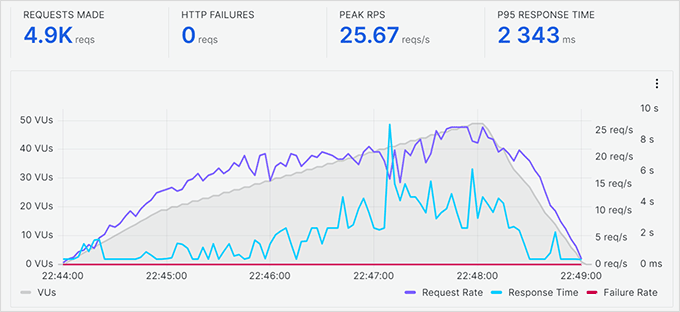
Decision Framework: Which Hosting is Right for YOUR High-Traffic Site?
Choosing the right hosting isn’t just about picking the fastest provider; it’s about matching the solution to your specific needs. Use this step-by-step framework to make an informed decision.
Hosting Decision Checklist
- Assess Your Traffic Profile:
- Predictable & High Volume (e.g., established e-commerce, SaaS): Your traffic is consistently high. You need a robust environment that guarantees resources. Recommendation: High-tier Managed WordPress Hosting or a well-managed VPS.
- Unpredictable Spikes (e.g., news sites, viral content blogs): Your baseline traffic might be moderate, but you need the ability to handle sudden, massive surges. Recommendation: Managed WordPress Hosting with auto-scaling capabilities (like Pantheon, Kinsta) is ideal. A cloud VPS with auto-scaling rules can also work for technical users.
- Evaluate Your Technical Expertise & Resources:
- “I want to focus on my business, not my server.” You don’t have the time or expertise for server administration, security patching, and performance tuning. Recommendation: Managed WordPress Hosting is the clear winner. The premium price buys you an expert DevOps team.
- “I am a developer / have an IT team and need full control.” You are comfortable with the Linux command line, securing a server, and optimizing NGINX, PHP, and MySQL. Recommendation: A VPS (from providers like DigitalOcean, Linode, Vultr) offers the ultimate flexibility and can be more cost-effective if you don’t factor in your own time.
- Define Your Budget Realistically:
- Scaling costs money. While shared hosting is cheap, it’s not an option for high traffic. Based on 2025 pricing from sources like Hostinger and WPShout, expect to invest:
- High-Traffic Capable VPS: $20 – $100+ per month.
- Managed WordPress Hosting: $30 – $500+ per month, with enterprise plans reaching thousands.
- Consider Your Business Model:
- E-commerce: Do you process credit cards directly on your site? You will need a PCI-compliant hosting provider. Many managed hosts like WP Engine and Liquid Web offer compliant environments. This is a critical, non-negotiable requirement.
- Membership/LMS Sites: These sites have many logged-in users, which often bypasses page caching. This puts a heavy load on the database and PHP. You need a host with powerful CPU and RAM, and a robust object caching system (like Redis). This is a scenario where a powerful VPS or a high-tier managed plan excels.
Part 2: Advanced Architecture – Mastering Load Balancing for WordPress
Once you’ve graduated from a single-server environment, you enter the realm of true high-availability and near-infinite scalability. This is achieved through horizontal scaling, and its cornerstone is load balancing. This architecture is what powers the world’s largest WordPress sites, from media empires to massive e-commerce platforms. It transforms your website from a fragile, single entity into a resilient, distributed system.
What is Load Balancing and Why Does WordPress Need It?
In its simplest form, a load balancer is a “traffic cop” for your website. As Pressidium explains, it sits in front of your web servers and intelligently distributes incoming visitor requests across a fleet (or “pool”) of multiple servers. Instead of one server struggling to handle 10,000 simultaneous visitors, a load balancer can route those requests evenly across, for example, ten servers, with each one handling only 1,000 visitors.
The primary problems it solves for WordPress are:
- Eliminating the Single Point of Failure: In a single-server setup, if that server fails, your site is offline. With load balancing, if one server in the pool fails, the load balancer’;s health checks will detect this instantly and stop sending traffic to it. The remaining servers pick up the slack, and your website stays online without any interruption visible to the user. This provides critical high availability.
- Enabling Horizontal Scalability: A single server has a finite amount of power (vertical scaling). Load balancing unlocks horizontal scaling, where you can add more and more servers to the pool to handle ever-increasing traffic loads. This is how websites scale to handle millions of users.
- Improving Performance and Reliability: By preventing any single server from becoming overwhelmed, load balancing ensures consistently fast response times for all users, even during the most intense traffic spikes.
Vertical vs. Horizontal Scaling: The Two Paths to Power
To fully grasp the power of load balancing, it’s essential to understand the two fundamental approaches to adding server capacity, a concept well-defined by sources like Multidots and Pantheon.
Vertical Scaling (“Scaling Up”)
This involves making your existing single server more powerful. You add more resources like CPU cores, RAM, or faster SSD/NVMe storage. It’s like swapping the engine in your car for a bigger one.
- Pros: It’s conceptually simple and easier to implement initially. For many sites, upgrading their VPS plan is a form of vertical scaling.
- Cons: It has a hard physical and financial limit. You can only add so much RAM or CPU to a single machine before it becomes prohibitively expensive or technologically impossible. It often requires downtime for the upgrade to take place, and most importantly, it does not solve the single point of failure problem.
Horizontal Scaling (“Scaling Out”)
This involves adding more servers to your infrastructure to create a pool of resources. Instead of one powerful car, you have a fleet of cars. This is the foundation upon which load balancing is built.
- Pros: It offers virtually unlimited capacity—you can keep adding servers to the pool as traffic grows. It provides high availability and redundancy by design. Scaling can often be done automatically and without any downtime.
- Cons: It is significantly more complex to set up and manage. It requires a sophisticated architecture with shared storage, a centralized database, and session management.
| Factor | Vertical Scaling (Scaling Up) | Horizontal Scaling (Scaling Out) |
|---|---|---|
| Implementation Complexity | Low to Moderate | Moderate to High |
| Maximum Capacity | Limited by the largest available server | Virtually unlimited |
| Cost Efficiency | Cost increases exponentially at higher levels | More linear and predictable cost scaling |
| Redundancy | Single Point of Failure | Built-in Redundancy & High Availability |
| Downtime During Scaling | Often requires downtime for hardware upgrades | Can be done with zero downtime (live scaling) |
| Ideal Use Case | Small to medium sites with predictable traffic | Large-scale sites, e-commerce, apps with variable traffic |
| Database Handling | Simple, local database setup | Requires external, often replicated/clustered database |
| Table data synthesized from analysis by Multidots. | ||
A Look Inside a High-Availability WordPress Architecture
A truly scalable, load-balanced WordPress environment is not just a collection of identical servers. It’s a carefully orchestrated system where each component is decoupled and optimized for its specific role. The reference architecture provided by Amazon Web Services (AWS) for WordPress is the industry blueprint for this setup.
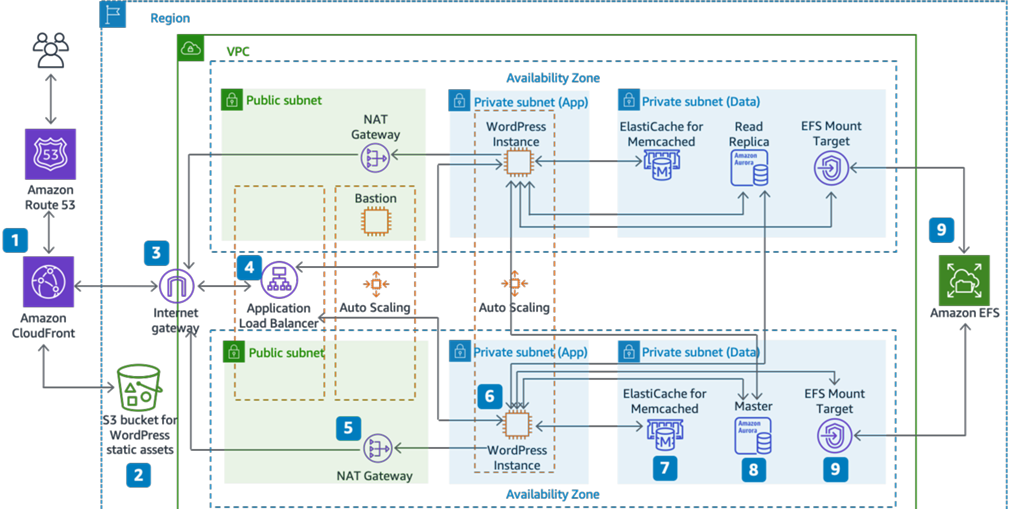
Let’s break down the key components shown in this architecture:
- Load Balancer (e.g., AWS Application Load Balancer – ALB): This is the public-facing entry point. It receives all incoming traffic and distributes it to the web servers in the auto-scaling group. It also performs health checks and handles SSL termination.
- Web Server Fleet (Auto Scaling Group of EC2 Instances): This is a group of virtual servers (EC2 instances) that run the WordPress application (PHP, NGINX). The “Auto Scaling”; part is crucial: it automatically adds or removes servers from this fleet based on predefined rules, such as CPU utilization. This allows the site to scale resources up or down dynamically to match traffic demand perfectly.
- Shared File System (e.g., Amazon EFS): A major challenge in a multi-server setup is that all servers need to access the same files, especially the `wp-content/uploads` directory. A shared file system like Amazon Elastic File System (EFS) acts as a network drive that all web servers can mount and access simultaneously, ensuring that an image uploaded via one server is available to all others.
- External Database Cluster (e.g., Amazon Aurora/RDS): The database is moved off the web servers onto its own dedicated, highly optimized service. Amazon Aurora is a MySQL-compatible database built for the cloud that offers replication and auto-scaling. A common setup is a “;Master” database that handles all write operations and one or more “Read Replicas” that handle read operations. The WordPress application can be configured (using a plugin like HyperDB) to send queries to the appropriate server, drastically reducing load on the master database.
- Distributed Object Caching Layer (e.g., Amazon ElastiCache for Redis/Memcached): As discussed in the caching section, object caching is vital. In a load-balanced setup, this cache must be external and shared by all web servers. A service like ElastiCache provides a managed Redis or Memcached cluster that all WordPress instances can connect to. This ensures that a database query cached by one server is available to all, preventing redundant database calls and ensuring data consistency.
Step-by-Step Guide: Implementing a Load-Balanced WordPress Site on AWS
Disclaimer: This is a high-level guide for users with technical proficiency in cloud infrastructure and system administration. Each step involves numerous sub-tasks and configurations.
Implementation Workflow for AWS
Step 1: Set Up the Decoupled Database
Navigate to the Amazon RDS console. Launch a new database instance, choosing Amazon Aurora (MySQL compatible) for its superior performance and scalability. Configure it with a primary “writer” instance and at least one “reader” replica in a different Availability Zone for high availability. Secure it within a private subnet, accessible only by your future web servers.
Step 2: Create the Shared File System
Go to the Amazon EFS console and create a new file system. Ensure its mount targets are created in the same private subnets where your web servers will reside. This will allow your EC2 instances to mount this network drive.
Step 3: Configure the Master Web Server Instance
Launch a single EC2 instance (e.g., using Amazon Linux 2). In this instance:
- Install your web stack: NGINX is highly recommended for performance, along with the latest stable version of PHP and its necessary extensions (php-fpm, php-mysqlnd, etc.).
- Mount the EFS file system to the `/var/www/html/wp-content` directory.
- Install WordPress. During the setup, configure your `wp-config.php` file with the database endpoint of your RDS/Aurora instance.
- Install and configure an object cache plugin (like the official Redis Object Cache plugin) and update `wp-config.php` with the endpoint for your ElastiCache for Redis cluster (which you would set up in the ElastiCache console).
- Thoroughly test the single instance to ensure WordPress is running correctly, can write to the EFS `uploads` directory, and is successfully connecting to both the database and the Redis cache.
Step 4: Create a Golden Server Image (AMI)
Once your master web server is perfectly configured and tested, create an Amazon Machine Image (AMI) from it. This AMI is a snapshot of your server’s disk and will serve as the “golden template” for all new web servers that are launched. This ensures every server in your fleet is identical.
Step 5: Deploy the Load Balancer & Auto Scaling Group
- Create a Launch Template: In the EC2 console, create a new Launch Template that specifies your newly created AMI, the desired instance type, and the security groups that allow traffic from the load balancer and access to the database.
- Create an Application Load Balancer (ALB): Configure the ALB to listen for HTTP (port 80) and HTTPS (port 443) traffic. Set up a target group that will point to your future EC2 instances. Configure health checks to ping a specific file (e.g., `/healthcheck.html`) on the web servers.
- Create the Auto Scaling Group (ASG): Create an ASG using your Launch Template. Attach it to the ALB’s target group. Set the desired capacity (e.g., minimum 2 servers, maximum 10 servers). Define scaling policies, for example: “Add one instance if the average CPU utilization across the group is greater than 70% for 5 consecutive minutes” and “Remove one instance if CPU utilization is less than 30%.”
Step 6: Finalize DNS and Handle Sessions
- DNS Configuration: In your DNS provider (e.g., Amazon Route 53), change your website’s A-record or CNAME to point to the DNS name of your Application Load Balancer. Traffic will now flow through the load-balanced system.
- “Sticky Sessions”: If your application has parts that are not stateless (e.g., a poorly implemented e-commerce cart that relies on local server sessions), you can enable “stickiness” or “;session affinity” in the ALB’s target group settings. This forces a user’s subsequent requests to go to the same server they initially hit. However, the best practice is to architect your WordPress application to be stateless, storing session data in the shared database or Redis cache, making any server capable of handling any user’s request.
Part 3: Performance Multipliers for Scaled Environments
Having a scalable hosting foundation and a load-balanced architecture is the core of handling high traffic. However, to truly maximize performance and efficiency, you need to layer on two critical performance multipliers: advanced caching and a Content Delivery Network (CDN). In a multi-server environment, these are not just optimizations; they are essential components of the architecture.
Caching Strategies in a Multi-Server Environment
Caching is the single most effective strategy for improving WordPress performance. It works by storing the results of expensive operations (like generating a full HTML page or querying the database) and serving the stored version on subsequent requests, bypassing the slow processes. In a scaled environment, caching becomes even more critical and has specific requirements.
Page Caching (Server-Level)
Instead of relying solely on WordPress plugins, high-traffic sites implement page caching at the web server level. Technologies like NGINX FastCGI Cache or Varnish Cache sit in front of the PHP process. When a request comes in for a page, the cache layer checks if it has a pre-built static HTML version. If it does, it serves it instantly without ever touching WordPress or PHP. This can reduce server response times from hundreds of milliseconds to single digits and dramatically increases the number of requests a single server can handle.
Object Caching (Distributed & Mandatory)
We’ve mentioned this before, but its importance in a load-balanced setup cannot be overstated. WordPress’s built-in Object Cache is non-persistent, meaning it only lasts for a single page load. Plugins can extend this, but in a single-server setup, the cache is local to that server.
In a multi-server, load-balanced environment, a shared, external object cache is mandatory. Without it, each web server would have its own separate cache. A user’s request might hit Server A, which queries the database and caches the result. A moment later, their next request might be routed to Server B, which, having no knowledge of Server A’s cache, would run the exact same expensive query again. This defeats the purpose of caching and leads to massive inefficiency and data inconsistency.
A distributed object cache, like a managed Redis or Memcached cluster (e.g., AWS ElastiCache), provides a central, in-memory datastore that all web servers in the fleet connect to. This ensures that a cached object is available to every server, maximizing cache hit rates and minimizing database load across the entire architecture.
User Request
|
v
[ Browser Cache ] --- (Asset Found? Serve Locally)
|
v
[ CDN Edge Server ] --- (Asset Found? Serve from Edge)
|
v
[ Server-Level Page Cache (Varnish/NGINX) ] --- (HTML Found? Serve Static Page)
|
v
[ WordPress Application (PHP) ]
|
v
[ Shared Object Cache (Redis/Memcached) ] --- (Query Result Found? Return from Memory)
|
v
[ Database (MySQL/Aurora) ] --- (Execute Query)
The Role of a Content Delivery Network (CDN)
A Content Delivery Network (CDN) is a geographically distributed network of proxy servers. Its primary job is to cache your site’s static assets—images, CSS files, JavaScript—and deliver them to visitors from the server physically closest to them. As Kinsta explains, a CDN is not a replacement for your host, but an essential layer that sits on top of it.
Benefits in a Scaled WordPress Setup
- Drastically Reduces Origin Server Load: In a typical WordPress site, 60-80% of the page weight comes from static assets. By offloading the delivery of these assets to the CDN, you free up your web servers and load balancer to focus on their primary job: generating dynamic HTML content. This massively increases the capacity of your core infrastructure.
- Improves Global Performance and Reduces Latency: Latency is the delay caused by the physical distance data must travel. For a site hosted in the US, a visitor from Europe will experience higher latency. A CDN solves this by serving assets from a Point of Presence (POP) in Europe, making the site feel dramatically faster for international users. Tests have shown a CDN can improve load times by up to 72%.
- Provides an Additional Security Layer: Modern CDNs like Cloudflare and Bunny.net are much more than just content caches. They often include a powerful Web Application Firewall (WAF) and sophisticated DDoS mitigation services. This means they can filter out a huge volume of malicious traffic and large-scale attacks before they ever reach your hosting infrastructure, providing a critical first line of defense.
Top CDN providers for WordPress include Bunny.net (known for its affordable pricing), Cloudflare (popular for its robust free tier and security features), and provider-integrated solutions like Kinsta CDN or WP Engine’s Global Edge Security.
Part 4: Real-World Success – Case Studies of WordPress at Scale
The principles of scalable architecture are not just theoretical. They are battle-tested every day by some of the largest and most demanding websites in the world. These case studies demonstrate that when architected correctly, WordPress is a formidable, enterprise-grade platform capable of handling immense traffic loads.
Case Study 1: The Media Giants – The New York Times & BBC America
Challenge: Media organizations face one of the most demanding traffic patterns: a relatively stable baseline punctuated by massive, unpredictable spikes driven by breaking news stories or the release of a wildly popular TV show. Their infrastructure must be ableto scale from thousands to millions of concurrent users in minutes without any degradation in performance.
Solution: Both The New York Times Company and BBC America rely on WordPress to power significant portions of their digital presence. Their success hinges on a multi-faceted strategy:
- Enterprise-Grade Hosting: They utilize highly specialized, managed hosting environments (like WordPress VIP) built on cloud infrastructure that provides the necessary elasticity.
- Advanced Architecture: Their setups go far beyond a single server, employing sophisticated load balancing, decoupled databases, and extensive caching layers to handle the load.
- WordPress Multisite: BBC America famously uses a WordPress Multisite installation to manage individual sites for each of its shows (e.g., Doctor Who, Killing Eve) from a single, unified WordPress installation. This allows for efficient management and code sharing while still giving each show its own themed presence.
Takeaway: WordPress is not just for blogs. It is the chosen CMS for global media leaders, proving its capability to deliver content reliably at extreme scale.
Case Study 2: The Viral Content Machine – USA TODAY Sports Media Group
Challenge: The USA TODAY Sports Media Group manages a network of over 58 high-traffic sports sites, including brands like For The Win and MMAJunkie. Each site is a potential source of viral content, and the group needed to move away from a fragmented system of individually managed sites that was creating immense technical debt.
Solution: As detailed in a WordPress VIP case study, the group migrated its entire network to a unified, enterprise-grade WordPress platform. This allowed them to standardize on a common theme and feature set, drastically reducing management overhead. The critical element was the underlying infrastructure’s ability to handle traffic spikes automatically.
“We have huge spikes of traffic as a lot of our content goes viral with our users on social networks, and VIP’s infrastructure is able to sustain those with no changes on our end; it just works!”
— Grant Cerny, Chief Product Officer, iOne Digital (as cited in the case study)
Takeaway: For organizations managing multiple content properties, a scalable, centralized WordPress platform eliminates concerns about downtime and performance, allowing editorial and development teams to focus on creating content and features, not fighting fires.
Case Study 3: The Enterprise Solution – NASA
Challenge: As one of the world’s most visible and respected government agencies, NASA requires a web platform that is not only scalable but also exceptionally secure, stable, and reliable. Their digital presence is mission-critical for public outreach, education, and disseminating scientific information.
Solution: NASA has chosen WordPress for numerous flagship web projects. This decision, as highlighted by development partners like Lone Rock Point, underscores the platform’s maturity. By leveraging WordPress on an enterprise-level infrastructure, NASA can utilize its powerful and user-friendly publishing tools while ensuring the platform meets the stringent security and performance demands of a major governmental organization.
Takeaway: WordPress’s scalability and security, when properly implemented, are robust enough to meet the needs of the most demanding enterprise and government entities, proving it is a serious contender for any large-scale web project.
Part 5: Maintaining Peak Performance – Monitoring & Security
Launching a scalable WordPress site is not the end of the journey; it’s the beginning. High-traffic environments are dynamic and require continuous monitoring and proactive security to maintain peak performance and protect against threats. The stakes are simply too high to “set it and forget it.”
Performance Monitoring & Analytics
You cannot optimize what you cannot measure. Proactive monitoring is the practice of using specialized tools to track your site’s performance in real-time, allowing you to identify and address bottlenecks before they escalate into site-wide outages.
Key Monitoring Tools & Metrics
- Application Performance Monitoring (APM): This is non-negotiable for a scaled site. APM tools like New Relic (often included with premium managed hosts) provide deep insights into the WordPress application itself. They can trace individual transactions to pinpoint slow database queries, inefficient PHP functions from plugins or themes, and external API calls that are causing delays. This is how you find the specific line of code that is slowing your site down.
- Uptime and Speed Monitoring: External monitoring services like Pingdom, GTmetrix, or UptimeRobot continuously check your website’;s availability and page speed from various locations around the globe. They provide historical data on performance and can send instant alerts via email or SMS the moment your site becomes unavailable.
- Hosting Dashboard Analytics: Quality hosting providers offer detailed analytics dashboards. As seen in the Pressidium dashboard, these tools track key server-level metrics like Requests Per Minute (RPM), average server response time, and can help identify “hot” paths or specific URLs that are consuming the most resources.
Security in a High-Traffic Environment
A high-traffic website is a high-value target for malicious actors. The potential impact of a security breach—data theft, reputational damage, blacklisting by Google—is magnified. Therefore, security in a scaled environment must be multi-layered and robust.
Essential Security Layers
- Web Application Firewall (WAF): A WAF is arguably the most critical security component for a high-traffic site. It acts as a filter between your visitors and your server, inspecting incoming traffic and blocking malicious requests like SQL injections, cross-site scripting (XSS), and other common attack vectors before they can even reach WordPress. Top-tier WAFs from providers like Sucuri or Cloudflare operate at the DNS or edge level, offering the most effective protection.
- DDoS Protection: Distributed Denial of Service (DDoS) attacks attempt to overwhelm your server with a flood of illegitimate traffic, making it unavailable to real users. For a high-traffic site, this is a major threat. Enterprise-grade DDoS protection, usually included with premium managed hosts and CDNs like Kinsta and Cloudflare, is essential to absorb these attacks.
- Fundamental Security Hygiene: The basics are more important than ever. This includes enforcing strong, unique passwords for all accounts (admin, FTP, database), implementing two-factor authentication (2FA), limiting user permissions to the minimum necessary, and keeping WordPress core, themes, and plugins updated religiously.
- PCI Compliance for E-commerce: If your website accepts, processes, or stores credit card information, you are required to adhere to the Payment Card Industry Data Security Standard (PCI DSS). This is a complex set of security requirements. The responsibility is shared: your host must provide a PCI-compliant infrastructure, but you are also responsible for securing your WordPress application. Using a compliant host (like Liquid Web, WP Engine) and a trusted payment gateway is non-negotiable for e-commerce.
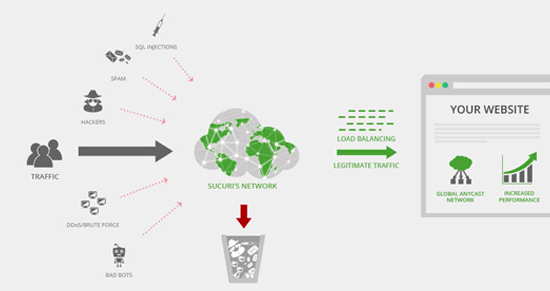
Conclusion: Build for Today, Architect for Tomorrow
The journey from a simple blog to a high-traffic powerhouse is a testament to success, but it demands a fundamental shift in technical strategy. As we’ve explored in this 2025 masterclass, scaling WordPress is not a matter of chance or a collection of minor tweaks; it is a deliberate, proactive process of architectural design rooted in a deep understanding of the platform’s dynamic nature.
Key Takeaways for a Scalable WordPress Future
- Scaling is Proactive, Not Reactive: The time to think about scaling is before your site crashes, not after. Waiting for a traffic-induced failure results in lost revenue, eroded trust, and emergency expenses. A scalable architecture is an investment in your business’s future stability and growth.
- The Foundation is Everything: Your hosting choice is the single most important decision. The data is unequivocal: moving from inadequate Shared hosting to a performance-oriented VPS or, ideally, a specialized Managed WordPress Hosting environment is the first and most critical step.
- Embrace Horizontal Scaling for True Resilience: While vertical scaling (adding resources to one server) can provide a temporary boost, true high-availability and near-limitless capacity are only achieved through horizontal scaling. This means adopting a load-balanced, multi-server architecture.
- Data Must Drive Decisions: Don’t rely on marketing hype. Use objective, long-term benchmark data for TTFB, uptime, and load handling to choose your hosting partner. Continuously monitor your live environment with APM tools to identify and eliminate bottlenecks.
Ultimately, the myth that WordPress cannot scale to enterprise levels has been thoroughly debunked. From The New York Times to NASA, the world’s leading organizations have proven that WordPress, when built upon the right foundation of high-performance hosting, intelligent load balancing, and multi-layered caching, is more than capable of handling almost any traffic volume thrown at it. By investing in a scalable foundation today, you are not just solving a technical problem; you are building a resilient platform that empowers your business to seize every opportunity for growth, confident that your technology will never let you down.
Ready to Build a Crash-Proof WordPress Site?
Feeling overwhelmed by your current traffic or planning for future growth? Don’t wait for a crisis. Our team of WordPress scaling experts can help you design a custom, high-availability architecture tailored to your specific needs.
Supporting Content for SEO Dominance
People Also Ask (PAA) – FAQ Section
How much traffic can WordPress handle?
WordPress can handle virtually unlimited traffic, from a few hundred visitors to millions of page views per day. The platform’s capacity is not limited by the core software itself, but by the power and architecture of its hosting environment. A properly scaled WordPress site on a robust infrastructure with load balancing, a powerful database, and effective caching can perform as well as any custom-built enterprise platform. As WPBeginner notes, a good managed hosting plan can easily handle hundreds of thousands of visitors monthly.
Is WordPress good for high-traffic websites?
Yes, WordPress is excellent for high-traffic websites, provided it is architected correctly. It powers some of the most visited sites on the web, including The New York Times, BBC America, and TechCrunch. Its success at scale depends on moving beyond basic hosting to solutions like managed hosting or cloud VPS, and implementing key technologies like load balancing, external databases, object caching, and a CDN.
How do I scale a WordPress website for high traffic?
Scaling a WordPress website involves a multi-layered approach:
- Choose Scalable Hosting: Move from shared hosting to a powerful VPS or a specialized Managed WordPress host.
- Optimize the Application: Use lightweight themes, minimize plugins, and optimize images.
- Implement Advanced Caching: Use server-level page caching (NGINX/Varnish) and a distributed object cache (Redis/Memcached).
- Use a CDN: Offload static assets to a Content Delivery Network like Cloudflare or Bunny.net.
- Implement Horizontal Scaling: For very high traffic, use a load balancer to distribute traffic across multiple web servers, with a separate, dedicated database server.
FAQs
What is the difference between VPS and managed WordPress hosting?
VPS (Virtual Private Server) hosting provides you with a dedicated portion of a server’s resources and full root access, giving you complete control but also full responsibility for server management, security, and maintenance. Managed WordPress hosting is a premium, hands-off service where the provider manages all technical aspects—from server optimization and security to backups and updates—specifically for WordPress, offering expert support but less direct server control. DreamHost provides a detailed comparison, highlighting the trade-off between control (VPS) and convenience (Managed).
When should I move from shared hosting to VPS?
You should move from shared hosting to a VPS when your website’s performance begins to suffer due to traffic growth, you experience frequent slowdowns or errors (like 503 Service Unavailable), your site has outgrown the resource limits of your shared plan, or you require more control over the server environment for custom configurations or enhanced security.
What is load balancing for WordPress?
Load balancing for WordPress is the process of distributing incoming website traffic across a cluster of two or more web servers. This prevents any single server from becoming a bottleneck, which improves reliability, ensures high availability (no single point of failure), and allows the site to handle massive traffic surges by “scaling out” (adding more servers to the cluster).
Does my WordPress site need a load balancer?
Most WordPress sites do not need a load balancer. It is an advanced scaling solution. You should consider a load balancer when a single, powerful server (a vertically scaled VPS or dedicated server) is no longer sufficient to handle your traffic, or when high availability (near-zero downtime) becomes a critical business requirement.
How do I make my WordPress site scalable?
Making a WordPress site scalable is a proactive process. It starts with choosing a high-performance hosting foundation (Managed or VPS), implementing a multi-layered caching strategy (page, object, browser), using a CDN to offload assets, optimizing your database (cleaning `wp_options`, using efficient queries), and finally, planning for an advanced architecture like load balancing if traffic demands it.
What is the best hosting for a high-traffic WordPress site?
Based on 2025 performance benchmarks and features, the best hosting for a high-traffic WordPress site is typically a premium Managed WordPress provider like WP Engine or Kinsta, or a container-based platform like Pantheon. These services are specifically engineered for performance, security, and auto-scaling to handle traffic spikes seamlessly.
Can a single VPS handle high traffic?
Yes, a single, powerful VPS can handle significant traffic, often hundreds of thousands of visitors per month, especially if it is well-configured with sufficient CPU, RAM, and fast NVMe storage, and is paired with effective server-level caching and a CDN. However, it remains a single point of failure and has an upper limit to its capacity (vertical scaling limit).
What is horizontal vs. vertical scaling?
Vertical scaling (“scaling up”) means adding more power (CPU, RAM, storage) to your existing single server. It’s like making one server stronger. Horizontal scaling (“scaling out”) means adding more servers to your infrastructure and distributing the load between them with a load balancer. It’s like adding more servers to a team. Horizontal scaling provides better redundancy and virtually limitless capacity.
Is AWS good for hosting WordPress?
Yes, Amazon Web Services (AWS) is an extremely powerful and flexible platform for hosting high-traffic WordPress sites, but it requires significant technical expertise. It allows for fully custom, highly available, and auto-scaling architectures using services like EC2 (servers), RDS/Aurora (database), EFS (file storage), ElastiCache (caching), and Application Load Balancer. It is the foundation for many enterprise-grade WordPress solutions.
How does a CDN help with high traffic?
A CDN helps manage high traffic by offloading the delivery of static assets (images, CSS, JS) from your main web server. This reduces the number of requests your server has to handle, freeing up its resources to generate dynamic content for users. It also speeds up the site for global visitors by serving assets from a server closer to them, improving user experience and reducing bounce rates during peak periods.
Do I need a dedicated server for my WordPress site?
In 2025, a dedicated server is rarely the best choice for most high-traffic WordPress sites. Modern cloud VPS and managed hosting platforms offer comparable or superior performance with far greater flexibility, such as on-demand resource scaling and pay-as-you-go pricing. A dedicated server provides maximum control but is a form of vertical scaling with high management overhead and less elasticity than cloud-based horizontal scaling solutions.

With over 27 years of hands-on SEO expertise, starting from my early days as a CFO. Quitting that job to build a top-ranked web hosting business in 1995, I’ve mastered WordPress optimization as a precise engineering discipline. Through extensive research, high-level consulting, and developing a WordPress site that achieved over a thousand organic Google rankings—culminating in a six-figure sale—I’ve decoded Google’s algorithm over 27 years to develop wordpress engineering that transforms underperforming WordPress sites into authoritative powerhouses. Business owners frustrated by stagnant traffic, low visibility, and missed opportunities find relief as I help them deliver measurable ROI through higher rankings, increased leads, and sustainable growth. As owner of dominant city-based SEO platforms in major U.S. markets, I outperform industry gurus, empowering entrepreneurs, local businesses, agencies, and marketers via my WordPress Optimization services at wordpressoptimization.com to unlock their site’s full potential.
