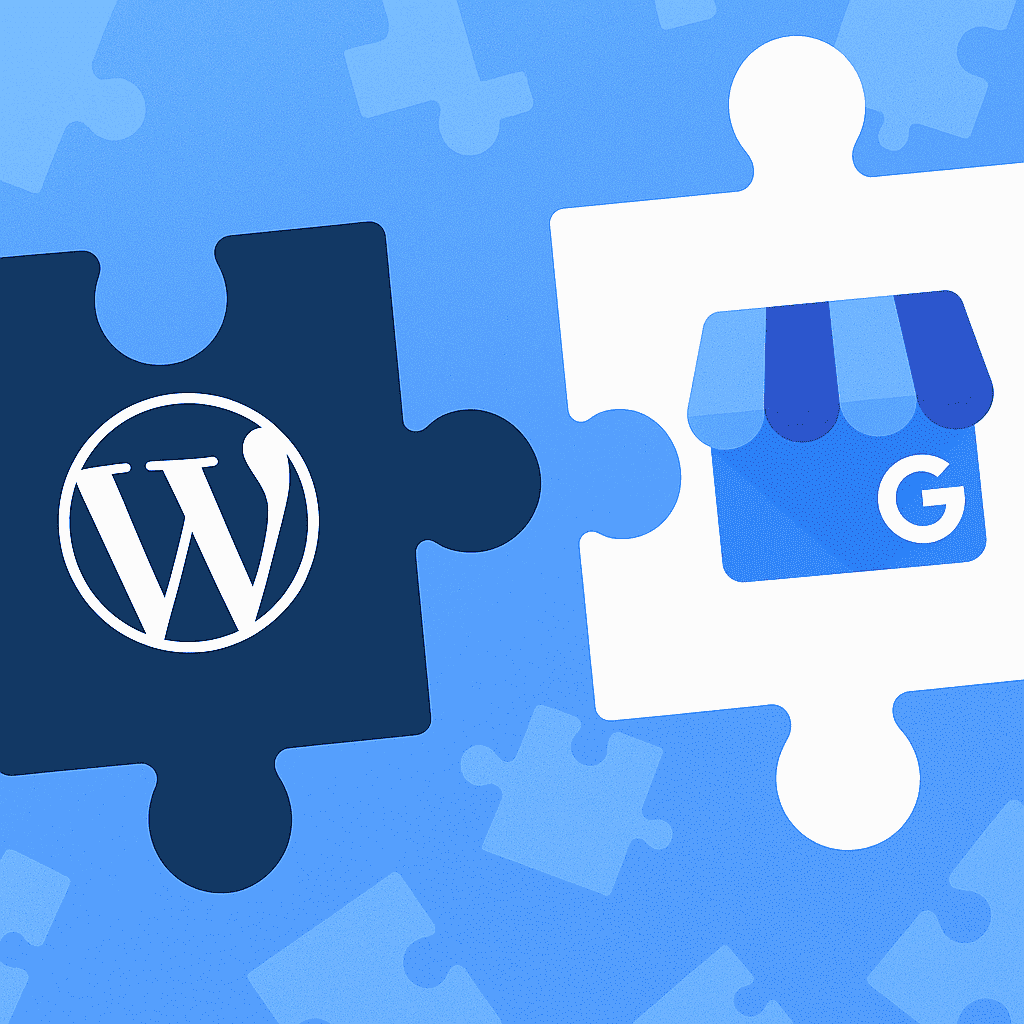WordPress Ecommerce SEO 2025
TL;DR: In 2025, WordPress eCommerce SEO focuses on optimizing WooCommerce stores for Google’s AI-driven search and Core Web Vitals to boost visibility and conversions. Key strategies include leveraging plugins such as AIOSEO or Rank Math for product schema and meta optimization, ensuring fast load times with lightweight themes like Astra, and enhancing the user experience with mobile-first design and structured data. Benefits include higher rankings, increased click-through rates via rich snippets, and up to 7% more conversions from improved site speed, driving significant ROI for online stores.
Table of Contents
Introduction: The 2025 E-commerce SEO Landscape
Foundational Layer: Technical SEO for Peak Performance
Site Speed & Performance Optimization
Indexability & Site Architecture
Schema Markup: Speaking Google’s Language
Mobile Optimization: A Mobile-First World
Content is King: Mastering On-Page SEO for Products & Categories
Strategic Keyword Research for E-commerce
Optimizing Product Pages
Optimizing Category Pages
URL Structure & Internal Linking
From Clicks to Conversions: Optimizing User Experience (UX)
Intuitive Site Navigation
Streamlining the Checkout Process
Building Trust with Social Proof
The SEO Toolkit: Essential Plugins and Tools for 2025
All-in-One SEO Plugins: A Comparative Analysis
Performance & Database Optimization Plugins
Analytics & Monitoring Tools
Conclusion: Your Blueprint for SEO Dominance in 2025
People Also Ask (FAQ Section)
What Is WordPress E-commerce SEO?
The wordpress e-commerce seo involves optimizing an online store built on WordPress to improve its visibility in search engine results, leveraging the platform’s built-in features, strategic content creation, and technical enhancements to drive more traffic and boost sales. By focusing on user intent, product-specific keyword research, and ensuring seamless site performance, e-commerce businesses can effectively connect with potential customers who are searching for their products. The benefits of implementing WordPress e-commerce SEO include:
- Increased organic traffic through targeted keywords that align with customer search behavior.
- Higher conversion rates by delivering relevant, user-focused content and optimized product pages.
- Enhanced user experience with fast-loading pages, mobile optimization, and intuitive navigation.
- Improved search engine rankings by adhering to Google’s E-E-A-T principles and technical best practices.
- Greater brand visibility and authority through strategic content like blogs and product guides.
- Cost-effective marketing by reducing reliance on paid ads while driving sustainable, long-term growth.
2025 WordPress Ecommerce Site SEO
E-commerce Search Engine Optimization (SEO) has evolved into a sophisticated and multifaceted discipline. Gone are the days of simple keyword stuffing and basic link building. Today, dominating the search engine results pages (SERPs) for a WordPress ecommerce store demands a holistic strategy that seamlessly integrates technical aspects and precision, compelling content, and a flawless user experience. Success is no longer a single-threaded pursuit but a complex tapestry woven from data-driven insights and a deep understanding of user intent.
The current environment is heavily shaped by Google’s relentless push towards rewarding high-quality, user-centric content. Recent algorithm updates, including the ongoing refinements to the Helpful Content System and a sharpened focus on product reviews, have solidified the importance of E-E-A-T (Experience, Expertise, Authoritativeness, and Trust) as a core ranking philosophy. For e-commerce SEO WordPress sites, this means demonstrating genuine product knowledge, showcasing real user feedback, and providing a secure, trustworthy shopping environment are no longer optional—they are prerequisites for visibility.
Furthermore, the rise of Artificial Intelligence (AI) has introduced a dual paradigm shift. On one hand, Google’s AI Overviews are transforming the SERP, generating conversational summaries that can either feature your products or render them invisible. On the other hand, a new generation of AI-powered SEO tools offers unprecedented capabilities for keyword research, content creation, and performance analysis (Go Fish Digital, 2025). Harnessing these tools effectively while creating content that satisfies both AI-driven search and human users is the central challenge of 2025.
This guide serves as a comprehensive, actionable roadmap designed to navigate this complex terrain. We will deconstruct the three pillars of modern WordPress ecommerce SEO—Technical Foundations, On-Page Mastery, and User Experience Optimization—providing a blueprint for beginners to get started, intermediate users to refine their approach, and advanced practitioners to achieve dominance.
The Three Pillars of Modern E-commerce Search Engines
A successful strategy rests on the synergy of these three core areas:
- Technical SEO: The invisible foundation that ensures your WordPress site is fast, crawlable, and understandable to search engines. It’s the engine under the hood.
- On-Page SEO: The art and science of crafting content that perfectly matches user intent, from product descriptions to category pages. This is how you communicate your value.
- User Experience (UX): The process of turning site visitors into loyal customers by providing a seamless, intuitive, and trustworthy journey from landing page to checkout. This is what builds your brand and drives conversions.
Foundational Layer: Technical SEO for Peak Search Results
Before a single keyword is researched or a product description is written, the technical aspect of your WordPress e-commerce site must be impeccable. Technical SEO is the foundational layer upon which all other optimization efforts are built. A site that is slow, difficult for different search engines to crawl, or mobile-unfriendly is like a supercar with a faulty engine—it may look good, but it will never perform at its peak. Neglecting this layer ensures that even the most brilliant content and UX strategies will fail to reach their full potential.
WordPress Website Speed & Performance Optimization
In 2025, site speed is not merely a ranking factor; it is a fundamental user expectation and a direct driver of revenue. Google’s data has shown that the probability of a mobile user bouncing increases by over 100% if a page takes more than three seconds to load (Crystallize.com, 2025). For an e-commerce online store, every millisecond counts, directly impacting conversion rates and customer satisfaction.
Hosting: The Bedrock of Online Store Performance
Your choice of hosting provider is the single most important decision affecting your site’s speed. Shared hosting, although inexpensive, is often insufficient for the demands of a dynamic e-commerce website platform like WooCommerce. A high-traffic online store requires a robust environment.
Managed WordPress/WooCommerce hosting is the recommended standard. Providers like Kinsta, WP Engine, and Pressable offer environments specifically tuned for WordPress, featuring critical technologies such as:
- NVMe Storage: Significantly faster than traditional SSDs, leading to quicker file access and database response times.
- Server-Level Caching: Caching is handled at the server level before WordPress is even loaded, providing the fastest possible response times for cached pages.
- Sufficient Resources: A minimum recommendation for a growing online store is a plan with at least 4vCPUs and 4GB of RAM to handle PHP workers, database queries, and more traffic spikes without slowdowns (InMotion Hosting, 2025).
A Multi-Layered Caching Strategy
Caching is the process of storing pre-generated, structured data to serve it quickly upon request, drastically reducing the workload on your server. An effective strategy involves multiple layers.
“Effective WordPress caching techniques store ready-to-serve versions of your pages, eliminating these redundant operations. The difference is dramatic: uncached pages might take 2-5 seconds to load, while cached versions often deliver in under 500 milliseconds.” – WPFarm
- Page Caching: This is the most impactful type. It creates a static HTML version of your pages. When a visitor requests a page, the server delivers this lightweight HTML file instead of executing PHP scripts and querying the database. SEO plugins, such as Premium Rocket (Premium) and W3 Total Cache (free), are excellent for this purpose.
- Object Caching: This is crucial for e-commerce websites. It stores the results of complex and frequent database queries in memory. For WooCommerce, this means faster loading of dynamic content, such as shopping carts, checkout pages, and user account areas. Redis and Memcached are the leading technologies, often integrated with managed hosting or configurable via plugins like W3 Total Cache.
- Browser Caching: This instructs a visitor’s browser to store static files (such as CSS, JavaScript, and images) locally on their device. When they visit another page or return to your site, these files are loaded from their local cache instead of being re-downloaded, speeding up subsequent page views.
Diagram: The layers of caching work together to reduce server load and accelerate content delivery at every stage of a user’s visit.
Database Optimization: The Unseen Bottleneck
Over time, your WordPress database accumulates “bloat”—unnecessary data that slows down query times. This includes old post revisions, spam comments, expired transients, and orphaned metadata from uninstalled plugins (Pressidium, 2025). A lean, efficient database is essential for a fast backend.
- Regular Cleanup: Use plugins like WP-Optimize or Advanced Database Cleaner to schedule automated cleanups. These tools safely remove digital debris without requiring manual intervention in the database.
- Table Optimization: Database tables can become fragmented. For older sites using the MyISAM storage engine, running the `OPTIMIZE TABLE` command via phpMyAdmin can help. For the more modern and recommended InnoDB engine, this command effectively rebuilds the table to reclaim unused space (DigitalOcean Community, 2024). Most optimization plugins handle this for you.
- Managing Autoloaded Data: The `wp_options` table contains a column named `autoload`. Data marked ‘yes’ or ‘true’ is loaded on every single page of your WordPress site. While necessary for some core settings, many plugins abuse this, loading large amounts of data unnecessarily. This can severely impact your Time to First Byte (TTFB). It is recommended to keep the total autoloaded data below 800 KB. You can use SQL queries or plugins to identify and disable autoload for non-essential options (WP Engine, 2025).
Indexability & Site Architecture
If search engines cannot find, crawl, and understand your pages, they cannot rank them. A logical site architecture and clear instructions for crawlers are non-negotiable.
XML Sitemaps: Your Site’s Roadmap
An XML sitemap is a file that lists all the critical URLs on your site, providing a roadmap for search engine crawlers to follow. For an e-commerce online store, your sitemap must be comprehensive and dynamically updated.
- Generation: Modern WordPress plugins, such as All in One SEO (AIOSEO), Rank Math, and Yoast SEO, automatically generate and update XML sitemaps.
- Content Types: Ensure your sitemaps include not just pages and posts, but also product pages, product categories, and product images. A dedicated image sitemap helps get your product descriptions and visuals indexed in image search.
- Submission: Submit your sitemap URL (e.g., `youronlinestore.com/sitemap_index.xml`) to Google Search Console to ensure Google is aware of it and can report any crawling issues.
Robots.txt: The Doorkeeper
The `robots.txt` file, located at the root of your domain, tells search engine bots which parts of your site they should not crawl. It’s a powerful tool that must be used with caution.
- Best Practices: Use `robots.txt` to block access to non-public areas like the WordPress admin (`/wp-admin/`), affiliate links, or internal search result pages.
- What Not to Block: Do not block CSS or JavaScript files. Google needs to render your pages to understand them, and blocking these resources prevents that from happening. Also, do not use `robots.txt` to prevent a page from being indexed; use a `noindex` tag instead. Blocking a page in `robots.txt` doesn’t guarantee it won’t be indexed if it’s linked to from elsewhere (Google Search Central).
Canonicalization (`rel=” canonical”`): The Cure for Duplicate Content
Duplicate content is rampant in e-commerce websites. It arises from product variations (size, color), URL parameters from filters and sorting (`?color=blue`), and tracking codes. This dilutes your ranking signals, as link equity and authority are split across multiple URLs for the same content. The `rel=” canonical”` tag solves this by telling search engines which version of a page is the “master” copy that should be indexed.
“If you have several versions of the same content, you pick one ‘canonical’ version and point the search engines at that one. Adding the canonical element to a URL tells search engines that’s the one they should show in their results.” – Yoast
- Implementation: All major WordPress plugins allow you to set or override the canonical URL on a per-page basis. For most pages, this should be a self-referencing canonical.
- E-commerce Use Case: A product page for a t-shirt might have URLs like `…/blue-t-shirt`, `…/blue-t-shirt?size=large`, and `…/blue-t-shirt?source=facebook`. All of these should have a canonical tag pointing back to the clean URL: “.
- Best Practices: Always use absolute optimized URLs (the full URL including `https://`) in your canonical tags to avoid errors. Ensure that your canonicalized URLs are not blocked by `robots.txt` and are included in your sitemap (Victorious, 2024).
Schema Markup: Speaking Google’s Language
Schema markup is a vocabulary of structured data that you add to your e-commerce website’s HTML. It doesn’t change how your page looks to users, but it provides explicit context to search engines, helping them understand your content more deeply. The reward for this is the potential for “rich snippets”—enhanced listings in the SERPs that can dramatically increase click-through rates (CTR).
Essential E-commerce Schemas
- Product Schema: This is the most critical schema for any e-commerce online store. It allows you to specify details like `price`, `currency`, `availability` (in stock/out of stock), `brand`, `SKU`, and `aggregateRating`. This information can be displayed directly in the search results, giving shoppers key information at a glance.
- Review Schema: A component of the Product schema, this markup enables gold star ratings to appear in the SERPs. This form of social proof is incredibly powerful for building trust and attracting clicks.
- FAQ Schema: Adding an FAQ section to your product or subcategory pages (e.g., “Is this product machine washable?”) and marking it up with `FAQPage` schema can result in an interactive dropdown of questions and answers directly in the search results, capturing significant SERP real estate.
- Breadcrumb Schema: This markup transforms your site’s breadcrumb trail into a navigable path within search results, enhancing user orientation and giving your listing a more professional appearance.

Visual elements, such as star ratings driven by schema markup, are crucial for improving product page performance in search results.
Implementation Methods
Manually adding a JSON-LD schema is possible, but it is tedious and error-prone. Modern WordPress plugins make it almost automatic:
- Rank Math: Widely praised for its advanced, built-in schema generator. It can automatically detect WooCommerce product data and apply the correct `Product` schema. It also has templates for `FAQ`, `Article`, and more.
- All in One SEO (AIOSEO): This plugin also provides robust, automated schema for WooCommerce products and offers a user-friendly interface for customizing schema types on any page (WPBeginner, 2025).
- Yoast SEO: The core plugin handles basic schema well, but its dedicated WooCommerce SEO add-on provides more granular control over product-specific schema.
Mobile Optimization
In 2025, mobile commerce is not a trend; it’s the default. A significant portion of ecommerce sales occur on mobile devices, and Google has been using mobile-first indexing for years, meaning it predominantly uses the mobile version of your site for ranking and indexing. A poor mobile experience is a direct path to poor rankings and lost sales.
Responsive Design is Mandatory
Your e-commerce website must provide an optimal viewing experience across all devices, from desktops to smartphones. This is achieved with a responsive theme that automatically adjusts its layout to the screen size.
- Choosing a Theme: Opt for lightweight, performance-focused themes like Astra, GeneratePress, or Neve. Before committing, test the theme’s demo site using Google’s PageSpeed Insights to gauge its mobile performance (WooCommerce Blog, 2021).
- Beyond Layouts: Mobile Optimization Is More Than Just a Fluid Grid. It means large, tappable buttons, easily readable fonts, and simplified navigation menus (like a “hamburger” menu).
Mobile Page Speed and Core Web Vitals
Mobile connections are often less stable than desktop broadband, making page speed even more critical. Google’s Core Web Vitals (CWV) are a set of metrics that measure real-world user experience, with a particular emphasis on mobile.
- Largest Contentful Paint (LCP): How long it takes for the main content (e.g., the product image) to load. Aim for under 2.5 seconds.
- Interaction to Next Paint (INP): Measures how responsive your page is to user interactions (clicks, taps). This replaced First Input Delay (FID) as a core metric. A good INP is below 200 milliseconds.
- Cumulative Layout Shift (CLS): Measures visual stability, preventing elements from jumping around as the page loads. Aim for a score below 0.1.
Optimizing images, deferring non-critical JavaScript, and using a CDN are key strategies to improve these scores on mobile devices.
Accelerated Mobile Pages (AMP)
AMP is a framework developed by Google to create lightning-fast mobile pages. It works by serving a stripped-down version of your HTML. In 2025, the role of AMP is more nuanced. While it can deliver incredible speed, it also comes with design limitations and can be complex to implement correctly, especially for feature-rich ecommerce sites.
- Pros: Can provide near-instant load times, which is great for user experience. Google may display an AMP badge, which can attract clicks.
- Cons: Customization is limited. Can cause issues with tracking scripts, ads, and some plugin functionality. Maintaining two versions of your site (AMP and non-AMP) adds complexity.
- Verdict for E-commerce: For most WooCommerce stores, focusing on optimizing the primary responsive site for speed is a better investment of time and resources. AMP might be considered for blog or article content, but is generally not recommended for the core shopping experience unless you have the development resources to manage it properly (WP Support Desk, 2025).
Content is King: Mastering On-Page SEO for Products & Categories
With a technically sound foundation in place, the focus shifts to the content that your users and search engines will interact with directly. On-page optimization is the practice of optimizing individual web pages to improve their ranking and attract more relevant organic traffic. For an e-commerce online store, this primarily revolves around product pages, category pages, subcategory pages, and supporting blog content. This is where you align your online store’s offerings with the precise language and intent of your potential customers.
Strategic Keyword Research for E-commerce
Effective keyword research is the cornerstone of any successful SEO campaign. It’s not about finding single focus keywords but about understanding the entire ecosystem of search queries your customers use throughout their buying journey. The key is to match the correct type of keyword to the right kind of page.
Intent is Everything
Every search query has an underlying intent. Understanding this is crucial for creating content that satisfies the user and ranks well. The primary intents in e-commerce are:
- Informational Intent: The user is looking for information. Examples: “How to clean leather boots,” “Best Camera for travel.” These are best targeted with blog posts and guides.
- Commercial Intent: The user is investigating products and comparing options. Examples: “nikon vs canon dslr,” “best hiking boots reviews.” These are well-suited for category pages or detailed comparison articles.
- Transactional Intent: The user is ready to make a purchase. Examples: “buy nike air max size 10,” “north face jacket sale.” These are the primary targets for your product pages.
Matching Long Tail Keywords to Page Types
- Product Pages: Target keywords. These are highly specific phrases that indicate a user is close to purchasing. For example, instead of “running shoes,” target “men’s Brooks Ghost 15 blue size 11.” These keywords have Decent search volume but much higher conversion rates.
- Category Pages: Target broader, “head” or “torso” terms. These are more general keywords that represent a group of products. For example, a category page should target “men’s running shoes” or “waterproof hiking boots.” These pages act as hubs, capturing a wider audience and directing them to specific products (Digital Commerce 360, 2025).
- Blog Content: Target informational keywords to attract users at the top of the sales funnel. A blog post SEO titled “The Ultimate Guide to Choosing Your First Hiking Boot” can attract potential customers before they’ve even decided on a brand, establishing your online store as an authority.
Tools like Ahrefs, Semrush, and the free Google Keyword Planner are indispensable for this process. Use them to find primary and secondary keyword ideas, analyze search volume, and assess keyword difficulty.
Optimizing Product Pages
Your product pages are the digital equivalent of your storefront’s most valuable shelf space. They must be optimized for both search engines and conversions.

A well-optimized product page combines a clear title, compelling description, high-quality imagery, and a strong call-to-action
SEO Titles: Your Digital Billboard
The SEO title tag is one of the most important on-page SEO factors. It appears in the browser tab and as the main headline in search results. It must be compelling and keyword-rich.
- Length: Keep it under 60 characters to avoid truncation in Google search results (NitroPack, 2025).
- Formula: A proven formula is: `Primary Keyword – Key Feature/Benefit | Brand Name`. For example: `Waterproof Hiking Boot for Men – All-Day Comfort | TrailBlazer`.
- Implementation: Use your WordPress SEO plugin (AIOSEO, Rank Math, etc.) to set a custom SEO title for each product, which can differ from the H1 title on the page itself.
Meta Descriptions: The SERP Sales Pitch
While not a direct ranking factor, the meta description is your ad copy in the Google search results. A compelling description entices users to click.
- Length: Keep it under 155-160 characters (Yoast, 2025).
- Content: Treat it as a mini-advertisement. Include your primary keyword, highlight a key benefit (e.g., “Free Shipping,” “Lifetime Warranty”), and end with a call-to-action (e.g., “Shop Now and Explore the Collection.”).
Product Descriptions: Tell a Story
Avoid copying and pasting manufacturer descriptions, as this creates duplicate content. Write unique, benefit-driven copy that answers customer questions and paints a picture of how the product solves their problem.
- Structure: Use short paragraphs, bullet points, and subheadings (H2s, H3s) to make the text scannable.
- AI Assistance: AI tools like Jasper, or those integrated into SEO plugins, can be excellent for generating initial drafts or overcoming writer’s block. However, always edit the output to inject your brand’s unique voice and ensure factual accuracy (Barn2, 2025).
Product Images: A Picture is Worth a Thousand Image Search Clicks
High-quality visuals are non-negotiable. Optimize them for SEO by:
- File Names: Use descriptive file names before uploading (e.g., `mens-brooks-running-shoe-blue.jpg` instead of `IMG_1234.jpg`).
- Alt Text: Add descriptive alt text to every image. This helps visually impaired users and gives search engines context. Your alt text should describe the image accurately and include the target-specific keyword where it feels natural (e.g., “A pair of men’s blue Brooks Ghost 15 running shoes on a white background”).
Optimizing Category Pages
Category pages are often the unsung heroes of e-commerce SEO. They can rank for high-volume, competitive keywords that individual product pages cannot. Optimizing them is crucial for capturing mid-funnel traffic.
SEO Titles & Descriptions
Just like product pages, category pages need unique, optimized titles and meta descriptions. Target the broader keyword for the category (e.g., “Women’s Summer Dresses”). The meta description should highlight the range of products, key brands, or special offers available in that category.
Unique Content for Context
A grid of products alone provides little context for search engines. Adding a block of unique, helpful text to your category pages can significantly boost their SEO value.
- Placement: This content can be placed above the product grid as a brief introduction or below it as a more detailed guide.
- Content Ideas: Write a short buying guide, explain the different types of products in the category, or answer frequently asked questions. For a “Laptops” category, you could add content explaining the difference between ultrabooks, gaming laptops, and 2-in-1s. This provides immense value to users and targets a host of informational keywords (MonsterInsights, 2025).
- Implementation: Many themes lack a default content area for this purpose. You may need to use a plugin like Advanced Custom Fields (ACF) to create a custom content box and then modify your theme template to display it (FreshySites, 2025).
Faceted Navigation and Filters
Faceted navigation (filters for size, color, brand, etc.) is essential for a user-friendly experience but can create an SEO nightmare, resulting in thousands of duplicate or near-duplicate URLs. Proper handling is critical:
- AJAX: Using AJAX to load filtered results without changing the URL is a clean solution.
- Canonical Tags: If filters do create new URLs, ensure the filtered page has a canonical tag pointing back to the main category page.
- `noindex` Tag: For complex filter combinations that provide little unique value, you can use a `noindex` tag to tell Google not to index them, conserving crawl budget.
URL Structure & Internal Linking
A logical URL structure and a smart internal linking strategy help both users and search engines navigate your site and understand its hierarchy.
Clean and Logical Permalinks
Your own URLs should be short, descriptive, and easy to read. A clean structure reinforces your site’s hierarchy.
- Recommended Structure: The ideal structure is often `yourstore.com/category/product-name`. This is both logical and provides keyword context.
- Removing the Base: By default, WooCommerce adds `/product-category/` and `/product/` to the end of your URLs. For shorter, cleaner URLs, many online stores choose to remove these. This can be done with plugins like Premmerce Permalink Manager for WooCommerce or through custom code snippets. If you make this change on an existing site, ensure you implement 301 redirects from the old URLs to the new ones to preserve link equity (Premmerce, 2022).
Internal Linking and Site Silos
Internal linking establishes the architecture of your site and passes authority (link juice) between pages.
- Silo Structure: Group your content into logical “silos.” For example, all content related to “laptops” (blog posts, brand pages, accessory pages) should link heavily to each other and to the main “Laptops” category page, but should not link excessively to the “Smartphones” silo. This concentrates topical authority.
- Contextual Links: Link from your blog posts to relevant product and category pages. For instance, in an article about “The 5 Best Tents for Backpacking,” link directly to each of the five product pages you sell online.
- Breadcrumbs: Enable breadcrumbs. They are excellent for both UX and search engine optimization, as they create a clear hierarchical link trail on every page (e.g., `Home > Men’s Clothing > Shirts > T-Shirts`). SEO optimization plugins can help you implement these with the correct schema markup.
- Automated Tools: Plugins like AIOSEO and Rank Math include “Link Assistant” features that scan your content and suggest relevant internal linking opportunities, saving a significant amount of time (WPBeginner).
From Clicks to Conversions: Optimizing User Experience (UX)
Securing a high rank in the SERPs is a monumental achievement, but it is only half the battle. The ultimate goal of e-commerce SEO is not just to attract more traffic, but to convert that traffic into sales. This is where User Experience (UX) takes center stage. A site visitor who lands on your site and is met with confusing navigation, a cumbersome checkout process, or a lack of trust signals will leave without making a purchase, sending negative signals back to Google. In 2025, Google’s algorithms are more adept than ever at measuring user satisfaction, making UX a direct and consequential component of SEO.
Intuitive Site Navigation
Your site’s navigation is the primary tool users have to explore your offerings. It must be logical, intuitive, and efficient. If users can’t find what they’re looking for quickly, they will abandon the site.
Mega Menus and Clear Categories
For stores with large product catalogs, a well-structured mega menu is essential. It allows you to display multiple levels of categories and subcategories at a glance, preventing users from having to click through multiple layers of menus. Best practices include:
- Logical Grouping: Group items under clear, intuitive headings (e.g., “Men,” “Women,” “Electronics”).
- Visual Hierarchy: Use bolding, different font sizes, or icons to distinguish between parent and child categories.
- Avoid Clutter: Don’t overwhelm the user with too many options. Keep it clean and focused on the most critical categories.
Fast and Accurate On-Site Search
Many users, especially those with high purchase intent, will go directly to the search bar. A slow or inaccurate search function is a significant point of friction.
- Default WordPress Search: For small stores, the default WordPress search may suffice, but it struggles with scale and relevance.
- Advanced Search Solutions: For larger stores (with several thousand products or more), it is highly recommended to outsource the search function to a dedicated service. Solutions like Algolia or SearchWP provide lightning-fast, typo-tolerant, and highly relevant search results that the default system cannot match. This not only improves UX but also frees up your server’s resources from handling intensive search queries (WP Engine, 2025).
The Importance of Breadcrumbs
As mentioned in the technical SEO section, breadcrumbs are a vital navigation aid. They show users their exact location within your site’s hierarchy and provide a one-click path back to previous categories. This simple element reduces confusion and encourages exploration.
Streamlining the Checkout Process
The checkout is where the most critical conversions happen, and it’s also where most carts are abandoned. According to the Baymard Institute, nearly 70% of shopping carts are abandoned, with a “too long or complicated checkout process” being a primary reason (Stax Payments). Every step, every field, and every click in the checkout process must be scrutinized and optimized for simplicity and clarity.
Key Checkout Optimizations
- Offer Guest Checkout: Forcing users to create an account before making a purchase is a significant conversion killer. Always provide a prominent guest checkout option. You can offer the option to create an account *after* the purchase is complete.
- Minimize Form Fields: Only ask for the information that is necessary to complete the order. Remove optional fields, such as “Company Name” or a second address line, unless required.
- Multiple Payment Options: Cater to modern payment preferences. In addition to credit cards, consider integrating digital wallets such as PayPal, Apple Pay, and Google Pay. These options enable rapid checkout, particularly on mobile devices, by utilizing stored user information (Wix.com).
- Display Trust Badges: Display SSL certificates (e.g., a padlock icon) and logos of accepted payment providers (such as Visa, Mastercard, and PayPal) prominently. This reassures users that their financial information is secure.
- Show a Progress Bar: For multi-step checkouts, a visual progress bar (e.g., Step 1: Shipping > Step 2: Payment > Step 3: Review) reduces anxiety by showing users exactly where they are in the process and how much is left to complete.
Data visualization of common reasons for cart abandonment, highlighting the critical impact of a complicated checkout process.
Building Trust with Social Proof
In the anonymous world of online store shopping, trust is the currency of conversion. Shoppers rely on the experiences of others to validate their purchasing decisions. Integrating social proof throughout your site is one of the most potent ways to build confidence and encourage sales.
The Power of Ratings and Reviews
Customer reviews are arguably the most influential form of social proof. They provide authentic, unbiased feedback that potential buyers trust far more than branded marketing copy.
- Impact on SEO and Conversions: As noted earlier, reviews fuel the `Review` and `aggregateRating` schema, which generates star ratings in the SERPs, boosting CTR. On-page, they provide fresh, user-generated content rich in long-tail keywords.
- Encouraging Reviews: Actively solicit reviews from customers post-purchase. Use automated email follow-ups or offer a small discount on a future purchase as an incentive for a review. Plugins can help automate this process.
User-Generated Content (UGC)
Go beyond text reviews by encouraging customers to share photos or videos of themselves using your products. Showcase this UGC in a gallery on your product site pages. This provides powerful, real-world context, helping shoppers visualize the product in their own lives.
Content Marketing for the Full Funnel
A sophisticated UX strategy extends beyond your store’s pages. It involves creating valuable content that guides a user through their entire journey, from initial awareness to post-purchase loyalty. This not only builds authority and trust but also creates numerous internal linking opportunities to drive more traffic to your product and category site pages.

Well-structured category pages guide users from the awareness to the consideration stage of the buying funnel.
- Attract (Top of Funnel): Create blog posts, how-to guides, and videos that solve your target audience’s problems. A store selling kitchenware could create an article on “How to Season a Cast Iron Skillet.” This content targets informational keywords and establishes expertise.
- Engage (Middle of Funnel): Once you have their attention, nurture leads with more detailed content. This includes in-depth product comparisons, case studies, and targeted email newsletters. This content helps users evaluate their options and moves them closer to a decision.
- Convert (Bottom of Funnel): At this stage, the focus is on the sale. Your optimized product site pages, clear calls-to-action (CTAs), and retargeting ads (showing products to users who have previously visited your site) are key.
- Retain (Post-Purchase): The journey doesn’t end at checkout. Build loyalty with post-purchase support, exclusive content for customers, and loyalty programs. A happy customer is your best marketing asset.
Executing a world-class e-commerce SEO strategy requires a robust set of tools. While WordPress and WooCommerce provide a solid foundation, plugins are necessary to unlock advanced optimization capabilities. This section offers a curated list of the most effective tools, focusing on a comparative analysis to help you build the perfect SEO stack for your store.
All-in-One SEO Plugins Analysis
An all-in-one SEO plugin is the command center for your on-page and technical SEO efforts. In 2025, the three dominant players are Rank Math, Yoast SEO, and All in One SEO (AIOSEO). While all are excellent, they have different strengths and philosophies.
| Rank Math | Yoast SEO | All in One SEO (AIOSEO) | |
|---|---|---|---|
| WooCommerce SEO | Extensive SEO features are included in the free version (Product schema, brand optimization). PRO offers dedicated content analysis tests for products. | Basic support is available in the free version. Advanced WooCommerce SEO requires a separate, premium add-on (€79/year). | Robust WooCommerce SEO features are included in paid plans (Plus and above), including product schema, image SEO, and category optimization. |
| Schema Markup | Best-in-class. Includes a highly advanced, visual schema builder with numerous pre-built templates (Product, FAQ, etc.), even in the free version. | Good automatic schema implementation. Advanced schema types (e.g., FAQ, HowTo blocks) are well-integrated but less flexible than Rank Math’s website builder. | Powerful “Next-Gen” schema generator with a user-friendly interface. Supports a wide range of types and integrates seamlessly with WooCommerce. |
| User Interface (UI) | Feature-rich and modern, but it can be overwhelming for absolute beginners. Offers “Easy” and “Advanced” modes to tailor the experience to your needs. | Clean, straightforward, and very beginner-friendly. The “traffic light” system for content analysis is iconic and easy to understand. | The guided setup wizard and clear, actionable checklists (SEO Audit) make it highly user-friendly for all levels. Focuses on a step-by-step workflow. The free version includes a step-by-step workflow. |
| Content AI (credentials included), advanced Google Analytics module, 404a monitor, and free version. | Excellent readability analysis, strong focus on content quality, AI-powered title/description in Premium, and extensive educational resources. | Link Assistant for internal linking, TruSEO on-page analysis, Search Statistics (integrates GSC data), and a comprehensive SEO Audit Checklist. | |
| Pricing Model | Most generous free plan. Pro plan ($59/year first year) supports unlimited ecommerce store websites, making it highly scalable. | Solid free version. Premium is $99/year per site. Niche add-ons (WooCommerce store, Local, Video) are sold separately, which can become expensive. | Tiered pricing starting at $49.60/year. Key features, such as Local SEO and Image SEO, are included in the Plus plan ($199.50/year), making it a higher investment for full functionality. |
| Verdict | Best for power users and those on a budget who want the most features for free. The learning curve is slightly steeper, but the value is undeniable. | Best for beginners and content-focused sites that prioritize stability and ease of use. A solid and reliable choice, although it can be costly to unlock all features. | Best for users who want a guided, automated experience. Its checklists and Link Assistant are potent tools for systematically improving SEO. |
Source: Analysis based on information from Zapier, Pressable, and AIOSEO, updated for 2025.
Performance & Database Optimization Plugins
Beyond the all-in-one SEO suite, a few specialized plugins are essential for tackling performance bottlenecks.
- Caching: WP Rocket is the gold-standard premium plugin. It’s incredibly powerful yet easy to configure, handling page caching, database optimization, file minification, and more in one package. For a free alternative, W3 Total Cache is a powerful option, but it has a significantly steeper learning curve.
- Image Optimization: Plugins like ShortPixel, Imagify, or Smush are critical. They automatically compress images upon upload, convert them to next-generation formats like WebP, and implement lazy loading to enhance page speed.
- Database Cleanup: As mentioned previously, WP-Optimize is an excellent all-in-one tool that cleans your database, compresses images, and caches multiple pages. Advanced Database Cleaner offers more granular control over what gets cleaned, making it a favorite among developers.
Google Analytics & Monitoring Tools
You cannot improve what you do not measure. A robust Google Analytics and monitoring setup is crucial for tracking progress and making structured data-driven decisions.
- Google Analytics 4 (GA4): The standard for web analytics. It’s essential for tracking traffic sources, user behavior, and, most importantly, ecommerce conversions (e.g., purchases, add-to-carts). Use a plugin like MonsterInsights to simplify GA4 integration and enable enhanced e-commerce tracking.
- Google Search Console (GSC): This free tool from Google is non-negotiable. It provides invaluable data on which keywords your site ranks for, your click-through rates, any indexing errors, and your site’s Core Web Search Vitals performance.
- Performance Monitoring: Regularly test your key pages (homepage, product category pages) with tools like GTmetrix and Google PageSpeed Insights. These tools provide detailed reports on performance bottlenecks and offer actionable recommendations to improve efficiency.
- Rank Tracking: While Google Search Console provides some structured data, dedicated rank tracking tools, such as Rank Math SEO Pro or AIOSEO Elite, offer more detailed and historical tracking of your keyword positions against competitors.
A mockup dashboard highlighting key e-commerce metrics to monitor, such as Conversion Rate, Average Order Value, and Cart Abandonment Rate.
People Also Ask (FAQs Section)
Is WooCommerce SEO friendly?
Yes, WooCommerce, being built on WordPress, is inherently very SEO friendly. Its structure is compliant with search engine standards, and it provides the basic tools needed for optimization. However, its full SEO potential is only realized when enhanced with a dedicated WooCommerce SEO plugin (such as AIOSEO or Rank Math SEO) and by implementing the best practices for content, technical health, and user experience, as detailed in this guide. Out of the box, it’s a great starting point, but it requires strategic optimization to become a dominant force.
What is the best WooCommerce SEO plugin?
While there are many excellent options, All in One SEO (AIOSEO) and Rank Math are frequently praised as the top choices for a WooCommerce store in 2025. This is due to their extensive, built-in features specifically for an e-commerce store, such as advanced product schema generators, granular sitemap controls, and easy-to-use optimization settings directly on product pages. Yoast SEO also offers a powerful, dedicated WooCommerce SEO extension, but it comes at an additional cost. The “best” plugin often comes down to user preference for interface and the specific feature set required.
How do I start keyword research for my e-commerce store?
Start by brainstorming your main product categories and thinking like your customer. Then, use professional tools like Ahrefs, Semrush, or Google Keyword Planner to validate these ideas and discover new ones. A key strategy is to:
1. Analyze what target keywords your direct competitors are ranking for.
2. Target long-tail keywords (phrases of 3+ words, e.g., “lightweight waterproof tent for solo hiking”) for your product pages, as these have very high purchase intent.
3. Target broader, higher-volume “head” terms (e.g., “hiking tents”) for your product category pages to capture a wider audience.
How can I speed up my slow WooCommerce site?
The most significant speed improvements for a WooCommerce site come from four key areas:
Hosting Provider: Move from shared hosting to a high-quality managed WordPress/WooCommerce host. This is the single biggest upgrade you can make.
Caching: Implement a comprehensive caching strategy using a plugin like WP Rocket. This should include page caching, browser caching, and ideally, object caching (Redis/Memcached).
3. Image Optimization: Compress every product image using a plugin like ShortPixel or Imagify. Serve images in next-gen formats like WebP.
4. Database Optimization: Regularly clean your database of bloat (revisions, transients, spam) using a plugin like WP-Optimize.
Does my WordPress theme affect SEO?
Absolutely. Your theme has a massive impact on SEO. A lightweight, well-coded, and mobile-responsive theme is crucial for performance (site speed) and user experience—both of which are major Google ranking factors. Avoid bloated, “do-everything” themes that are packed with features and scripts you don’t need. These slow down your site and can create code conflicts. Opt for a performance-focused theme, such as Astra, GeneratePress, or a custom-built one.
The ultimate goal of this comprehensive e-commerce seo guide is to turn your WordPress website into a successful e-commerce site, generating consistent organic traffic and high sales. Achieving peak search engine rankings requires more than just seo efforts; it demands synergy across three key areas.
First, technical seo provides the essential foundation. Your WordPress site must be lightning-fast, with the hosting provider optimized for site speed to satisfy Core Web Vitals. You must use seo tools like Google Search Console to submit XML sitemaps and manage crawlability. Proper handling of duplicate content and an optimized URL structure across multiple pages ensures that search engines understand your site’s hierarchy.
Second, the focus shifts to on-page seo (or simply on-page), where content is aligned with search intent. Effective keyword research is crucial for identifying valuable and relevant keywords, ranging from broad terms for category and subcategory pages to long-tail keywords for product pages. For each web page, you must set a focus keyword and craft compelling product descriptions, optimized meta descriptions (part of the meta tags), and perform diligent image optimization to secure visibility in image search and boost search visibility.
Third, this is all supported by a robust internal strategy. A dedicated wordpress seo plugin like Yoast SEO or Rank Math SEO offers advanced seo features for structured data and internal linking. Yoast SEO Plugin and other similar plugins help manage internal links across blog posts and product areas. This continuous seo analysis and dedication to high-quality, relevant content will significantly improve your overall seo performance.
By meticulously following these seo strategies—focusing on buyer intent keywords and technical excellence—your online store will see vastly better search engine optimization. This approach converts site visitors into customers, achieving high search rankings and overwhelming the search engine result pages far more effectively than relying solely on paid ads or generic seo services. Your investment in targeted traffic and strategic content delivery network usage will yield substantial returns in web traffic, securing your dominance among e-commerce stores under the latest search engine algorithms.
| Pillar | Keywords Used (Highlighted for verification) |
| Technical & Foundation | Technical SEO, WordPress website, WordPress site, hosting provider, site speed, XML sitemaps, Google Search Console, duplicate content, multiple pages, search engines understand, URL structure, seo tools, content delivery network, search engine algorithms, seo efforts |
| On-Page & Content | On-page seo, on-page, keyword research, valuable keywords, relevant keywords, long tail keywords, buyer intent keywords, category pages, subcategory pages, product pages, web page, focus keyword, product descriptions, meta descriptions, meta tags, image optimization, image search, search intent, relevant content |
| Strategy & Tools | E-commerce SEO, search engine rankings, website’s visibility, organic traffic, targeted traffic, WordPres SEO plugin, yoast SEO, yoast SEO plugin, rank math SEO, SEO features, internal links, SEO analysis, SEO performance, better search engine optimization, successful online store, search engine result pages, search rankings, search visibility, ecommerce site, ecommerce stores, SEO services, paid ads, site visitors, web traffic, search engines, search results, search volume, structured data, link building, external links, Google analytics, WordPress SEO, relevant websites, SEO strategies |
Conclusion: Your Blueprint for SEO Dominance in 2025
The journey to the top of Google’s search engine rankings is not a sprint; it is a marathon of strategic, continuous improvement. As we’ve explored, dominating ecommerce SEO strategy in 2025 is a holistic endeavor that transcends simple tricks and tactics. It requires building a robust technical foundation, crafting content that resonates deeply with user search intent, and designing a user experience so seamless and trustworthy that it turns casual browsers into loyal customers.
The path forward is clear. Your WordPress e-commerce store’s success hinges on the synergy of its parts. Technical health, driven by high-performance hosting and meticulous optimization, is the price of entry—it ensures you have a chance to compete. Compelling on-page optimization, from focus keyword-rich product descriptions to authoritative product category pages, is what captures search intent and draws qualified traffic to your digital doorstep. Finally, a frictionless user experience, characterized by intuitive navigation and a streamlined checkout, is what seals the deal, converting interest into revenue and building a brand that lasts.
Key Takeaways for Your 2025 Strategy
- Prioritize Speed and Mobile: These are non-negotiable. A slow or clunky mobile site is a direct barrier to growth. Invest in quality hosting and relentless performance optimization.
- Embrace Schema Markup: In a crowded SERP, rich snippets are your best tool for standing out from the crowd. Master Product, Review, and FAQ schema to maximize your visibility and click-through rate.
- Create for Humans, Optimize for Bots: Write content that solves problems, answers questions, and builds trust. Then, use an SEO strategy to ensure that search engines can find, understand, and value that content.
- Test, Measure, Refine: SEO is not a “set it and forget it” task. Use the Google Analytics tools at your disposal to constantly monitor your performance, understand what’s working, and refine your strategy based on hard data.
The strategies outlined in this guide provide a comprehensive blueprint for success. By systematically addressing each area, you can transform your WordPress store from just another online shop into a powerful, high-ranking, and conversion-focused e-commerce engine.
Ready to turn these strategies into results? Download our free 2025 WordPress Ecommerce SEO Checklist to audit your site and start climbing the search rankings today!
For a hands-off approach, explore our expert WordPress offers SEO services and let us build your roadmap to success.

With over 27 years of hands-on SEO expertise, starting from my early days as a CFO. Quitting that job to build a top-ranked web hosting business in 1995, I’ve mastered WordPress optimization as a precise engineering discipline. Through extensive research, high-level consulting, and developing a WordPress site that achieved over a thousand organic Google rankings—culminating in a six-figure sale—I’ve decoded Google’s algorithm over 27 years to develop wordpress engineering that transforms underperforming WordPress sites into authoritative powerhouses. Business owners frustrated by stagnant traffic, low visibility, and missed opportunities find relief as I help them deliver measurable ROI through higher rankings, increased leads, and sustainable growth. As owner of dominant city-based SEO platforms in major U.S. markets, I outperform industry gurus, empowering entrepreneurs, local businesses, agencies, and marketers via my WordPress Optimization services at wordpressoptimization.com to unlock their site’s full potential.