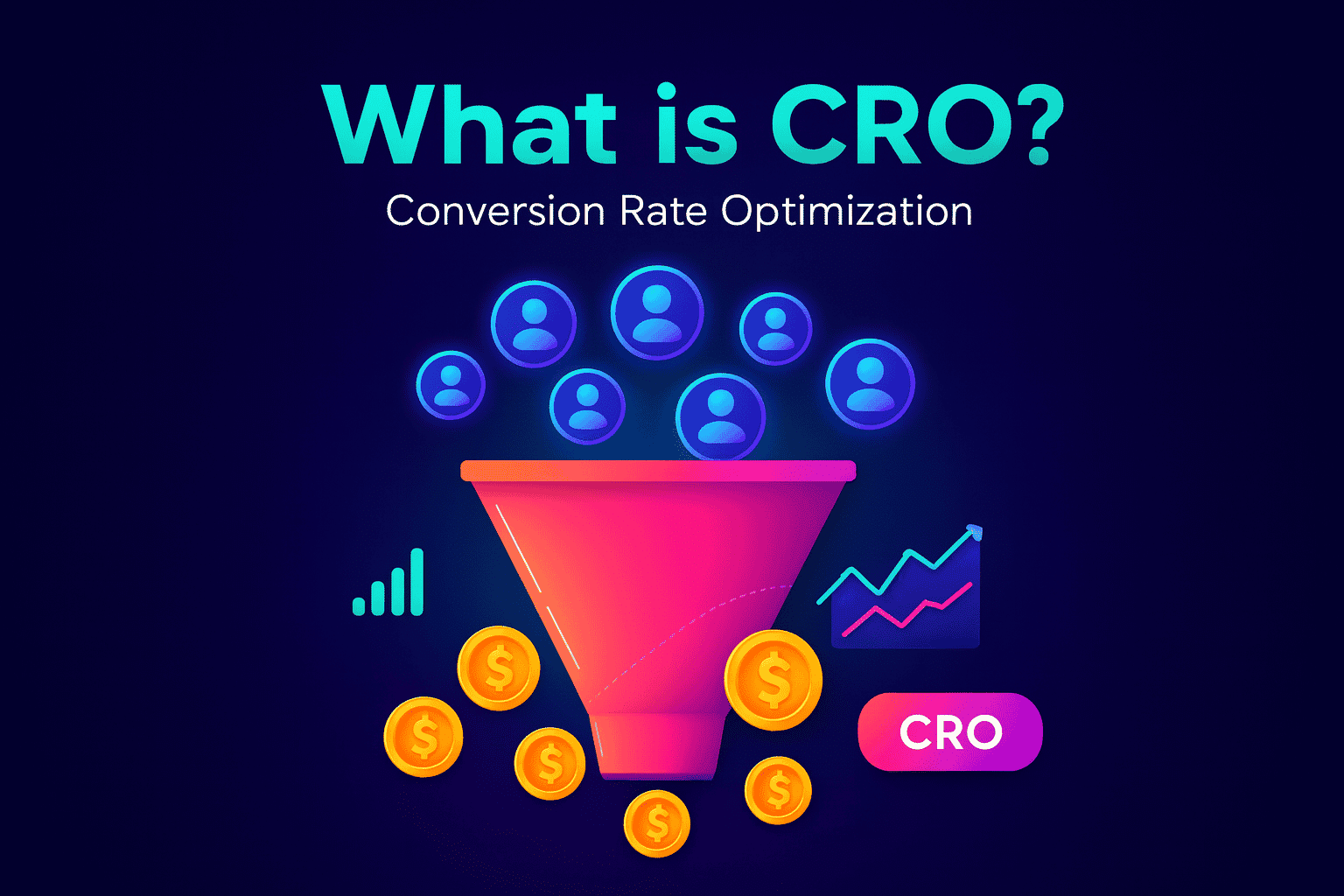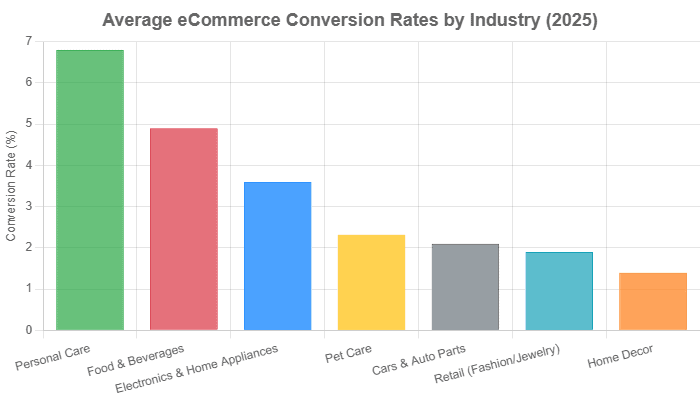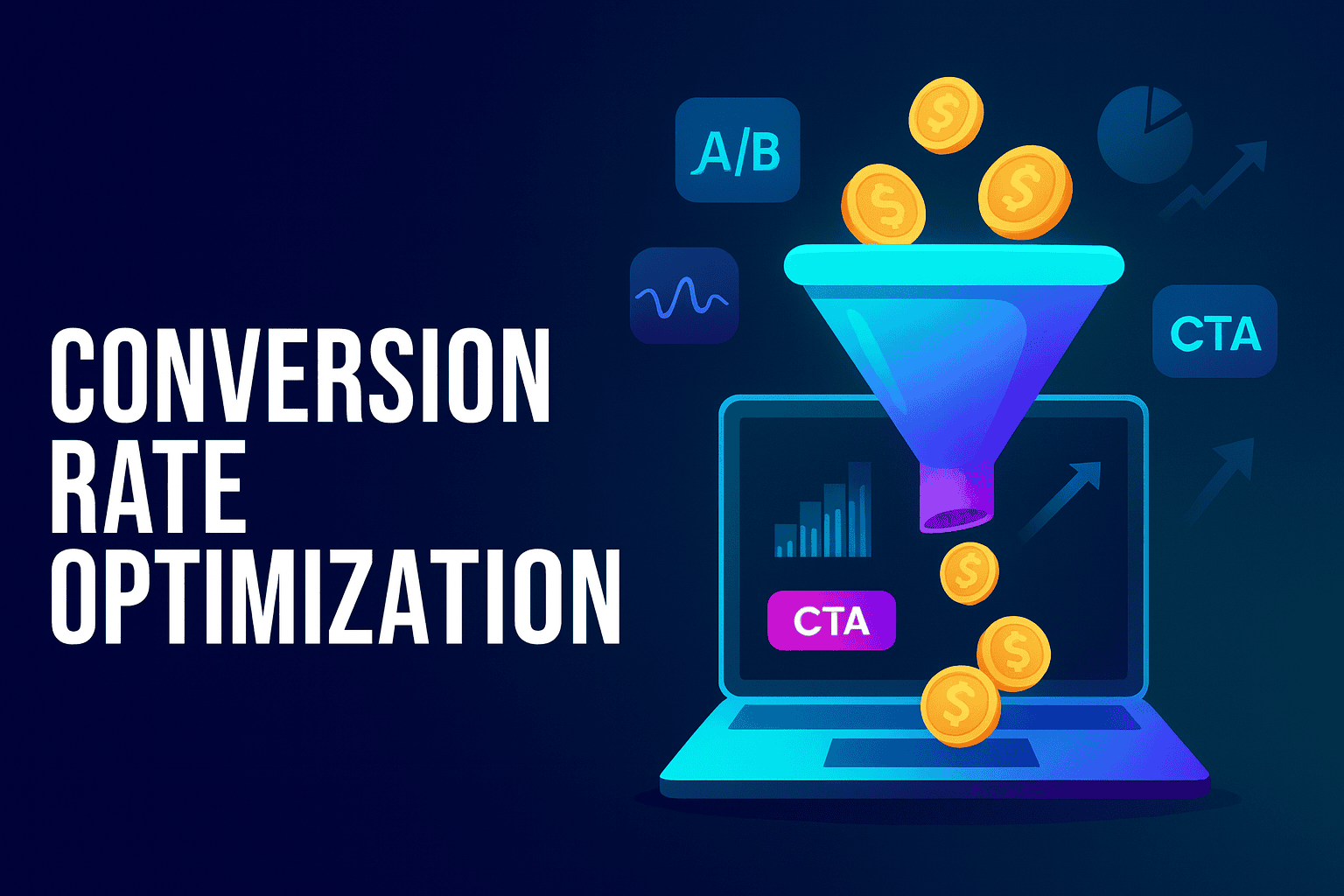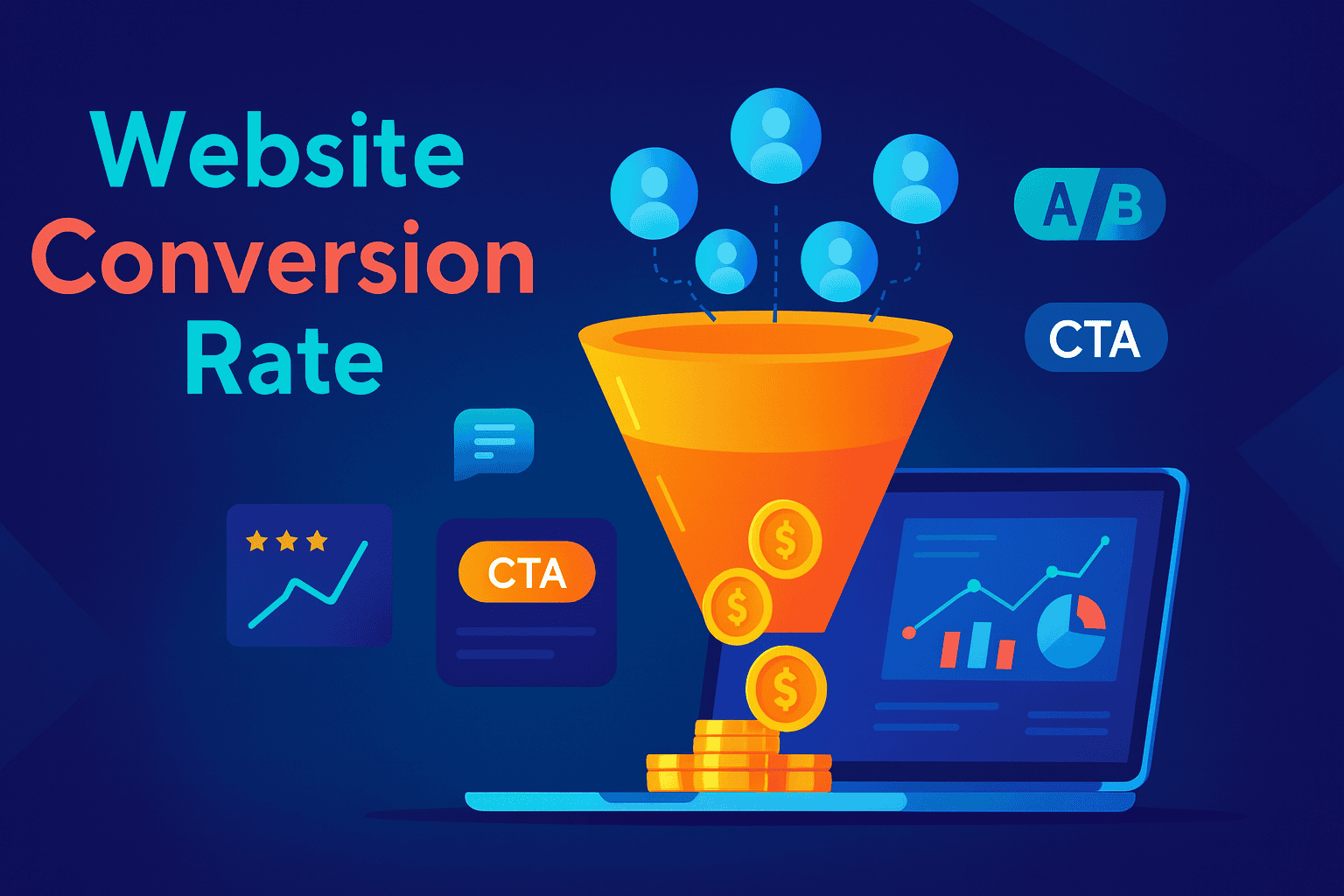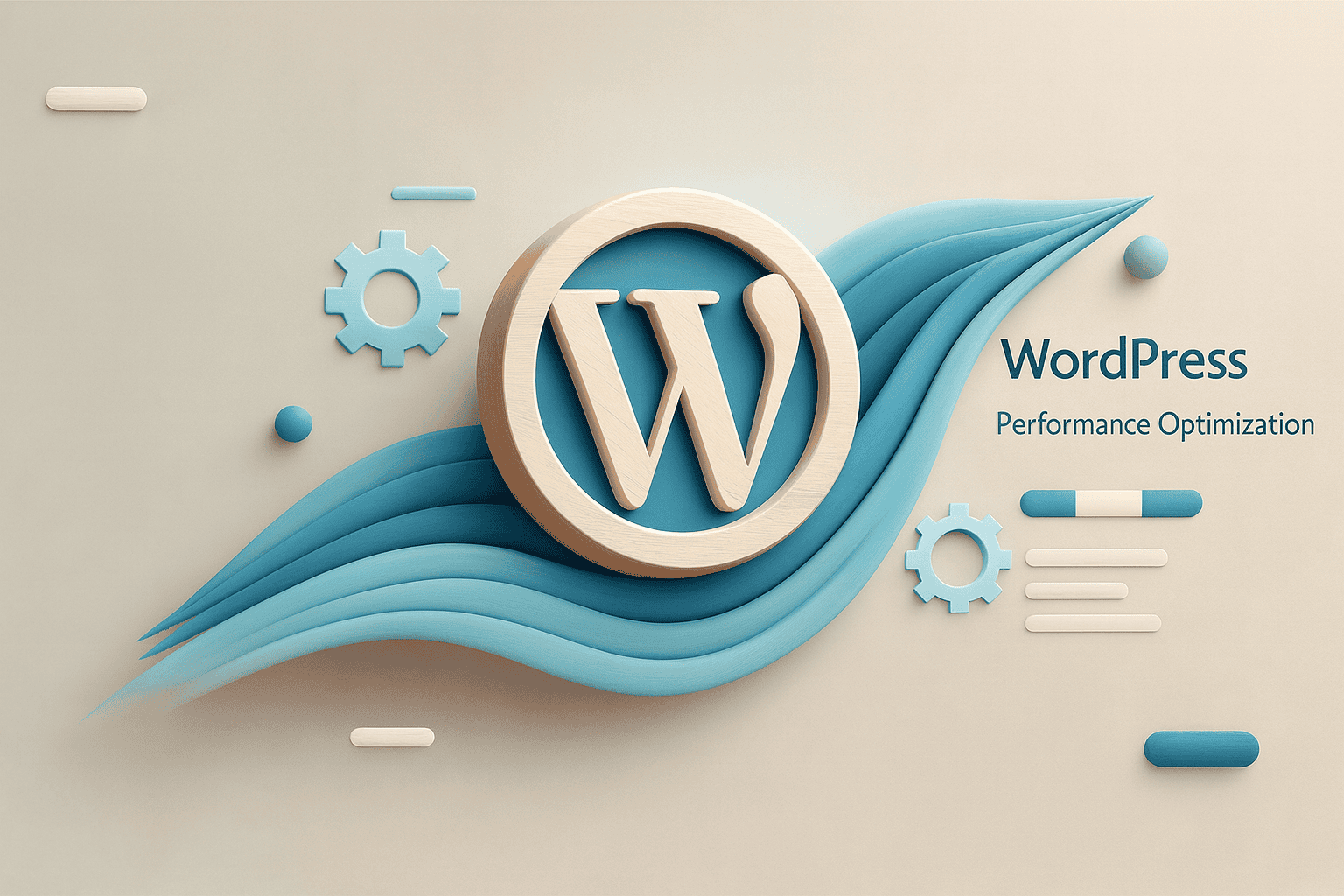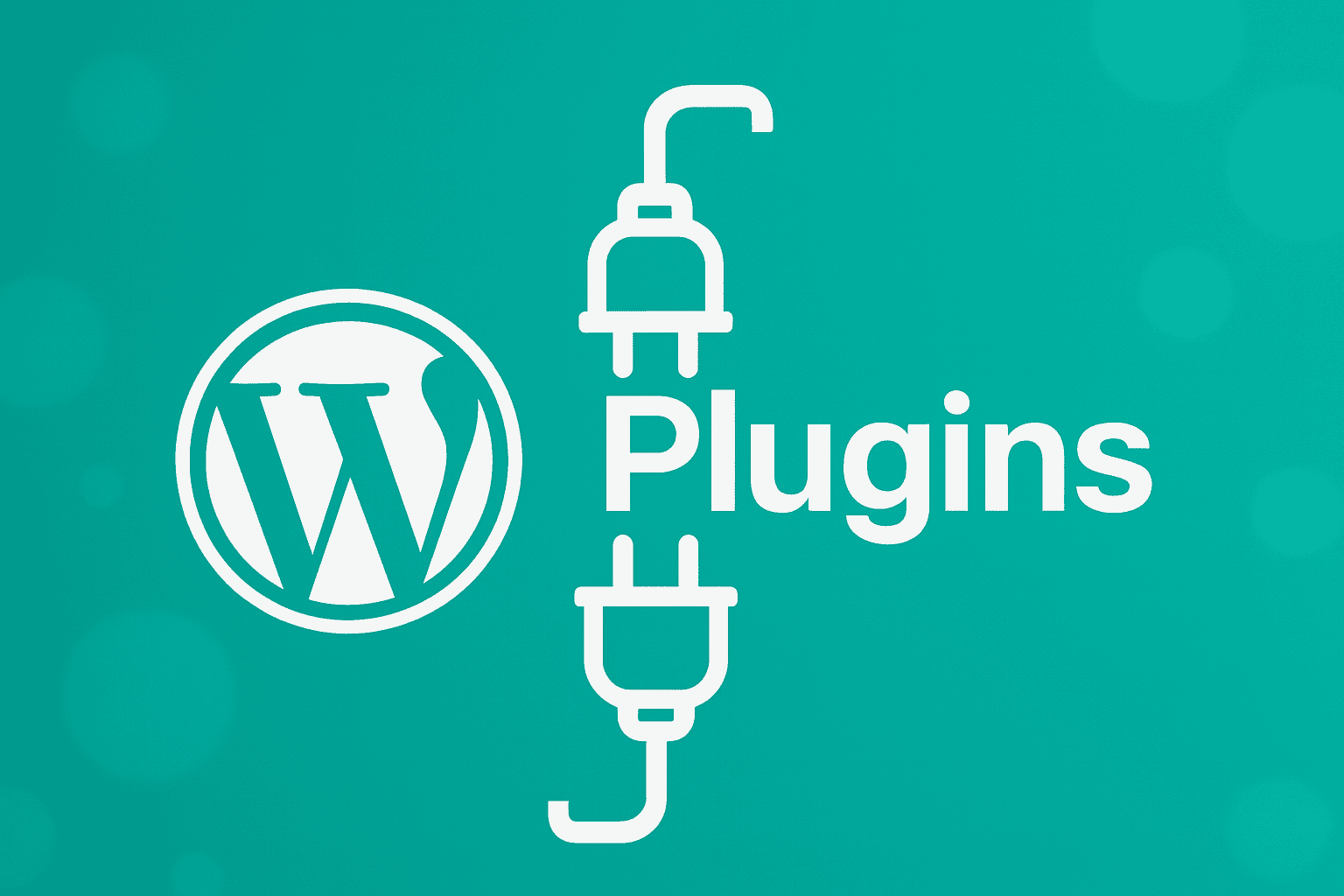WordPress Conversion Rate Optimization 2025
The article explores WordPress Conversion Rate Optimization (CRO), detailing strategies to enhance user actions like purchases or sign-ups on WordPress sites. It emphasizes leveraging WordPress’s built-in features, analytics, and A/B testing to optimize user experience and boost conversions. Key tactics include improving site speed, refining content, and using data-driven insights to align with user intent, ultimately increasing engagement and revenue without relying on external plugins.
Table of Contents
Introduction: Beyond Traffic—The New Imperative for WordPress Success
Part 1: Understanding the Foundations of WordPress CRO
What is a Conversion? (And What It Isn’t)
Calculating Your Conversion Rate
Why WordPress CRO is Mission-Critical in 2025
Key CRO Metrics & Benchmarks for 2025
Part 2: The WordPress Conversion Funnel: A Visual Guide to the User Journey
Introducing the AIDA(R) Framework for WordPress
Visual Element: The WordPress Conversion Funnel Diagram
Identifying Your Funnel’s Leaks
Part 3: Core Strategies for Website Conversion Optimization
Sub-Part 3.1: Persuasive Design & The Psychology of Conversion
Sub-Part 3.2: UI/UX Optimization: Designing for Conversion
Sub-Part 3.3: Landing Page Optimization
Part 4: The WordPress CRO Tech Stack: Plugins & Themes That Convert
1. A/B Testing Plugins
2. Lead Generation & Conversion Plugins
3. Analytics & User Behavior Plugins
4. Sales Funnel & Checkout Builder Plugins
5. Social Proof Plugins
Conversion-Optimized WordPress Themes
Part 5: Advanced CRO: A/B Testing, Personalization & AI in 2025
A/B Testing Methodology: A Step-by-Step Workflow
What to Test: A CRO Checklist
Multivariate Testing vs. A/B Testing
The Future of CRO: AI & Personalization
Part 6: The Ultimate Guide to WooCommerce Conversion Rate Optimization
Optimizing the Product Page
Streamlining the WooCommerce Checkout
Optimizing Category Pages
Leveraging Upsells, Cross-sells, and Order Bumps
Cart Abandonment Recovery
Part 7: Real-World CRO: WordPress Case Studies
Case Study 1: SaaS Lead Generation (Venture Harbour)
Case Study 2: eCommerce Revenue Boost (Bear Mattress)
Case Study 3: Landing Page CTA Test (Going)
Part 8: The WordPress CRO Maintenance Checklist & Common Pitfalls
The Quarterly CRO Audit Checklist
Common CRO Mistakes to Avoid
Frequently Asked Questions (FAQ)
Conclusion: Start Optimizing, Stop Guessing
What Is WordPress Conversion Rate Optimization?
A wordpress conversion rate optimization (CRO) involves strategically refining a WordPress website to increase the percentage of website visitors who complete desired actions, such as making purchases, filling out forms, or engaging with content, by leveraging data-driven insights, user behavior analysis, and WordPress’s flexible tools like plugins, themes, and A/B testing capabilities. This process enhances user experience and maximizes business outcomes without relying solely on increasing web traffic. The benefits of WordPress CRO include:
- Boosting revenue by converting more website visitors into paying customers.
- Improving user experience through intuitive design and personalized content.
- Reducing acquisition costs by optimizing existing website traffic.
- Enhancing data-driven decision-making with tools like Google Analytics and heatmaps.
- Increasing customer retention through tailored interactions.
- Strengthening brand trust by delivering seamless, goal-oriented user journeys.
The Actionable Guide For WordPress Conversion Rate Optimization
For years, WP site owners have been conditioned to chase higher search rankings and more website visitors, often pouring significant resources into SEO and advertising. Yet, a fundamental truth is often overlooked: a high-traffic website visibility that doesn’t convert is not a thriving business—it’s a leaky bucket. As ad costs continue to rise and online competition becomes fiercer than ever, the focus must shift from merely attracting website visitors to persuading them to act.
The data is stark and unforgiving. Studies consistently show that even minor friction in the user experience can have catastrophic effects on your bottom line. A mere 1-second delay in page load time can result in a 7% decrease in conversions. Google found that 53% of mobile visitors will abandon a site that takes longer than 3 seconds to load. This isn’t just about speed; it’s about the entire user journey. A confusing navigation, a cluttered layout, or an untrustworthy checkout process can send potential customers fleeing to your competitors in an instant.
This is where Conversion Rate Optimization efforts (CRO) becomes not just a strategy, but a business imperative. This guide is designed to bridge the critical gap between attracting organic traffic and generating revenue. We will move beyond generic advice and delve into a systematic, data-driven methodology for improving your WordPress website’s performance where it truly matters: the site’s conversion rate.
We define **WordPress Conversion Rate Optimization (CRO)** as the systematic process of enhancing your website and its content to increase the percentage of website visitors who complete a desired action. This “action” is your site’s conversion rate and goal, whether it’s a sale, a lead, or a subscription. Think of your website as a bucket designed to hold water (customers). SEO and marketing are the taps pouring water in. If your bucket is full of holes (poor UX, slow speed, unclear messaging), you’ll lose most of that water no matter how much you pour. CRO is the art and science of plugging those holes, ensuring that the organic traffic you work so hard to acquire actually turns into tangible business results.
This document aims to be the most comprehensive, actionable guide to WordPress CRO ever published. We will journey from the foundational principles of conversion rate psychology to the advanced technical execution of A/B testing and personalization. We will explore the specific tools, plugins, and themes that form a high-converting WordPress tech stack. You will learn to diagnose your conversion funnel, identify costly leaks, and implement proven strategies backed by real-world case studies. By the end of this guide, you will have a complete roadmap to transform your WP site from a simple online presence into a powerful, efficient conversion rate and conversion machine.
Part 1: Foundations of WordPress CRO
Before diving into complex strategies and tools, it’s essential to build a solid foundation of understanding. This section demystifies the core concepts of CRO, establishing the “what” and “why” that will inform every subsequent action you take. A clear grasp of these fundamentals is the first step toward moving from guesswork to a data-driven optimization strategy.
What is a Conversion? (And What It Isn’t)
A “conversion” is any desired action a visitor takes on your website. It’s the moment a passive browser becomes an active participant. However, not all conversions are created equal. To build an effective conversion optimization strategy, you must distinguish between two primary types: Macro and Micro conversions.
- Macro-conversions: These are the primary goals of your website, the ultimate actions that directly contribute to your revenue and core business objectives. They represent the finish line of a customer’s journey. Examples include:
- Making a purchase on a WooCommerce store.
- Submit a form to request a quote or consultation.
- Signing up for a paid subscription or membership.
- Micro-conversions: These are smaller, secondary actions that indicate a user is moving in the right direction along the conversion rate and funnel. While they don’t represent the final goal, they are crucial stepping stones that build engagement and trust. Tracking micro-conversions helps you understand user intent and identify where your funnel is succeeding or failing. Examples include:
- Signing up for an email newsletter.
- Adding a product to the shopping cart.
- Watching a product demo video.
- Downloading a free resource like an eBook or a checklist.
- Creating an account on your site.
A successful CRO program tracks both. Focusing only on macro-conversions is like only watching the final score of a game without analyzing the plays that led to it. Micro-conversions provide the granular data needed to optimize the entire user journey, from the first click to the final sale.
Calculating to Boost Conversion Rate Optimization CRO
Your conversion rate is the percentage of visitors who complete a specific goal. The formula is simple and universal:
Conversion Rate = (Number of Conversions / Total Number of Visitors) x 100
For example, if your optimized landing page received 5,000 visitors last month and 150 of them completed a purchase, your macro-conversion rate for that page would be:
(150 / 5,000) * 100 = 3%
This calculation can be applied to any goal, macro or micro. You can calculate the conversion rate for newsletter sign-ups, demo requests, or any other action you define. This metric is the primary indicator of your website’s persuasive power and efficiency.
Why WordPress CRO is Mission-Critical in 2025
In today’s digital economy, simply having a WordPress website is not enough. The platform’s ease of use has led to a saturated market where competition is relentless. A slow or frustrating site drives users away, costing valuable conversions and damaging your brand’s reputation. Here’s why a dedicated CRO strategy is no longer optional:
- Maximize Return on Investment (ROI): You’re already spending time and money on SEO, content marketing, and paid ads to drive organic traffic. CRO ensures you get the maximum possible value from that investment. Improving your conversion rate is often more cost-effective than acquiring more traffic.
- Enhance User Experience (UX): CRO and UX are two sides of the same coin. The process of optimizing for conversions inherently involves identifying and fixing friction points, making your site easier and more enjoyable to use. A great user experience builds trust and loyalty, which are essential for long-term success (Forge & Smith, 2022).
- Gain a Competitive Advantage: When customers have endless choices, a seamless and persuasive user experience becomes a powerful differentiator. The business that makes it easiest for the customer to achieve their goal is the one that wins.
- Enable Data-Driven Growth: CRO forces you to move away from making decisions based on assumptions or “gut feelings.” By testing hypotheses and analyzing user behavior, you make informed, strategic improvements that are proven to work. This creates a cycle of continuous, measurable growth.
CRO Key Metrics & Benchmarks for 2025
To optimize, you must first measure. While your primary conversion rate is the ultimate metric, several other key performance indicators (KPIs) or key metrics provide a holistic view of your site’s health and reveal areas for improvement.
- Conversion Rate: As discussed, this is your North Star metric. However, it’s crucial to understand that “good” varies dramatically. According to 2025 benchmarks, the average eCommerce conversion rate hovers between 2% and 4%.
- Bounce Rate: The percentage to convert visitors who land on a page and leave without taking any further action. A high bounce rate on a critical landing page is a major red flag, signaling a disconnect between user expectation and your page’s content or design (Elementor, 2025).
- Average Session Duration: This metric indicates how long visitors are staying on your site. Longer sessions can suggest higher engagement, though this needs to be analyzed in context with conversion rates.
- Cart Abandonment Rate: For WooCommerce sites, this is a vital metric. The average rate is alarmingly high, often around 70%. A complicated checkout process is a primary cause. Reducing this rate by even a few percentage points can lead to a significant revenue increase.
- Call to Action (CTA) Click-Through Rate (CTR): This measures the percentage to convert visitors who click on a specific call-to-action button. It’s a direct measure of how compelling your offer and CTA design are.
The following chart illustrates the significant variation in average website’s conversion rates across different eCommerce industries in 2025, underscoring the importance of context when evaluating your own performance.
Data sourced from SpeedCommerce and Smart Insights, 2025 benchmarks.
Part 2: The WordPress Conversion Funnel: A Visual Guide to the User Journey
To effectively optimize your WP site, you must first understand the path your visitors take from initial discovery to final conversion. This path is commonly visualized as a “funnel,” a model that illustrates how a large number of potential customers are gradually narrowed down to a smaller group of actual customers. A deep understanding of your specific WordPress sales funnel is the cornerstone of any successful conversion optimization strategy, as it allows you to pinpoint exactly where users are dropping off and why.
Introducing the AIDA(R) Framework for WordPress
The classic AIDA marketing model, updated with a crucial fifth step for the digital age, provides a powerful framework for analyzing your funnel. The AIDA(R) model stands for Awareness, Interest, Desire, Action, and Retention. Let’s break down how each stage applies to a typical WordPress website.
- Awareness: This is the top of the funnel, where potential customers first become aware of your brand. They might discover you through a Google search engine for a problem you solve, a social media post, or a paid advertisement. In WordPress, this stage is often served by SEO-optimized blog posts, pages for ad campaigns, and social media shares (WPFunnels, 2023). The primary goal here is to attract relevant existing traffic and make a strong first impression.
- Interest: Once a visitor lands on your site, your next goal is to capture their interest. They move from being a passive searcher to an engaged browser. This happens when they start consuming your content, such as reading a full blog post, exploring different product pages, or watching an embedded video. Your content must be valuable and engaging to hold their attention and encourage further exploration.
- Desire: At this stage, interest transforms into a want. The visitor begins to see your product or service as a potential solution to their problem. They are actively evaluating your offer. Key WordPress key elements for this stage include compelling product descriptions, persuasive case studies, customer reviews and testimonials, and detailed pricing pages. Social proof is incredibly powerful here, as it builds trust and validates the visitor’s potential decision.
- This is the moment of conversion optimization efforts—the bottom of the funnel. The visitor decides to take the desired action. This could be clicking the “Add to Cart” button and completing the checkout process, filling out a contact form, or subscribing to your service. The goal at this stage is to make the action as frictionless as possible. A complicated checkout or a long, confusing form can easily derail a conversion at this final, critical step.
- Retention: The journey doesn’t end with the sale. In 2025, customer retention is as important as acquisition. This stage focuses on turning a one-time customer into a loyal, repeat buyer and brand advocate. In WordPress, this involves optimized “Thank You” pages that might offer a discount on a future purchase, follow-up email marketing campaigns, and excellent post-purchase customer support (WiserNotify, 2025).
Visual Essential Elements: The WordPress Conversion Funnel Diagram
Visualizing this journey is key. The following diagram breaks down the AIDA(R) funnel, mapping each stage to common WordPress elements and their primary optimization goals. This provides a clear, strategic overview of where to focus your CRO efforts.
Stage 1: Awareness
Goal: Attract relevant visitors & make a strong first impression.
WordPress Elements: Blog Posts, SEO Landing Pages, Social Media Links, Paid Ad Destinations.
Optimization Focus: Compelling headlines, fast load times, clear value proposition.
Stage 2: Interest
Goal: Engage visitors and encourage exploration.
WordPress Elements: In-depth Content, Product Pages, About Us Page, Video Content.
Optimization Focus: High-quality content, clear navigation, internal linking, engaging visuals.
Stage 3: Desire
Goal: Build trust and create a want for your offer.
WordPress Elements: Product Descriptions, Customer Reviews, Case Studies, Pricing Pages, Testimonials.
Optimization Focus: Social proof, benefit-driven copy, clear comparisons, scarcity tactics.
Stage 4: Action
Goal: Make the conversion process frictionless.
WordPress Elements: Checkout Page, Contact/Quote Form, Subscription Form, “Add to Cart” Button.
Optimization Focus: Simplicity, speed, security badges, clear CTAs, minimal form fields.
Stage 5: Retention
Foster loyalty and encourage repeat business.
WordPress Elements: Thank You Page, Email Automation, Customer Account Page, Support System.
Optimization Focus: Post-purchase offers, personalized follow-ups, and excellent customer service.
Identifying Your Funnel’s Leaks
A funnel is only as strong as its weakest point and only half the battle. The primary task of a conversion funnel analysis is to identify the “leaks”—the specific points where users interact and are abandoning their journey. By using analytics tools, you can diagnose these issues with precision.
A powerful tool for this is a WordPress analytics plugin like **MonsterInsights**, which simplifies Google Analytics data and presents it within your dashboard. By setting up goals (as discussed in Part 1) and reviewing user flow reports, you can see the drop-off rates between each step. For example:
- High Bounce Rate on Landing Pages: If visitors from an ad campaign are leaving your page immediately, there’s a “message match” problem. The ad promised one thing, but the page delivered another. The design or headline may also be unappealing or confusing (Elementor, 2025).
- High Exit Rate on Product Pages: If users are viewing products but not adding them to the cart, the leak could be caused by unclear pricing, poor product descriptions, a lack of convincing reviews, or low-quality images.
- High Cart Abandonment Rate: This is the most infamous leak in eCommerce. If users add items to their cart but don’t complete the purchase, the problem almost always lies in the checkout process. Common culprits include unexpected shipping costs, a requirement to create an account, a long and complicated form, or a lack of trust in the security of the transaction.
By systematically analyzing your funnel data, you can move from broad optimization efforts to targeted interventions that address the most significant leaks, yielding the highest return on your CRO efforts.
Part 3: Core Strategies for Website Conversion Optimization
With a solid understanding of the CRO fundamentals and your website’s conversion funnel, it’s time to delve into the practical, hands-on strategies that drive results. This section is the heart of the guide, providing a deep dive into the three pillars of website conversion optimization: persuasive design, user experience (UX) enhancement, and dedicated landing tactics. Mastering these areas is how you increase your website’s conversion rate in a meaningful and sustainable way.
Sub-Part 3.1: Persuasive Design & The Psychology of Conversion
Effective web design goes far beyond simple aesthetics; it leverages deep-seated psychological principles to influence user behavior and guide visitors toward a conversion. Understanding these triggers allows you to build a website that doesn’t just look good, but actively persuades.
Cialdini’s Principles of Persuasion in WordPress
Dr. Robert Cialdini’s foundational principles of persuasion are directly applicable to web design and CRO. Here’s how to implement them in WordPress:
- Social Proof: People are more likely to take an action if they see others doing it. This is arguably the most powerful principle for online conversions.
- Implementation: Use plugins like TrustPulse to display real-time notifications of recent sales or sign-ups. For WooCommerce, prominently feature customer reviews and star ratings on product pages. A study from Spiegel Research Center found that displaying reviews can increase conversions by up to 270%. Customer testimonials from satisfied clients and case studies with tangible results are also potent forms of social proof.
- Authority: We tend to obey authority figures and trust experts.
- Implementation: Showcase logos of well-known clients you’ve worked with. Display any industry awards, certifications, or media mentions. Featuring customer testimonials from recognized experts in your field can also establish immense credibility (SiteTuners).
- Scarcity & Urgency: The fear of missing out (FOMO) is a powerful motivator.
- Implementation: Use plugins like OptinMonster or funnel builders to add countdown timers to special offers (“Offer ends in 24:00:00”). For WooCommerce, display low-stock notifications (“Only 3 left in stock!”) to encourage immediate purchase. These tactics create a sense of urgency that prompts hesitant buyers to act (Embitel).
- Commitment & Consistency: People have a deep need to be seen as consistent. Once we’ve made a commitment, we are more likely to follow through with larger, related requests.
- Implementation: Instead of asking for a big commitment upfront (like a purchase), start with a small one. Use multi-step forms, a feature available in plugins like WPForms. The first step might ask for just an email address (a low-cost commitment). Once the user has committed, they are psychologically primed to complete the subsequent, more detailed steps (Crowdspring, 2023).
- Reciprocity: We feel obligated to give back to others who have given to us first.
- Implementation: Offer something of genuine value for free before asking for a sale. This is the principle behind “lead magnets.” Create a high-quality checklist, eBook, webinar, or free tool that solves a real problem for your target audience. In exchange, you ask for their email address, which you can then nurture towards a sale (Ian Brodie, 2025).
Color Psychology and the Contrast Principle
Color is a powerful, non-verbal communication tool that can evoke emotions and guide a user’s focus. While the specific meanings of colors can be culturally dependent, the most important rule for CRO is the **Contrast Principle**. Your most important element on the page—the Call-to-Action (CTA) button—must visually stand out from everything else.
This doesn’t mean it has to be a garish, clashing color. It simply needs to have high contrast against its immediate background and the overall page palette (YellowSlice, 2024). For example, if your site uses a predominantly blue and white color scheme, an orange or green CTA button will draw the eye effectively. A study by HubSpot found that a red CTA button outperformed a green one by 21% in their specific test, proving that testing is crucial. The goal is to make the desired action the most obvious and compelling choice on the screen.
Visual Hierarchy
Visual hierarchy is the arrangement of elements to imply importance. It’s how you guide a visitor’s eye through your page in a specific, intentional order. A strong visual hierarchy ensures that the user sees the most critical information first and is naturally led to the CTA. You can create a hierarchy using:
- Size: Larger elements command more attention. Your main headline should be the largest text on the page.
- Space: Ample white space around an element makes it stand out. Don’t clutter your CTA; give it room to breathe.
- Layout: People in Western cultures tend to scan websites in an “F” or “Z” pattern. Place your most important elements (headline, value proposition, CTA) along these natural scanning paths.
Sub-Part 3.2: UI/UX Optimization: Designing for Conversion
A frictionless User Interface (UI) and a positive User Experience (UX) are the bedrock of high boost conversion rates. If your site is difficult to use, confusing, or slow, even the most persuasive design will fail. This section covers the practical design and layout best practices that eliminate friction.
Above the Fold: The Critical First 5 Seconds
The “above the fold” area is the portion of your webpage visible without scrolling. This is your most valuable real estate. Within seconds of landing, a visitor must be able to answer three questions: Where am I? What can I do here? Why should I do it? Your value proposition must be communicated instantly. The headline, a brief supporting sentence, and the primary CTA should all be clearly visible (Unbounce).
Navigation & Site Structure
Intuitive navigation is crucial for keeping users engaged and helping them find what they need. A confusing structure leads to frustration and high bounce rates.
- Simplicity is Key: Keep your main navigation menu clean and concise. Limit the number of top-level items to only the most essential pages.
- Use Breadcrumbs: Especially for large sites and WooCommerce stores, breadcrumbs are invaluable. They show users their location within the site’s hierarchy (e.g., Home > Men’s Clothing > Shirts) and allow for easy one-click navigation back to previous levels. Many SEO plugins, like All in One SEO (AIOSEO), can help you implement breadcrumbs easily.
- Powerful Internal Search: For content-heavy or eCommerce sites, a fast and accurate internal search function is non-negotiable. If users can’t find a product, they can’t buy it.
Forms Optimization
Forms are often the final barrier between you and a conversion. Every field you add increases friction and reduces the likelihood of completion.
- Be a Minimalist: Only ask for information that is absolutely essential at that moment. Can you ask for their phone number in a follow-up email instead of the initial sign-up form?
- Use Multi-Step Forms: For necessary long forms (like detailed quotes or registrations), break them into multiple, smaller steps. As mentioned, plugins like WPForms or Gravity Forms excel at this, leveraging the commitment and consistency principle.
- Provide Clear Feedback: Use inline validation to tell users immediately if there’s an error in a field, rather than making them wait until they submit the form. Clearly explain what’s wrong and how to fix it.
Mobile-First Optimization
In 2025, mobile optimization is not an afterthought; it’s the primary consideration. With mobile commerce projected to account for 44% of all eCommerce sales, a poor mobile experience is a direct path to failure. This goes beyond simple responsive design.
- Responsive Design is the Baseline: Your site must adapt fluidly to all screen sizes. Themes like Astra or GeneratePress are built with this as a core principle.
- Large Tap Targets: Buttons and links must be large enough to be easily tapped with a thumb without accidental clicks.
- Fast Mobile Loading: Mobile users are often on less reliable networks and are less patient. Mobile page speed is a critical conversion factor. Techniques like using Accelerated Mobile Pages (AMP) via plugins can create lightning-fast versions of your content for mobile users (WP Support Desk, 2025).
Sub-Part 3.3: High Converting Landing Page Optimization
Landing pages are purpose-built, standalone pages designed for a single conversion goal. Whether for a PPC campaign, a lead magnet download, or a webinar registration, they are hyper-focused on action. Optimizing them is a core CRO discipline.
The Rule of One
A high-converting page adheres to the “Rule of One”: one goal, one message, one primary Call-to-Action (CTA). To achieve this, you must be ruthless in eliminating distractions. This often means removing the main website navigation menu, sidebars, and footers that contain links to other parts of your site. The visitor should have only two choices: convert or leave.
Message Match
Message match is the critical alignment between the source of the existing traffic and the page itself. The headline, imagery, and offer on your page must directly reflect the ad, email, or link the visitor clicked to arrive. If a user clicks an ad for “20% Off Red Running Shoes,” the landing page must prominently feature red running shoes and the 20% discount. A mismatch creates confusion and distrust, leading to an immediate bounce (Fibr.ai, 2025).
Crafting the Perfect Call-to-Action (CTA)
The CTA is the trigger for your conversion. Its design and copy are paramount.
- Action-Oriented Copy: Use strong, benefit-driven verbs. Instead of a generic “Submit,” use “Get Your Free eBook,” “Start My Free Trial,” or “Reserve My Spot.” The text should communicate value.
- Design for Attention: As discussed, the button’s color should contrast with the page. Its size should be substantial but not obnoxious. Its placement should be logical, appearing after the user has enough information to make a decision.
Building Landing Pages in WordPress
While any WordPress page can be a page, dedicated tools provide the flexibility needed for true optimization.
- Page Builder Plugins: Tools like SeedProd and **Elementor** are specifically designed for creating custom, high-converting pages. They offer drag-and-drop interfaces, a wealth of pre-built templates, and the ability to easily remove theme elements like headers and footers, making it simple to enforce the “Rule of One.”
- Conversion-Focused Themes: Some themes, like Divi, come with extensive layout packs that include hundreds of landing page templates designed for specific conversion goals, providing a massive head start.
Part 4: The WordPress CRO Tech Stack: Plugins & Themes That Convert
While strategy and psychology form the foundation of CRO, the right tools are essential for execution, testing, and analysis. The WordPress ecosystem is rich with plugins and themes designed to enhance functionality, but for CRO, you need a curated tech stack focused specifically on measurement and persuasion. This section provides a categorized list of the best-in-class tools for building a high-converting WordPress website in 2025.
1. A/B Testing Plugins
A/B testing (or split testing) is the cornerstone of data-driven CRO. These plugins allow you to test variations of your pages to see which one performs better, eliminating guesswork. A/B testing compares two versions of a web page to determine which one performs better, making it an essential technique for any serious optimization effort.
- Nelio A/B Testing: Widely regarded as the top choice for its deep, native integration with WordPress. You can test pages, posts, headlines, widgets, themes, and even WooCommerce products directly from your dashboard. A key advantage is that Nelio offloads the heavy computational work to its own servers, preventing your site from slowing down during tests. It’s a comprehensive, all-in-one solution for WordPress-centric users.
- VWO (Visual Website Optimizer) & Optimizely: These are enterprise-grade, platform-agnostic tools that integrate with WordPress via a code snippet. They offer more advanced features like multivariate testing, complex user segmentation, and behavioral targeting. They are best suited for larger businesses with dedicated CRO teams and budgets, as their pricing is significantly higher (Kinsta, 2023).
- Thrive Optimize & Split Hero: These are excellent self-hosted alternatives. Thrive Optimize is part of the broader **Thrive Suite**, making it a cost-effective choice if you’re already invested in their ecosystem of conversion-focused tools. Split Hero is a modern, developer-friendly option that offers flexible pricing and unlimited testing, appealing to those who want more control over their data.
2. Lead Generation & Conversion Plugins
These plugins specialize in creating the interactive elements—popups, forms, and bars—that capture leads and drive conversions.
- OptinMonster: The undisputed market leader in lead generation. OptinMonster allows you to create a wide array of campaigns, including lightbox popups, floating bars, full-screen welcome mats, and slide-ins. Its most powerful feature is its advanced targeting and trigger search engine, especially the Exit-Intent® technology, which detects when a user is about to leave your site and presents them with a targeted offer to capture their email or prevent cart abandonment.
- Thrive Leads: A formidable competitor to OptinMonster, Thrive Leads offers a similar wealth of form types and targeting options. Its main advantage is its one-time fee (as part of the Thrive Suite) compared to OptinMonster’s recurring subscription model, and its deep integration with the Thrive Architect page builder (Nelio Software, 2018).
- FooConvert: A newer, modern plugin that focuses on being lightweight and performance-first. It provides essential conversion widgets like bars, flyouts, and popups without the feature bloat of some larger competitors, making it a great choice for site owners who prioritize speed (FooPlugins, 2025).
3. Google Analytics & User Behavior Plugins
You can’t optimize what you don’t understand. These plugins provide the crucial data on how users are interacting with your site.
- MonsterInsights: This plugin’s primary function is to make Google Analytics data accessible and understandable directly within your WordPress dashboard. It simplifies complex reports into actionable and valuable insights. For CRO, its enhanced eCommerce tracking for WooCommerce is invaluable, allowing you to see boost conversion rates, top products, and revenue sources at a glance.
- Hotjar / Crazy Egg (via script insertion): While not native plugins, these services are essential for qualitative analysis. They provide **heatmaps** (showing where users click), **scrollmaps** (showing how far down they scroll), and **session recordings** (videos of actual user sessions). This visual data is incredibly powerful for identifying where users get stuck, confused, or frustrated—insights that quantitative data alone cannot provide.
4. Sales Funnel & Checkout Builder Plugins
For eCommerce and lead generation, optimizing the entire funnel—from page to thank you page—is critical. These plugins specialize in building these multi-step journeys.
- CartFlows: Widely recognized as the #1 sales funnel builder for WooCommerce. Its core purpose is to replace the notoriously clunky default WooCommerce checkout page with a streamlined, distraction-free, conversion-optimized alternative. It enables you to easily add order bumps, one-click upsells, and downsells, which are proven tactics for increasing Average Order Value (AOV).
- FunnelKit (formerly WooFunnels): A powerful competitor to CartFlows, FunnelKit also offers a comprehensive suite for building sales funnels in WordPress. It includes features like A/B testing for funnels, marketing automation, and a user-friendly visual builder (FunnelKit, 2025).
These plugins automate the display of social proof, one of the most effective psychological triggers for conversion.
- TrustPulse: The leading plugin in this category. It’s incredibly easy to set up and displays small, non-intrusive popups showing recent, real user activity on your site (e.g., “John from New York just purchased a T-shirt”). This creates a sense of a busy, trusted Ecommerce store, which builds credibility and FOMO (Fear Of Missing Out).
Conversion Rate Optimization Tips: WordPress Themes
A theme’s role in CRO is to provide a fast, stable, and flexible foundation. A bloated, slow theme will sabotage your optimization efforts before you even begin. A conversion-optimized theme is not about having flashy features, but about what it *doesn’t* have: unnecessary code, slow scripts, and rigid layouts.
- Astra, GeneratePress, Neve: These three are consistently ranked as the fastest, most lightweight multipurpose themes on the market. They are built for performance and provide deep integration with the WordPress Customizer and page builders, giving you the flexibility to design high-converting pages without being weighed down (WP Rocket, 2020).
- Divi: Once known more for design flexibility than speed, recent updates (like Divi 5) have focused heavily on performance, making it a strong contender. Its vast library of pre-built, conversion-focused layout packs is a major advantage for quickly deploying optimized pages.
- Shoptimizer: This is a purpose-built theme specifically for WooCommerce. While multipurpose themes work well with WooCommerce, Shoptimizer goes further by including numerous built-in CRO features tailored for eCommerce, such as a distraction-free checkout, trust badges, and sales countdown timers.
Part 5: Advanced CRO: A/B Testing, Personalization & AI in 2025
Once you have mastered the fundamentals of CRO and assembled your tech stack, you can move into the more advanced, technical disciplines that separate good results from great ones. This section explores the methodology of rigorous A/B testing, the emerging power of personalization, and the transformative role of Artificial Intelligence (AI) in the 2025 CRO landscape.
A/B Testing Methodology: A Step-by-Step Workflow
Effective A/B testing is not about randomly changing button colors. It is a scientific, systematic process designed to produce statistically significant results. Following a structured workflow ensures that your tests are meaningful and your conclusions are reliable.
Step 1: Research & Hypothesize
Use analytics (Google Analytics, MonsterInsights) and qualitative data (Hotjar, user surveys) to identify a problem area or opportunity. Formulate a clear, testable hypothesis. A good hypothesis follows the structure: “By changing [Independent Variable] to [Proposed Change], we will increase [Metric] because [Rationale].” For example: “By changing the CTA button text from ‘Submit’ to ‘Get My Free Quote,’ we will increase form submissions by 20% because the new text is more specific and value-oriented.”
Step 2: Create Variations
Using your chosen A/B testing tool (e.g., Nelio A/B Testing), create the “B” version (the variant) of your page. It is crucial to test only one element at a time in a standard A/B test. If you change the headline, the button color, and the main image all at once, you won’t know which change was responsible for the result.
Step 3: Run the Test
Launch the experiment. Your A/B testing tool will automatically split your traffic between the control (Version A) and the variant (Version B). It’s critical to run the test long enough to collect a sufficient sample size and achieve statistical significance. This typically requires thousands of visitors and a confidence level of at least 95%, which can take anywhere from a few days to several weeks, depending on your site’s traffic.
Step 4: Analyze Results
Once the test concludes, your tool will report which version was the “winner” and by how much. Analyze the data to understand not just *what* happened, but *why*. Did the change impact user behavior in other ways? Did it affect micro-conversions? These insights are valuable for future tests.
Step 5: Implement the Winner
Make the winning variation the permanent version of your page for all visitors. The process doesn’t stop here; CRO is an iterative cycle. Take the learnings from this test and formulate a new hypothesis to test another element, continuously refining and improving your page’s performance.
What to Test: A CRO Checklist
While the possibilities are endless, some elements tend to have a higher impact on conversions than others. Here is a checklist of high-impact elements to prioritize in your testing schedule:
- Headlines: Test different value propositions, lengths, and emotional triggers.
- Call-to-Action (CTA): Test button text, color, size, shape, and placement.
- Images & Videos: Test different hero images, product photos, or the presence vs. absence of a video.
- Page Layout: Test different arrangements of your content. For example, try moving your customer testimonials higher up on the page.
- Form Length & Design: Test the number of fields, the layout of the form, and the copy used for labels.
- Pricing & Offers: Test different price points, discount structures (e.g., 20% off vs. $20 off), or free shipping thresholds.
- Social Proof: Test different types of testimonials (e.g., text vs. video) or the placement of review sections.
Multivariate Testing vs. A/B Testing
It’s important to understand the distinction between A/B testing and multivariate testing.
- A/B Testing compares two or more distinct versions of a page (A vs. B vs. C). It’s best for testing significant, radical changes.
- Multivariate Testing tests multiple combinations of changes simultaneously to identify which combination of elements performs best. For example, you could test two headlines and three button colors at the same time, and the tool would test all six possible combinations.
While powerful, multivariate testing requires significantly more traffic than A/B testing to reach statistical significance because the traffic is split among many more variations. For most WP sites, A/B testing is the more practical and effective starting point.
The Future of CRO: AI & Personalization
The most significant trend shaping CRO in 2025 is the integration of Artificial Intelligence. AI is moving CRO from a reactive process (analyzing past data) to a proactive and predictive one.
- AI-Powered Personalization: This is the holy grail of CRO. Instead of showing the same page to every visitor, AI search engines can tailor the experience in real-time. Based on a user’s browsing history, location, past purchases, or even time of day, the site can dynamically change product recommendations, headlines, and offers. This creates a virtual personal shopper experience and is being integrated into WordPress through advanced plugins and platforms. Forrester found that 80% of consumers are willing to share personal details for a more tailored experience
- Predictive Analytics: AI algorithms can analyze user behavior to predict which visitors are most likely to convert, and which are at risk of abandoning their cart. This allows for targeted interventions, such as showing a special discount only to those users who are on the fence, maximizing both conversions and profit margins.
- AI-Assisted Copywriting and Testing: AI tools are now capable of generating multiple variations of headlines and ad copy, and even suggesting which ones are most likely to perform well. Some advanced A/B testing platforms are using AI to automatically run tests and optimize pages with minimal human intervention (WP Fastest Cache, 2024).
While AI offers incredible power, it’s important to remember that it works best when guided by a solid human strategy. AI is a tool to enhance the principles of CRO, not replace them. The businesses that succeed will be those that combine the predictive power of AI with a deep, empathetic understanding of their customers’ needs.
Part 6: The Ultimate Guide to WooCommerce Conversion Rate Optimization
For the millions of businesses running on WordPress, WooCommerce is the engine of their commerce. While all the principles discussed so far apply, eCommerce conversion rate optimization strategies has its own unique set of challenges and opportunities. This section is a dedicated deep dive into the specific strategies required to turn your WooCommerce store into a high-performance sales machine. We will focus on the most critical areas: the product page, the checkout process, and category page optimization.
Optimizing the Product Page
The product page is where the purchase decision is made. It must be persuasive, informative, and trustworthy. Every element should work towards convincing the visitor to click “Add to Cart.”
- High-Quality Visuals: Humans are visual creatures. Your product page must feature multiple high-resolution images from different angles. Include Zoom functionality and, if possible, a product video. High-quality images and videos help customers visualize the product, reducing hesitation and building confidence.
- Compelling Product Descriptions: Don’t just list features; sell benefits. Explain how the product solves a problem or improves the customer’s life. Use a mix of persuasive paragraphs and scannable bullet points to highlight key benefits. SEO plugins like Yoast SEO or Rank Math can help you optimize these descriptions for search while keeping them user-focused.
- Clear Pricing & Shipping Information: Hidden costs are a primary reason for cart abandonment. Display the price prominently. Be upfront about shipping costs or, even better, offer free shipping, which is a powerful conversion driver.
- Prominent Reviews & Social Proof: As established, social proof is critical. Integrate a robust reviews system and encourage customers to leave feedback. Displaying star ratings directly below the product title is standard practice. WooCommerce has a core review feature, but specialized plugins can add more advanced functionality like photo reviews.
- Strong, Clear Call-to-Action (CTA): The “Add to Cart” button should be the most visually dominant element on the page. Use a contrasting color, make it large, and place it in a prominent position, typically near the price.
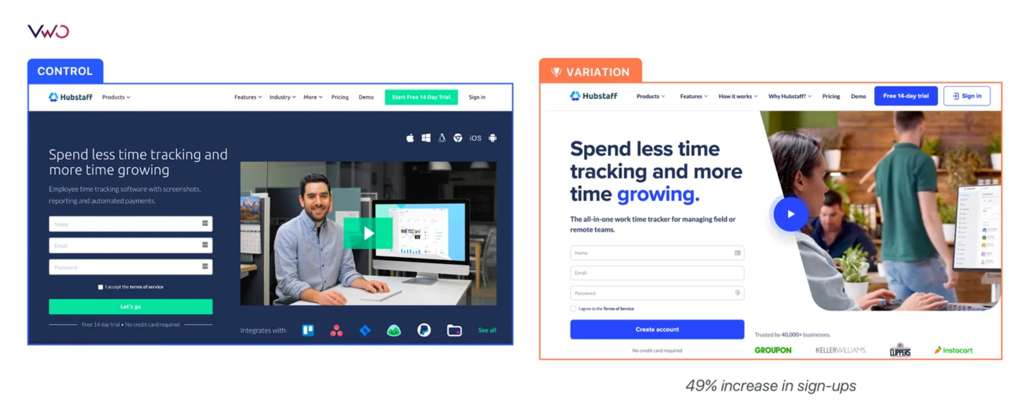 A/B testing different headlines, imagery, and calls-to-action is a fundamental CRO strategy for improving landing page performance
A/B testing different headlines, imagery, and calls-to-action is a fundamental CRO strategy for improving landing page performance- A/B testing different headlines, imagery, and calls-to-action is a fundamental CRO strategy for improving landing page performance
- The Result: The results were decisive. The “Trial for free” variant, which was more specific and value-driven, produced a 104% month-over-month increase in premium trial starts. This simple copy change on a single button doubled the conversion rate of high-intent lead generation, proving that small tweaks, when data-driven, can yield massive returns.
Part 8: The WordPress CRO Maintenance Checklist & Common Pitfalls
Conversion Rate Optimization is not a “set it and forget it” task. It is a continuous improvement and ongoing process of improvement with conversion rate optimization. Markets change, user behavior evolves, and your website must adapt. Establishing a regular maintenance routine is crucial for sustained growth with conversion rate optimization strategies. This section provides a practical checklist for ongoing conversion rate optimization and highlights common mistakes that can derail your efforts.
The Quarterly CRO Audit Checklist
Performing a CRO or conversion rate optimization audit every quarter helps you stay on top of your site’s performance and identify new opportunities. Here is a checklist to guide your regular review:
The Quarterly WordPress CRO Audit
- Review Key Page Analytics: Dive into Google Analytics (or MonsterInsights) and analyze the performance of your most critical pages (homepage, top landing pages, product pages, checkout). Look for changes in bounce rates, exit rates, and conversion rates. Ask “why” for any significant shifts.
- Analyze User Behavior: Spend time reviewing new heatmaps and session recordings from a tool like Hotjar. Watch how users are interacting with new features or content. Are they getting stuck anywhere? Are they ignoring your new CTA?
- Identify Funnel Leaks: Re-examine your conversion. Have new leaks appeared? Is the drop-off conversion rate at a particular stage increasing? Prioritize fixing the biggest leak.
- Audit Site Speed and Core Web Vitals: Performance can degrade over time as you add new plugins or content. Use Google PageSpeed Insights to check your Core Web Vitals (LCP, INP, CLS) and overall performance score, especially on mobile devices. Website speed is a business-critical factor that directly impacts conversions.
- Launch a New A/B Test: Based on your findings from the steps above, formulate a new, data-backed hypothesis and launch a new A/B test. Always have an experiment running to ensure you are continuously learning and improving.
- Clean Your WordPress Database: A bloated database can slow down your site, impacting user experience and conversions. Use a plugin like WP-Optimize or Advanced Database Cleaner to remove old post revisions, spam comments, and expired transients. This is a simple but effective maintenance task.
- Review Plugin & Theme Performance: Audit your plugins. Are there any you no longer use? Deactivate and delete them. Use a tool like Query Monitor to check if any specific plugin is causing slow database queries on key pages (Delicious Brains, 2025).
Common Conversion Rate Optimization Mistakes to Avoid
Even with the best intentions, it’s easy to fall into common traps that can invalidate your test results and hinder progress. Be mindful of these pitfalls:
- Making Changes Based on “Gut Feeling”: The number one mistake is making changes because you “think” they will work. Every significant change should be based on a hypothesis derived from data (quantitative or qualitative). Without data, you’re just guessing.
- Ending A/B Tests Too Early: It can be tempting to call a test as soon as one variation pulls ahead. However, this often leads to false conclusions. You must run tests until they reach statistical significance (typically 95% confidence) to ensure the results are not due to random chance (Jetpack, 2025).
- Testing Too Many Things at Once: Unless you are running a formal multivariate test with massive traffic, changing multiple elements simultaneously makes it impossible to know which change caused the outcome. Test one significant change at a time for clear, actionable results.
- Ignoring Mobile Users: A common error is to design and test exclusively on a desktop computer. Given that mobile optimization often accounts for the majority of traffic, you must analyze mobile user behavior separately and run tests specifically for mobile devices. A change that works on a desktop may fail on mobile devices, and vice versa.
- Blindly Copying Competitors: It’s wise to analyze your competitors, but blindly copying their website design or CTAs is a mistake. You don’t know if that element was the result of rigorous testing or a random guess. What works for their target audience may not work for yours. Use competitors for inspiration, but test every idea on your own site.
The Technical Foundation: Building a Conversion Powerhouse
To transform your business website or online store into a conversion powerhouse, the technical setup for conversion tracking is non-negotiable for all your marketing efforts. Utilizing Google Analytics provides the foundational data, while linking to Google AdWords helps measure advertising ROI on your ecommerce websites. For social strategies, you must deploy the Facebook Pixel (using your Facebook Pixel ID to track Facebook conversions and other custom events) and the Twitter Pixel code to optimize those respective marketing campaigns and track conversions.
For specialized goals, a contact form plugin is essential to generate leads, and for selling digital goods, Easy Digital Downloads offers built-in WordPress conversion tracking. An affiliate website or any site aiming to track a specific goal must place a conversion pixel on the designated conversion page. The goal is to move beyond guesswork and make data driven decisions by analyzing user interactions and monitoring the average ecommerce conversion rate. By ensuring these different tracking elements—which track everything from relevant keywords to user interaction with different page elements—are properly configured (often with tools that can automatically detect events), you create a highly segmented data flow, turning every click into a personal and meaningful conversation and providing the practical tips needed for continuous SEO optimization and the design of high converting forms.
Frequently Asked Questions (FAQ)
Here are answers to some of the most common questions about WordPress Conversion Rate Optimization.
What is a good conversion rate for a WordPress website?
A good conversion rate for a WordPress website varies significantly by industry, but a general benchmark is between 2% and 4% (Convertcart, 2025). However, the most important goal is to focus on continuously improving your own baseline conversion rate through consistent optimization efforts rather than fixating on a universal average. An eCommerce store selling luxury goods will have a different benchmark than a blog generating newsletter sign-ups.
How long does it take for Conversion Rate Optimization to show results?
You can see statistically significant results from a single A/B test in as little as 2-4 weeks, depending on your website’s traffic volume (MonsterInsights, 2025). However, Conversion Rate Optimization (CRO) is an ongoing strategic sales process, not a one-time fix. The compounding effects of continuous testing and improvement lead to substantial, long-term growth over several months. The goal is to create a culture of experimentation.
Can I do CRO without a lot of traffic?
Absolutely. While high traffic is necessary for rapid, statistically significant A/B testing, low-traffic websites can achieve significant CRO gains by focusing on qualitative data. This includes conducting user surveys, analyzing session recordings and heatmaps with tools like Hotjar, and implementing established UX best practices. These methods help identify and fix major friction points in the user journey, even without large data sets.
What are the most important pages to optimize for conversion?
For maximum impact, prioritize optimizing pages with high traffic and high user intent. These typically include your Homepage, key service or product landing pages, pricing pages, and your checkout or contact form pages (Webstacks, 2024). Improving these critical points in the user journey will yield the most significant returns because they affect the largest number of users at decisive moments.
Will CRO plugins slow down my WordPress site?
While any plugin can potentially impact performance, reputable CRO plugins are designed to minimize this. Top-tier tools like Nelio A/B Testing and cloud-based SaaS platforms like OptinMonster or VWO offload heavy processing and calculations to their own servers, preventing your site from slowing down. It is always crucial to choose well-maintained, performance-focused plugins and to test their impact on your site’s speed after installation.
Start Optimizing, Stop Guessing
In the competitive digital arena of 2025, the success of your WordPress website hinges on more than just traffic volume. It depends on your ability to convert that traffic into meaningful action. Conversion Rate Optimization is the bridge between a target audience and visitors’ initial interest and the final, profitable outcome. It is a disciplined, systematic, ongoing process that transforms your website from a static brochure into a dynamic, persuasive tool for growth.
Throughout this guide, we have journeyed from the psychological principles that drive user decisions to the specific plugins and themes that power high-converting WordPress sites. We’ve explored the nuances of optimizing WooCommerce stores and seen through real-world case studies how targeted, data-driven changes can yield exponential returns. The core takeaway is this: CRO is a continuous cycle of hypothesizing, testing, analyzing, and implementing. It is the most reliable and sustainable path to growing an online business.
The strategies outlined here provide a comprehensive roadmap. By embracing this methodology, you move beyond guesswork and start making decisions based on what your users actually do, not what you think they will do. Even small, continuous improvements, when compounded over time, can lead to monumental gains in revenue, customer loyalty, and user satisfaction. The journey to a higher conversion rate begins with a single, well-informed test.
Your Next Steps
Ready to turn your WordPress site into a conversion rate machine? Don’t let valuable visitors slip through the cracks. The first step is to identify your biggest opportunities. We’ve created a comprehensive checklist to guide you through the process, point by point.
Download our free 53-Point CRO Checklist to start identifying where your funnel is leaking revenue today.
Or, if you’re ready to accelerate your results and get expert insights tailored to your business, schedule a free CRO audit with one of our WordPress experts. We’ll show you exactly how to plug the leaks and maximize your ROI.

With over 27 years of hands-on SEO expertise, starting from my early days as a CFO. Quitting that job to build a top-ranked web hosting business in 1995, I’ve mastered WordPress optimization as a precise engineering discipline. Through extensive research, high-level consulting, and developing a WordPress site that achieved over a thousand organic Google rankings—culminating in a six-figure sale—I’ve decoded Google’s algorithm over 27 years to develop wordpress engineering that transforms underperforming WordPress sites into authoritative powerhouses. Business owners frustrated by stagnant traffic, low visibility, and missed opportunities find relief as I help them deliver measurable ROI through higher rankings, increased leads, and sustainable growth. As owner of dominant city-based SEO platforms in major U.S. markets, I outperform industry gurus, empowering entrepreneurs, local businesses, agencies, and marketers via my WordPress Optimization services at wordpressoptimization.com to unlock their site’s full potential.