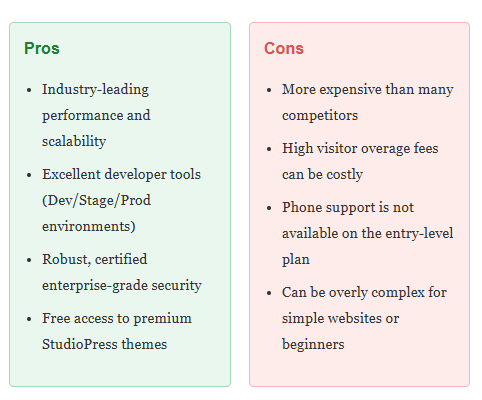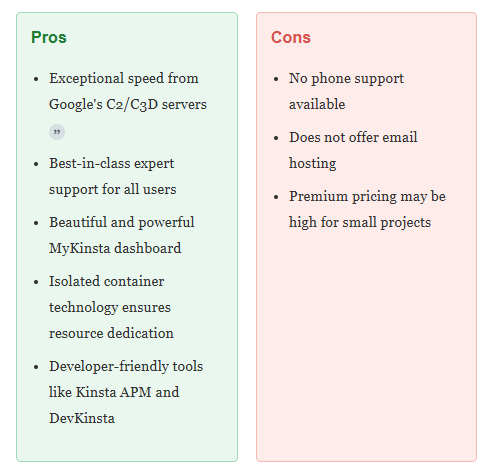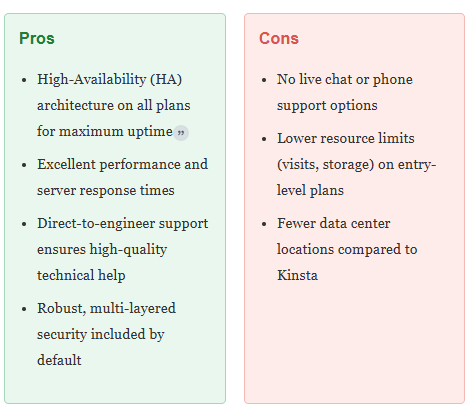Comparing Managed WordPress Hosting Providers for Performance and Support
TL;DR: In 2025, choosing a managed WordPress host is a strategic investment in performance, security, and long-term stability — not just a place to store your site. This article benchmarks leading providers across speed, uptime, support, and value to help different types of users (small businesses, e-commerce, agencies, enterprises) choose the provider that best suits their needs.
What is WordPress Hosting Performance & Support?
The choice of hosting provider can make or break your WordPress site’s success. With visitors expecting instant page loads, heightened security threats, and site owners needing reliable support around the clock, opting for a high-quality managed WordPress host is no longer a luxury — it’s essential. The best hosts don’t just offer server space; they deliver finely tuned performance, expert support, and peace of mind, so you can focus on building content and growing your audience rather than wrestling with the technical backend.
Here are the key benefits of choosing the best WordPress hosting providers when Performance and Support are top priorities:
-
Faster Load Times & Better User Experience
High-performance hosts use optimized server stacks, content delivery networks (CDNs), efficient caching, and fast hardware. These collectively reduce Time to First Byte (TTFB) and overall page load speed, keeping users happy and reducing bounce rates. -
Improved SEO & Search Rankings
Google and other search engines consider site speed, uptime, and responsiveness as ranking signals. A well-performing site is more likely to rank higher, get crawled more often, and deliver content reliably. -
Strong Security & Stability
Managed hosts usually include built-in security features like malware scanning, firewall protection, daily backups, and automatic WordPress/plugin updates. This helps prevent vulnerabilities and ensures quick recovery if something goes wrong. -
24/7 Expert Support
When performance issues, outages, or technical glitches arise, having access to knowledgeable and responsive support can save hours (or more) of frustration. The best providers staff WordPress-specialist teams across all time zones. -
Scalability & Reliability
As your traffic grows — during promotions, campaigns, or viral content — you need a host that scales without compromising performance. Reliable uptime, load balancing, and auto-scaling ensure your site stays online even under pressure. -
Reduced Technical Overhead for Site Owners
Managed hosting takes care of many routine tasks (updates, backups, server optimization, security patches), freeing you to focus on content, design, and business goals rather than server administration. -
Better Value in the Long Run
Although premium managed hosting often costs more upfront than shared hosting, the savings in time, reduced downtime, fewer performance-related losses (e.g. customers leaving), and peace of mind often justify the investment.
Why Your Managed WordPress Host is Mission-Critical in 2025
In the digital landscape of 2025, your website is more than just an online brochure; it’s a dynamic engine for business growth, customer engagement, and brand identity. At the heart of this engine is your hosting provider. While budget shared hosting was once the default starting point, the evolution of the web has given rise to a superior solution for serious website owners: Managed WordPress Hosting.
Think of it as a “concierge” or “five-star hotel” service for your website. Instead of renting a small, crowded room on a server and being left to fend for yourself, managed hosting provides a premium, optimized environment where all the technical heavy lifting is done for you. This includes enterprise-grade security, automated updates, daily backups, performance tuning, and scalability—all handled by experts. As one industry expert from HostingAdvice.com notes, this allows you to “focus on the content and business-critical objectives your website needs to succeed, while expert technicians handle tedious server management tasks.”
The landscape in 2025 is more competitive than ever. WordPress continues its dominance, powering approximately 43% of all websites globally, according to data from W3Techs. This massive ecosystem has driven hosting providers to innovate relentlessly. Today’s top-tier hosts are not just offering server space; they are integrating advanced technologies like server-level edge caching, AI-powered optimization tools, and seamless headless architecture support to deliver unparalleled speed and reliability. Choosing the right partner is no longer a simple technical decision—it’s a strategic business investment.
Our Methodology
This guide is not based on opinion. It is a comprehensive analysis built on a foundation of empirical data and expert evaluation. We have synthesized findings from leading independent performance benchmark reports from 2024 and 2025, including continuous 24/7 monitoring by sources like Hostingstep and rigorous tests by WPBeginner. This is cross-referenced with thousands of verified user reviews from platforms like G2, Trustpilot, and Capterra, and a deep-dive analysis of each provider’s feature set, support infrastructure, and pricing structure as of July 2025. Our goal is to provide you with the most definitive, data-driven comparison available.

Top Managed WordPress Hosting Picks for 2025
For those who need a quick, data-backed recommendation, here are our top picks for 2025 based on extensive testing and analysis. Each of these providers excels in specific areas, ensuring there’s a perfect fit for every type of website.
- Best Overall: WP Engine – For its unmatched performance, enterprise-grade features, and robust developer tools.
- Best for Performance & Support: Kinsta – For its blazing-fast C2/C3D infrastructure, exceptional expert support, and user-friendly MyKinsta dashboard.
- Best for High Availability: Pressidium – For its unique High-Availability (HA) architecture on all plans, making it ideal for mission-critical sites.
- Best All-Rounder: SiteGround – For its excellent balance of performance, features, and affordability, especially for beginners and small businesses.
Master Comparison Table
This table provides a high-level overview of the leading managed WordPress hosting providers, comparing them on the metrics that matter most. Performance data is aggregated from Q1-Q2 2025 benchmark tests.
| Host | Starting Price (Monthly) | Best For | TTFB (ms) | Uptime (%) | Load Test (ms) | Support Channels | Key Feature |
|---|---|---|---|---|---|---|---|
| WP Engine | ~$20 | Enterprise & Agencies | 354ms | 99.99% | 19ms | 24/7 Chat, Phone (Tiered) | EverCache® & Dev Tools |
| Kinsta | ~$30 | Performance & Support | 466ms | 99.99% | 27ms | 24/7 Expert Chat | Google C2/C3D VMs |
| Pressidium | ~$21 | Mission-Critical Sites | ~75ms (Server Resp.) | 99.95%+ (HA) | Excellent | 24/7 Ticket/Email | High-Availability Arch. |
| SiteGround | ~$3 | Beginners & SMBs | 397ms | 100% | 169ms | 24/7 Chat, Phone, Ticket | All-Round Value |
| Cloudways | ~$11 | Developers & Flexibility | 405ms | 99.99% | 128ms | 24/7 Chat, Ticket | Choice of 5 Cloud Providers |
| Rocket.net | ~$25 | Global Speed | 368ms | 100% | N/A | 24/7 Chat, Phone, Ticket | Cloudflare Enterprise |
| Flywheel | ~$15 | Designers & Creatives | ~159ms (Server Resp.) | 99.9%+ | Good | 24/7 Chat, Ticket | Intuitive UI & Blueprints |
Note: TTFB (Time to First Byte) and Load Test data are primarily sourced from Hostingstep’s 2025 benchmarks and WPBeginner’s tests. Server Response times are from other specialized tests and may differ from TTFB. Prices reflect introductory offers and may change. Uptime is based on recent test periods and can vary.
The Titans of Managed WordPress: WP Engine vs. Kinsta vs. Pressidium
In the premium managed WordPress hosting space, three names consistently rise to the top: WP Engine, Kinsta, and Pressidium. While they all offer elite performance and features, they cater to slightly different priorities. This section provides a granular, data-driven breakdown of each provider to help you understand their core strengths and weaknesses.
WP Engine: The Enterprise-Grade Market Leader
WP Engine is arguably the biggest name in managed WordPress hosting, boasting a massive market share and powering websites for major brands like Yelp, Instacart, and Mozilla . Positioned as a technology company rather than just a host, their focus is on delivering a robust, secure, and highly performant platform with a suite of tools tailored for developers and large-scale businesses. Their acquisition of Flywheel and the popular StudioPress themes further solidified their market dominance.
Performance Analysis
WP Engine’s performance has seen a dramatic resurgence. After a period where competitors gained ground, significant infrastructure upgrades in mid-2024, including the integration of Cloudflare Edge Caching, have catapulted them back to the top of performance charts.
- Speed: Independent tests from Hostingstep in 2025 record WP Engine with an elite average TTFB of just 354ms, the fastest among all 17 providers tested. Other tests by WPBeginner show a fully loaded time of 656ms on a test site with no optimizations. This speed is driven by their proprietary EverCache® system, which combines server, network, and browser caching layers for maximum efficiency.
- Uptime: Their platform is engineered for reliability, consistently delivering 99.99% uptime in monitoring tests. Their infrastructure is designed to be “always online,” ensuring stability for business-critical websites.
- Scalability: This is where WP Engine truly excels. In load tests simulating traffic spikes, their servers showed an astonishing average response time of only 19ms, outperforming all competitors. This demonstrates their ability to handle viral traffic surges without compromising user experience, a critical factor for enterprise and e-commerce sites.
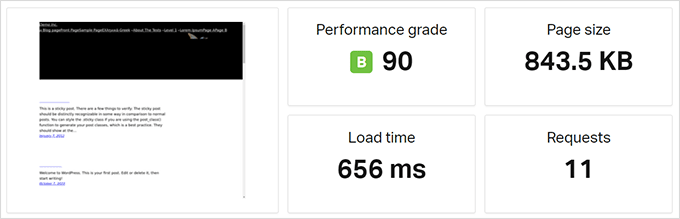
A WPBeginner performance test showing WP Engine’s test site loading in 656 ms with a performance grade of 90
Support & User Experience
WP Engine provides 24/7 support through multiple channels, but the experience can vary by plan.
- Channels: Support is available 24/7 via live chat for all plans. However, phone support is reserved for Professional plans and above, a point of frustration noted in reviews by outlets like CNET.
- Quality: While support is staffed by experts, the company uses a tiered system. This means initial contact is often with a Level 1 technician, and more complex issues may need to be escalated. A long-term customer on Trustpilot noted a decline in service levels for non-enterprise accounts, with longer wait times.
- Dashboard: The custom User Portal is powerful, offering access to development environments, billing, and add-ons like Site Monitoring and Performance Insights, which provide actionable data on site speed.
Key Features & Pricing
WP Engine’s feature set is geared towards professional workflows.
- Features: Their standout feature is the three-environment system (Development, Staging, Production) on all plans. They also offer automated daily backups with a 30-40 day retention period, global data centers, and enterprise-level security compliance, including SOC 2 Type II and ISO 27001 certifications .
- Pricing: Plans start around $20-$30/month. A significant drawback is their high visitor overage fee, which is typically $2 per 1,000 visitors over your plan’s limit—double what most competitors charge .
Kinsta: The Performance-Focused Challenger
Kinsta has rapidly established itself as WP Engine’s most formidable competitor, building a reputation on three pillars: raw speed, exceptional support, and a beautifully designed user experience. They target users who demand premium performance without the enterprise-level complexity, from serious bloggers to growing agencies.
Performance Analysis
Kinsta’s entire architecture is built for speed, leveraging the best infrastructure available from Google Cloud Platform.
- Speed: Kinsta was one of the first hosts to exclusively use Google Cloud’;s fastest virtual machines (C2 and now C3D), which they claim can deliver up to 200% faster speeds . Their integration with Cloudflare provides a CDN with over 300 Points of Presence (PoPs), and their Edge Caching can reduce TTFB by over 50%. While their average TTFB in some 2025 benchmarks is slightly higher than WP Engine’s at 466ms, their backend and CPU performance is often rated as the best in the industry.
- Uptime: They offer a financially-backed 99.9% uptime guarantee via their Service Level Agreement (SLA), ensuring reliability.
- Scalability: Kinsta’;s key architectural advantage is its isolated container technology. Each WordPress site runs in its own container with dedicated resources (PHP, Nginx, MySQL). This prevents the “noisy neighbor” effect common in shared environments and ensures consistent performance even if other sites on the platform experience traffic surges. Their load tests show a strong response time of 27ms.
Support & User Experience
Support is where Kinsta truly differentiates itself and earns its premium price tag. They have fundamentally rethought the support model.
- Channels: Support is available 24/7 exclusively via a live chat messaging system integrated into their dashboard. It is crucial to note that Kinsta does not offer phone support on any plan.
- Quality: Kinsta operates on a single-tier support model. Every customer, regardless of their plan size, communicates directly with a highly-trained WordPress engineer. There are no Level 1 or Level 2 techs. Their own statistics boast an initial response time of under 2 minutes and a 98% customer satisfaction rate . This is consistently validated by user reviews and industry awards, such as being named a leader by G2 based on over 930 customer reviews .
- Dashboard: The custom-built MyKinsta dashboard is widely considered one of the best in the industry. It’s clean, intuitive, and packed with powerful tools. Users can easily manage sites, monitor performance with the built-in Kinsta APM tool, and even spin up local development environments with their free DevKinsta tool.
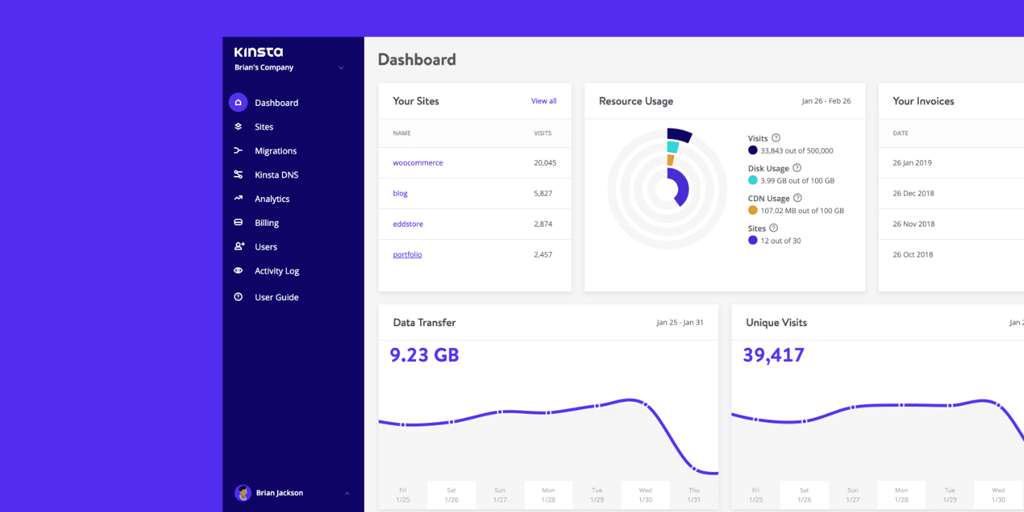
Key Features & Pricing
Kinsta bundles a comprehensive set of premium features into all its plans.
- Features: All plans include free unlimited migrations, access to all 35+ Google Cloud data centers, automated daily backups (with 14-day retention), one-click staging environments, and a robust security promise that includes a free hack-fix guarantee.
- Pricing: Plans start at $30-$35/month, directly competing with WP Engine’;s entry-level pricing. However, Kinsta offers a more favorable visitor overage fee of $1 per 1,000 visitors and has ten preset pricing tiers, making it easier for businesses to scale their plan incrementally as they grow .
Pressidium: The High-Availability Specialist
Pressidium carves out a unique niche in the premium hosting market by focusing on one thing above all else: reliability. Their standout feature is an enterprise-grade High-Availability (HA) architecture that is included in every single plan, a feature that competitors like WP Engine reserve for custom plans costing over $600/month .
Performance Analysis
Pressidium’s architecture is engineered for resilience and speed, ensuring sites remain online and responsive even under duress.
- Speed: Performance is consistently top-notch. Independent tests show excellent server response times, with one benchmark from Tony Teaches Tech recording a domestic server response time of just 12ms, tying for the fastest in that specific test. Their platform uses a multi-layer adaptive caching system, NVMe storage, and a global CDN to ensure fast delivery.
- Uptime: This is Pressidium’s core strength. Their HA platform hosts your site on a load-balanced cluster of multiple server nodes. If one node fails, traffic is instantly rerouted to another, resulting in zero downtime. This makes Pressidium an ideal choice for mission-critical websites like e-commerce stores, membership sites, or online courses where any downtime translates directly to lost revenue. They back this with a 99.95% uptime guarantee.
- Scalability: The HA architecture also provides for seamless horizontal scaling. During a traffic spike, the system can automatically distribute the load across the cluster, preventing any single server from being overwhelmed and ensuring consistent performance.
Support & User Experience
Similar to Kinsta, Pressidium prioritizes expert-level support, but with a different communication model.
- Channels: Support is available 24/7/365 exclusively through an email/ticketing system. There is no live chat or phone support, which can be a significant drawback for those who prefer real-time communication .
- Quality: Like Kinsta, Pressidium has no support tiers. Every ticket is handled directly by a DevOps engineer, ensuring a high level of expertise and quick resolution for complex problems without escalation.
- Dashboard: The Pressidium dashboard is praised for being well-designed, clean, and user-friendly, offering one-click tools for staging, backups, and SSL management, making it accessible even for non-developers.
Key Features & Pricing
Pressidium’s plans are packed with security and performance features from the ground up.
- Features: Beyond the HA architecture, all plans include a managed Web Application Firewall (WAF), proactive malware scanning with free cleanup, automated daily backups, staging environments, and an integrated global CDN.
- Pricing: Entry-level plans start at an affordable $21-$25/month. However, it’s important to note that these plans come with lower resource limits (e.g., 10,000 visits and 5GB storage) compared to similarly priced plans from WP Engine or Kinsta. This means that while you get unparalleled reliability, you might need to upgrade sooner as your site grows.
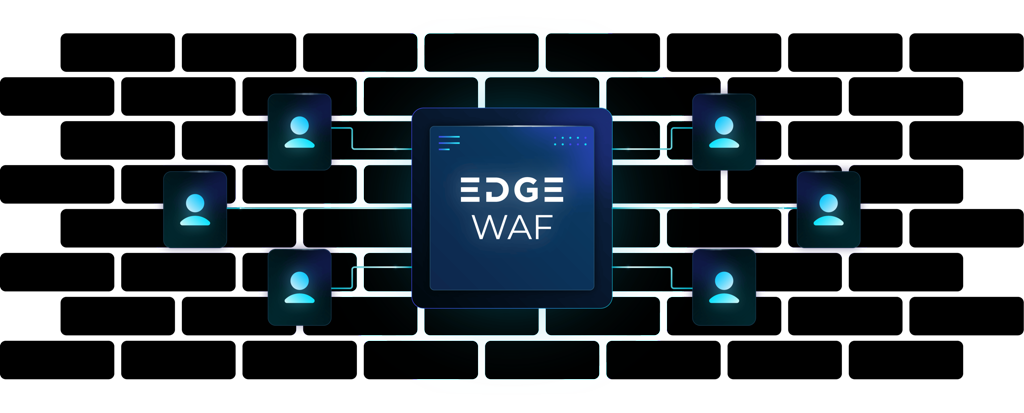
Beyond the Titans: Best of the Rest for Value, Flexibility, and Simplicity
While WP Engine, Kinsta, and Pressidium represent the premium tier, the market is filled with other excellent providers that offer compelling alternatives, often tailored to specific needs like budget, ease of use, or developer freedom.
SiteGround: Best All-Rounder for Beginners & Businesses
SiteGround is one of the most popular and highly-rated hosts in the WordPress community, and is even officially recommended by WordPress.org. They strike an exceptional balance between affordability, performance, and user-friendliness. Built on the Google Cloud Platform, their servers are fast and reliable. In 2025 tests by WPBeginner, SiteGround demonstrated a 100% uptime and a fast average page load time of 397ms. Their award-winning 24/7 support is available across all channels (phone, chat, ticket), and their custom “Site Tools” control panel is praised for being more intuitive than the traditional cPanel. The main consideration with SiteGround is their pricing model: they offer steep introductory discounts, but renewal rates are significantly higher.
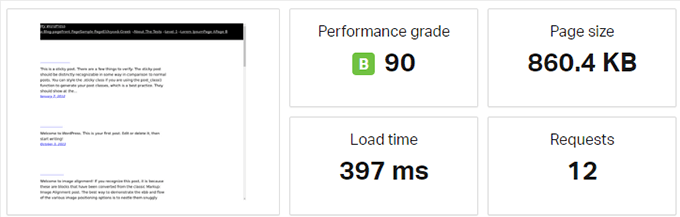
Cloudways: Best for Flexibility & Developers
Cloudways offers a unique and powerful hosting model. Instead of providing their own infrastructure, they act as a managed layer on top of leading cloud providers like DigitalOcean, Vultr, AWS, and Google Cloud. This gives developers and agencies unparalleled flexibility to choose their preferred server provider and scale resources with a pay-as-you-go pricing model. As noted by WPMarmalade, this makes them a great alternative for those who are more technically inclined and want dedicated resources without arbitrary limits on websites or visits. While there is a slightly steeper learning curve compared to other managed hosts, the trade-off is ultimate control and excellent performance-to-price value.
Rocket.net: Best for Raw Speed (Cloudflare Enterprise)
Rocket.net’s entire platform is built around one primary goal: delivering the fastest WordPress experience possible. Their key differentiator is the inclusion of Cloudflare Enterprise on every plan. This isn’t the standard free Cloudflare; it’s a premium service that includes priority routing, an edge CDN with over 300 PoPs, Argo Smart Routing, and an enterprise-grade WAF. This results in dramatically improved global TTFB and enhanced security. Geekflare highlights their claims of being the fastest WordPress host, and while marketing should be taken with a grain of salt, their architecture is undeniably geared for speed. It’s an excellent choice for businesses with a global audience where every millisecond counts.
Flywheel: Best for Designers & Agencies
Though owned by WP Engine, Flywheel maintains its own identity as the go-to host for designers, freelancers, and creative agencies. Their platform is built around a beautiful, intuitive dashboard that simplifies site management. Standout features highlighted by WPShout include easy collaboration tools, seamless billing transfer to clients, and “Blueprints”—a feature that lets you save a pre-configured WordPress setup (theme and plugins) to spin up new client sites in minutes. Powered by the Google Cloud Platform, performance is excellent, and with a cheaper entry-level plan than WP Engine (starting at ~$15/month), it offers a more accessible entry point for creatives.
The Data Doesn’t Lie: Performance Benchmarks Compared
To cut through the marketing claims, we turn to objective, third-party benchmark data. These charts, based on aggregated 2024-2025 test results, provide a clear, head-to-head comparison of how the top providers perform under real-world conditions.
Chart 1: Time to First Byte (TTFB) Battle
TTFB measures the responsiveness of a web server. It’s the time it takes for a browser to receive the first byte of data from the server after making a request. A lower TTFB is a critical indicator of a well-optimized hosting stack. This data is sourced from Hostingstep’s comprehensive 2025 benchmarks.
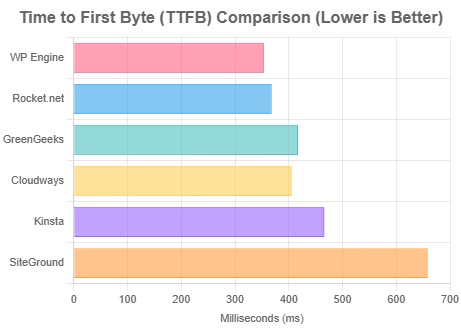
Chart 2: Load Handling Under Pressure
This test measures how a host performs under stress. It simulates a surge of concurrent users (e.g., 100 users over 60 seconds) and records the average server response time. A low response time indicates the host can handle traffic spikes without slowing down, which is vital for e-commerce and high-traffic sites. WP Engine’s performance here is particularly noteworthy.

Chart 3: Uptime Champions (Q1-Q2 2025)
While most premium hosts promise high uptime, the real-world data reveals subtle but important differences. A 99.9% uptime still means over 8 hours of downtime per year. This table shows the actual uptime percentage and total downtime in minutes recorded over a 6-month period.
| Provider | Uptime Percentage | Total Downtime (Minutes) | Source |
|---|---|---|---|
| Rocket.net | 100% | 0 | Hostingstep |
| SiteGround | 100% | 0 | WPBeginner |
| WP Engine | 99.99% | ~2 | Hostingstep |
| Kinsta | 99.99% | ~1-2 | Hostingstep |
| GreenGeeks | 99.98% | ~52 | Hostingstep |
Note: Uptime data can fluctuate. This represents a snapshot from recent testing periods. Pressidium’s High-Availability architecture is designed to prevent downtime altogether, though it is not always reflected in standard third-party tests.
A Decision-Making Framework
The “;best” managed WordPress host is not a one-size-fits-all answer. It depends entirely on your website’s specific needs, your technical expertise, and your budget. Use this framework to identify the perfect match for your project.
For Small Businesses & Blogs
Priorities: Reliability, ease of use, good value, and accessible support.
You need a host that is simple to manage, keeps your site online, and won’;t break the bank. Performance is important, but you don’t necessarily need enterprise-level scalability just yet.
- Top Recommendation: SiteGround. Their combination of an affordable entry price, user-friendly Site Tools, excellent all-channel support, and strong performance on Google Cloud makes them an ideal starting point.
- Alternative: Kinsta‘s Starter Plan. If your budget is slightly higher and you value a premium dashboard and best-in-class chat support, Kinsta offers a superior experience that you can grow into.
For E-commerce & Membership Sites (WooCommerce/LMS)
Priorities: Maximum uptime, performance for logged-in users, scalability for traffic spikes (like sales events), and robust security.
For these sites, downtime directly equals lost revenue and customer trust. The hosting must be rock-solid and capable of handling many simultaneous, dynamic (uncached) requests.
- Top Recommendation: Pressidium. Their High-Availability architecture on all plans is the ultimate insurance policy against downtime, making them the safest choice for mission-critical transactional sites.
- Alternatives: Kinsta and WP Engine. Both offer exceptional scalability and performance for dynamic sites. Kinsta’s isolated containers are excellent for handling logged-in users, while WP Engine’s WooCommerce-specific plans offer tailored optimizations.
For Agencies & Developers
Priorities: Efficient workflows, collaboration tools, staging environments, easy site handoff, and developer-friendly features (SSH, Git, WP-CLI).
You need a platform that streamlines the process of building, testing, and managing multiple client sites securely and efficiently.
- Top Recommendation: WP Engine. Their Dev/Stage/Prod environments, transferable installs, and billing transfer features are built specifically for agency workflows.
- Alternatives: Flywheel for its beautiful UI and “Blueprints” feature; Kinsta for its powerful MyKinsta dashboard and site transfer tools; and Cloudways for ultimate flexibility and control over server resources.
For High-Traffic & Enterprise Sites
Priorities: Raw power, guaranteed resources, global reach, enterprise-grade security, and Service Level Agreements (SLAs).
Your website is a core business asset that demands the highest level of performance, security, and reliability without compromise.
- Top Recommendation: WP Engine (Core/Custom plans). Their custom solutions offer dedicated resources, advanced security, and dedicated account management, making them the industry standard for enterprise WordPress.
- Alternative: Kinsta (Business/Enterprise plans). Their scalable container-based architecture, powered by Google’s best hardware, provides a powerful and reliable alternative for large-scale sites that also value their superior support model.
People Also Ask: Your Managed Hosting Questions Answered
This section addresses some of the most common questions website owners have when considering a move to managed WordPress hosting.
What is the difference between managed WordPress hosting and shared hosting?
Shared hosting is a low-cost option where your website shares server resources (CPU, RAM) with hundreds or thousands of other sites. You are responsible for your own security, updates, and performance. Managed WordPress hosting is a premium, “;concierge” service where the host handles all technical aspects for you. It provides a highly optimized, secure environment specifically for WordPress, offering vastly superior performance, security, and expert support.
Is managed WordPress hosting worth the extra cost?
For serious businesses, e-commerce stores, and high-traffic blogs, the answer is an emphatic yes. The extra cost translates into faster load times (which improves SEO and user experience), stronger security (protecting your data and reputation), automated maintenance (saving you time), and access to expert support (saving you stress). It’s an investment in performance, reliability, and peace of mind that typically pays for itself.
Which is faster, WP Engine or Kinsta?
This is the million-dollar question. Both WP Engine and Kinsta offer elite, top-tier performance and are consistently among the fastest hosts in independent tests. In our 2025 analysis, WP Engine shows a slight edge in handling extreme traffic loads (load testing), while Kinsta’s use of Google’s latest C3D VMs and isolated containers provides incredible raw processing power and backend speed. For most users, the real-world performance difference is negligible. The choice often comes down to their different approaches to support, features, and pricing.
Do I need a CDN if I use managed hosting?
Almost all top-tier managed WordPress hosts, including WP Engine, Kinsta, Pressidium, and SiteGround, now include a Content Delivery Network (CDN) with their plans. A CDN is crucial for serving a global audience quickly by caching your site’;s assets in servers around the world. Having it integrated with your hosting simplifies setup and ensures it works seamlessly with the host’s caching layers.
Can I use any WordPress plugin on managed hosting?
Not always. Because managed hosts have highly optimized server-level caching and security, they often disallow certain plugins that are known to cause performance issues, security vulnerabilities, or conflict with their systems. This typically includes many caching plugins, backup plugins (as they handle backups for you), and some database-heavy “;related posts” plugins. Both Kinsta and WP Engine maintain a public list of disallowed plugins.
What is the best managed WordPress hosting for agencies?
WP Engine is often considered the top choice for agencies due to its robust workflow tools like Development, Staging, and Production environments, and easy client handoff features. However, Flywheel (for its design-centric tools), Kinsta (for its excellent dashboard and support), and Cloudways (for its flexibility) are also extremely popular and powerful options for agency workflows.
How do I migrate my WordPress site to a new managed host?
Most premium managed hosts make this process incredibly easy. Many, like Kinsta, offer a number of free, “;white-glove” migrations where their expert team will move your entire site for you with minimal to no downtime. Others, like SiteGround, provide a free automated migrator plugin that handles the process with a few clicks. This removes one of the biggest barriers to switching to a better host.
Investing in Your Website’s Foundation
Choosing a hosting provider in 2025 is no longer about finding the cheapest server space; it’s about selecting a strategic partner for your digital presence. As our deep dive has shown, managed WordPress hosting is a critical investment in your website’s performance, security, and scalability, freeing you to focus on what you do best: growing your business.
The market leaders—WP Engine, Kinsta, and Pressidium—are not in a battle of “good vs. bad.” They represent different flavors of excellence, each with a distinct philosophy. Your decision should be guided by your specific priorities:
- Choose WP Engine if you need enterprise-grade power, unparalleled scalability, and a suite of developer tools for complex agency or business workflows.
- Choose Kinsta if you value blazing-fast infrastructure combined with the industry’;s most responsive and knowledgeable expert support, all managed through a beautiful dashboard.
- Choose Pressidium if your website is absolutely mission-critical and even a minute of downtime is unacceptable. Their high-availability architecture offers the ultimate peace of mind.
For those with different needs, providers like SiteGround offer a fantastic, balanced entry point, while Cloudways and Rocket.net provide specialized solutions for developers and speed fanatics, respectively. The right host is the one that aligns with your goals, budget, and technical comfort level. By investing in a quality foundation, you are setting your website up for long-term success.
Take the Next Step
Ready to give your website the performance and support it deserves? Explore our top pick, WP Engine, for its unparalleled power and developer tools, or check out Kinsta for its incredible support and speed. Your website will thank you.
Let us know your choice or ask any further questions in the comments below!

With over 27 years of hands-on SEO expertise, starting from my early days as a CFO. Quitting that job to build a top-ranked web hosting business in 1995, I’ve mastered WordPress optimization as a precise engineering discipline. Through extensive research, high-level consulting, and developing a WordPress site that achieved over a thousand organic Google rankings—culminating in a six-figure sale—I’ve decoded Google’s algorithm over 27 years to develop wordpress engineering that transforms underperforming WordPress sites into authoritative powerhouses. Business owners frustrated by stagnant traffic, low visibility, and missed opportunities find relief as I help them deliver measurable ROI through higher rankings, increased leads, and sustainable growth. As owner of dominant city-based SEO platforms in major U.S. markets, I outperform industry gurus, empowering entrepreneurs, local businesses, agencies, and marketers via my WordPress Optimization services at wordpressoptimization.com to unlock their site’s full potential.