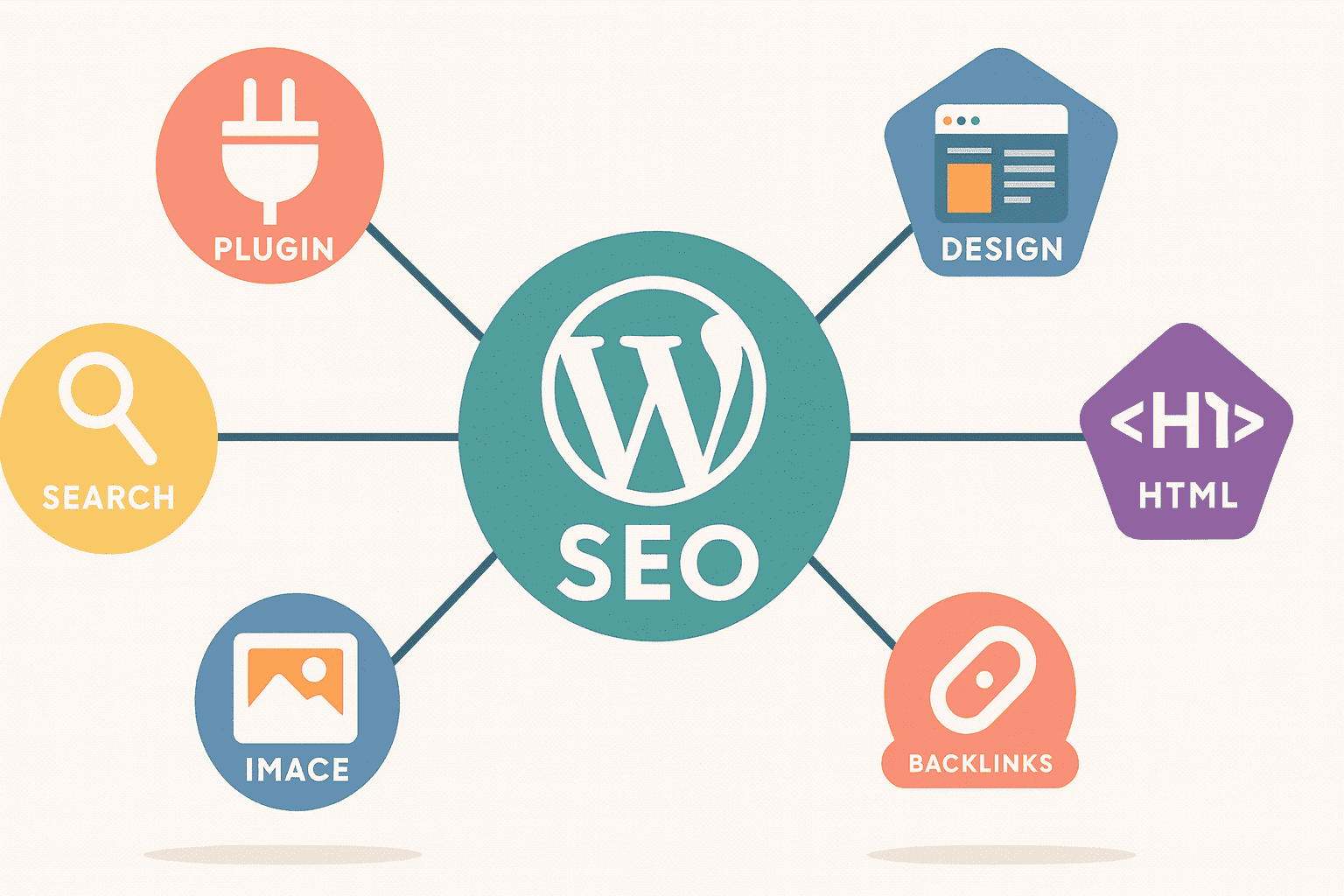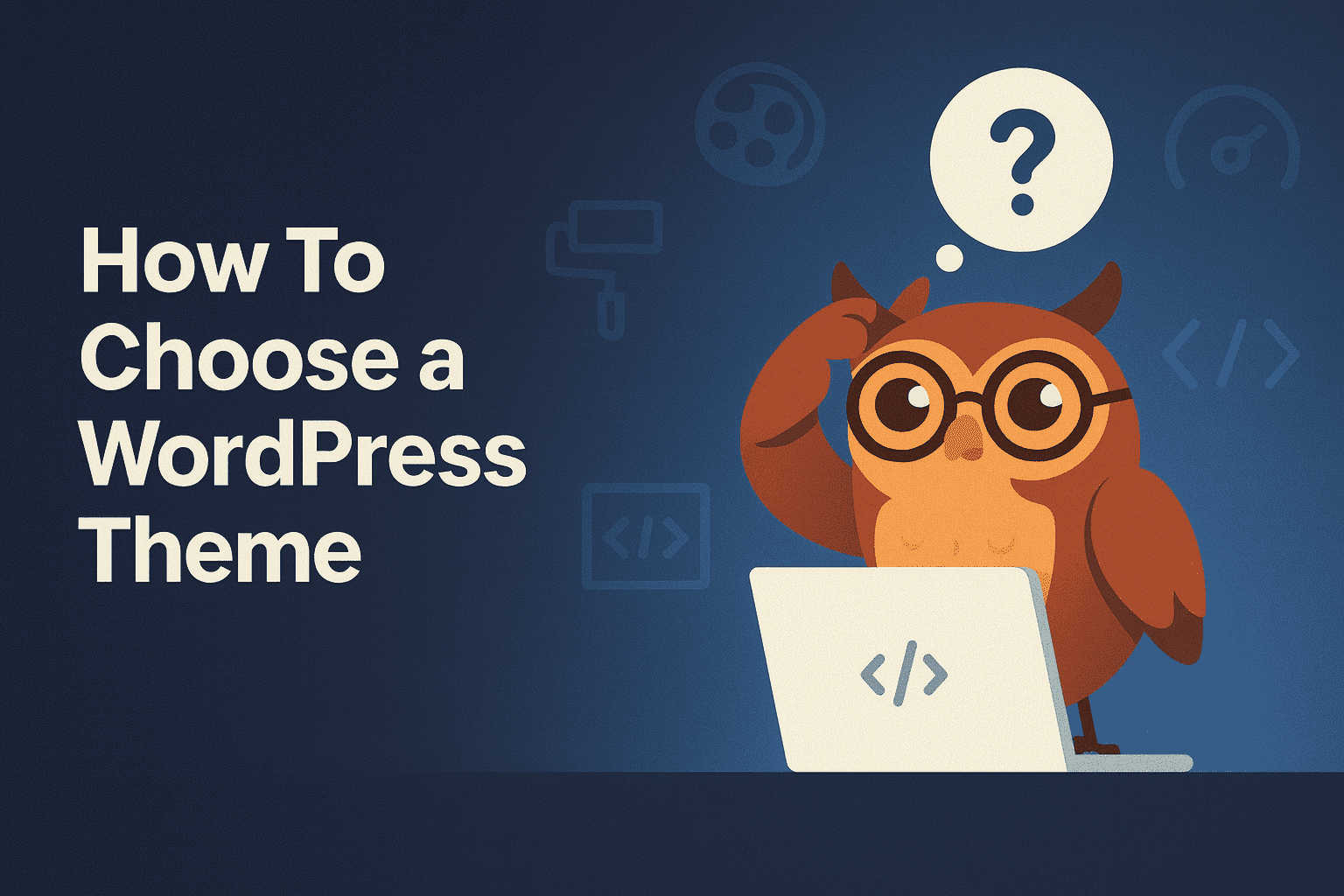The Ultimate Guide to WordPress SEO-Friendly Themes in 2025
TL;DR: In 2025, choosing a WordPress SEO-friendly theme is critical for rankings, user engagement, and revenue, as themes impact Core Web Vitals, mobile-friendliness, and crawlability. Top premium themes, such as Astra, Divi, and GeneratePress, excel in speed, schema markup, and flexibility. Meanwhile, free options like Neve and OceanWP offer solid foundations for budget-conscious users. Test themes in a staging environment to ensure optimal performance, compatibility, and code quality, thereby guaranteeing a seamless transition and long-term SEO success.
Table of Contents
Introduction: Why Your WordPress Theme is a Cornerstone of SEO in 2025
How We Evaluated the Best SEO-Friendly WordPress Themes
Top Premium SEO-Optimized WordPress Themes
Divi: The Ultimate Visual Builder and Multipurpose Theme
Astra: The Lightweight and Blazing-Fast Champion
GeneratePress: The Developer’s Favorite for Performance and Flexibility
Top Free SEO-Friendly WordPress Themes
Neve: The Mobile-First and Super-Fast Option
OceanWP: The Highly Extendable and Feature-Rich Choice
Sydney: The Professional Choice for Businesses and Freelancers
Niche-Specific SEO Theme Recommendations
For eCommerce (WooCommerce)
For Law Firms
For Restaurants & Cafes
For Travel & Fashion Blogs
Step-by-Step Guide: How to Test a WordPress Theme for SEO Before Committing
Will Changing My WordPress Theme Affect SEO? (The Definitive Answer)
Final Recommendations & SEO Metadata
Conclusion: Making the Right Choice for Long-Term Success
Suggested Title and Meta Description
People Also Ask (FAQ Section)
Schema Markup (JSON-LD)
What Are WordPress SEO-Friendly Themes?
WordPress SEO-friendly themes are meticulously designed templates that prioritize technical performance, user experience, and search engine compatibility to enhance a website’s visibility and rankings on platforms like Google. In 2025, these themes go beyond aesthetics, serving as a critical foundation for SEO by ensuring fast load times, mobile responsiveness, and clean code that search engines can easily crawl. By aligning with Google’s Core Web Vitals and E-E-A-T guidelines, they empower businesses to compete in an AI-driven search landscape. The benefits of using WordPress SEO-friendly themes include:
- Boosting site speed to improve Core Web Vitals scores and reduce bounce rates.
- Enhancing mobile-friendliness to cater to over 62.5% of global web traffic.
- Supporting schema markup for rich snippets and better search result visibility.
- Providing clean, semantic code for efficient crawling and indexing.
- Ensuring compatibility with SEO plugins like Yoast or Rank Math for advanced optimization.
- Increasing user engagement through intuitive navigation and responsive design, driving higher conversions and ROI.
Choosing The Best WordPress Theme is Vital
Currently, Google’s AI Overviews are reshaping search results and Core Web Vitals dictate user experience, a website’s theme is no longer a mere “skin” or aesthetic choice. It has become a critical component of your WordPress egineering and technical SEO foundation. The days of selecting a theme based solely on its visual appeal are over. Today, that decision directly impacts your ability to rank, engage users, and ultimately, drive revenue.
A recent study of Google’s algorithm ranking factors for 2025 by First Page Sage reveals that while content remains king, technical and user-centric factors have gained significant weight. Factors like **Searcher Engagement (12%)**, **Mobile-Friendliness (5%)**, and **Page Speed (3%)** are heavily influenced, if not entirely determined, by your WordPress theme’s architecture. This means that even the most brilliant content strategy can be systematically sabotaged by a poorly coded, bloated, or non-responsive theme.
“It’s easy to consider website themes as just a splash of color on top of a finished structure. But there’s so much more involved… A theme will impact how the website displays many content elements that are core to SEO: Headings, Text, Images, How pages are interlinked, Page load times, Structured Data.” – John Mueller, Google Search Advocate, as reported by Search Engine Journal.
Common issues stemming from a suboptimal theme choice are pervasive and damaging. Slow loading times frustrate users, leading to high bounce rates—a negative signal to Google. A poor mobile experience alienates the majority of web traffic, as nearly 62.5% of global web traffic comes from mobile devices. Furthermore, a lack of native schema markup support can prevent your site from appearing in rich snippets, while messy code can hinder search engine crawlers from properly indexing your content.
This guide serves as the definitive resource for selecting a wordpress seo optimized theme in 2025. We will dissect the market’s top-performing free and premium themes, not based on subjective opinion, but on hard data, performance benchmarks, and expert analysis. Our goal is to empower you to build a successful, ROI-driven business website by making an informed, strategic choice.
Ultimately, selecting the right theme is a foundational business decision. It is an investment in your site’s technical health, user experience, and long-term search visibility. The right theme wordpress seo friendly will act as a powerful tailwind for your SEO efforts, while the wrong one will be a constant anchor, holding you back no matter how hard you work on your content.
How To Evaluated the Best SEO-Friendly WordPress Themes
Our evaluation process is rooted in a “performance-first” and “SEO-centric” methodology, meticulously updated for the 2025 digital landscape. We recognize that a theme’s impact on SEO is multifaceted, extending from raw code to user interaction. Therefore, our criteria are designed to provide a holistic assessment of each theme’s capabilities. Here’s a breakdown of the factors we prioritized:
- Performance & Speed: This is non-negotiable. We analyzed how themes perform on Google’s Core Web Vitals (LCP, CLS, INP). A theme’s out-of-the-box performance is a strong indicator of its underlying code quality. We referenced independent tests from sources like Jetpack and NitroPack, which use tools like PageSpeed Insights and GTmetrix to provide objective benchmarks. A
wordpress theme seo friendly fast loadingis the baseline requirement. - Mobile Optimization & Responsive Design: With Google’s mobile-first indexing, a theme’s performance on mobile devices is paramount. We assessed whether themes are truly responsive, not just “mobile-friendly.” This includes examining navigation menus, font scaling, and touch-target sizes on various screen resolutions. As Search Engine Journal notes, a responsive design is a fundamental characteristic of an SEO-friendly theme.
- Code Quality & Cleanliness: A lightweight theme with clean, semantic HTML is easier for search engines to crawl and understand. We looked for themes that are free of bloat—unnecessary scripts, heavy CSS files, and redundant features. We considered whether themes adhere to official WordPress coding standards, a process that can be verified with tools like the Theme Check plugin.
- Built-in SEO Features & Schema Markup: While a dedicated SEO plugin is always recommended, a good theme should provide a solid SEO foundation. We evaluated how themes handle crucial on-page elements like heading structures (ensuring a single H1 per page), breadcrumbs, and native support for Schema.org markup. As WordPress.com explains, schema helps search engines understand your content better, increasing the chance of it appearing in rich results.
- Plugin Compatibility: A theme does not exist in a vacuum. Its ability to integrate seamlessly with essential plugins is critical. We assessed compatibility with top SEO plugins (AIOSEO, Rank Math, Yoast), caching plugins (WP Rocket, LiteSpeed Cache), and major page builders (Elementor, Divi Builder, Beaver Builder). Conflicts between themes and plugins are a common source of website issues, as highlighted by Crocoblock.
- Customization & Flexibility: A theme must be flexible enough to meet evolving business needs without requiring a developer for every minor change. We looked at the power and intuitiveness of the theme customizer, the availability of starter templates, and the ease of modifying layouts, colors, and typography without sacrificing performance.
- Support & Updates: A theme is a long-term investment. We prioritized themes from reputable developers who provide regular updates and dedicated customer support. As Jeff Bullas points out, this is a critical difference between premium and many free themes, ensuring security and compatibility with future WordPress versions.
Top Premium SEO-Optimized WordPress Themes
For serious businesses, investing in a premium WordPress theme is often a strategic decision that pays dividends in the long run. Premium themes typically offer dedicated support, advanced and unique features, and guaranteed updates, which are crucial for maintaining a secure and high-performing website. This investment mitigates risks associated with outdated code and compatibility issues, providing a stable foundation for growth. Here, we analyze three of the top premium themes that excel in SEO-friendliness and performance in 2025.
Divi: The Ultimate Visual Builder and Multipurpose Theme
Overview: Divi, by Elegant Themes, is more than just a theme; it’s a complete website building framework. It combines a powerful, multipurpose theme with an integrated visual, drag-and-drop page builder. Known for its unparalleled customization capabilities, Divi empowers users to create virtually any design imaginable without touching a single line of code, making it a favorite among agencies and designers.
Technical SEO Features:
- Built-in SEO Options: Divi includes a dedicated SEO tab in its Theme Options panel for managing homepage and single post titles, meta descriptions, and canonical URLs. However, as SEOPress notes, these features are basic. For superior control and advanced features like schema markup, it is highly recommended to disable Divi’s built-in SEO and use a dedicated plugin. Notably, Rank Math now offers deep integration with Divi, allowing SEO settings to be managed directly within the visual builder.
- Performance Settings: Divi has made significant strides in performance. Its built-in performance settings allow users to enable options like Dynamic CSS, JavaScript minification, and Critical CSS, which can dramatically improve load times and Core Web Vitals scores. These features address common performance bottlenecks associated with feature-rich themes.
- Mobile Responsiveness: Divi’s visual builder excels in responsive design. It allows users to switch between desktop, tablet, and mobile views and customize every element for each specific device. This granular control is essential for optimizing the user experience on mobile, a critical ranking factor, as explained by Elegant Themes’ own guide.
Content Optimization:
- Divi Builder: The core strength of Divi is its visual builder. It enables the creation of well-structured content with a clear heading hierarchy (H1, H2, H3, etc.), which is fundamental for on-page SEO. Users can visually construct layouts that are both aesthetically pleasing and logically organized for search engines.
- Divi AI: A recent and powerful addition, Divi AI is integrated directly into the builder. It can generate SEO-friendly copy, write headlines, and even create images. This streamlines the content creation process, helping users produce optimized content more efficiently, as highlighted by Elegant Themes.
Best For: Divi is ideal for creative agencies, freelancers, and business owners who prioritize design flexibility and want an all-in-one solution for building and customizing their website visually. Its extensive library of pre-made layouts and powerful builder make it suitable for a wide range of projects, from corporate sites to complex portfolios.
Astra: The Lightweight and Blazing-Fast Champion
Overview: Astra has earned its reputation as one of the fastest and most lightweight multipurpose themes available. Developed by Brainstorm Force, it is built from the ground up for speed and performance, making it a top choice for anyone serious about SEO and user experience. Its minimalist approach ensures that no unnecessary code or scripts slow down your site.
Technical SEO Features:
- Performance: Astra’s key selling point is its speed. With a default installation size of less than 50KB, it sets a high benchmark for performance. As noted by WebHelpAgency, Astra doesn’t use jQuery and avoids render-blocking scripts, contributing to its excellent Core Web Vitals scores. Performance tests by sources like WP Rocket consistently place Astra at the top for fast loading times.
- Schema & SEO: Astra comes with built-in Schema.org markup, which helps search engines understand your content more effectively. It is also fully compatible with all major SEO plugins, including Yoast, Rank Math, and AIOSEO, allowing for seamless integration and advanced optimization.
- Header & Footer Builder: The premium version of Astra includes a flexible drag-and-drop Header and Footer Builder, giving users complete control over these critical site areas for navigation and SEO.
Content Optimization:
- Starter Templates: Astra offers an extensive library of over 240 pre-built starter sites. These templates are not just visually appealing but are also built with SEO best practices in mind, providing a solid foundation for any project. This allows users to launch a professional, optimized website quickly.
- Page Builder Compatibility: Astra is designed to work flawlessly with popular page builders like Elementor and Beaver Builder. This deep integration ensures that users can create custom layouts without compromising the theme’s lightweight nature and performance benefits.
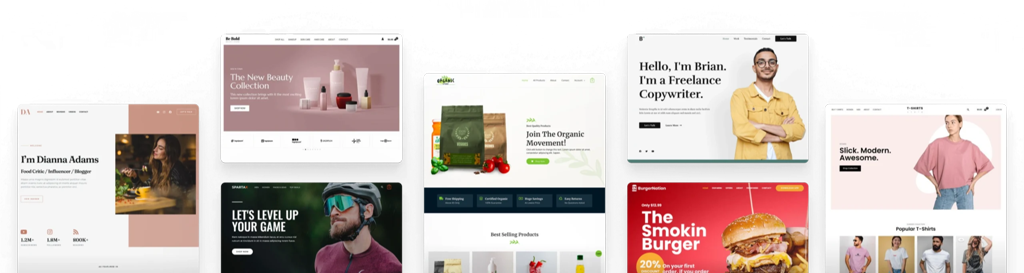
Astra offers a wide range of starter templates for various niches, providing a strong SEO foundationBest For: Astra is the perfect choice for a broad range of users, from bloggers and small businesses to large eCommerce stores. Its focus on speed and performance makes it particularly suitable for those who want to ensure the best possible user experience and achieve high Core Web Vitals scores without sacrificing customization.
GeneratePress: The Developer’s Favorite for Performance and Flexibility
Overview: GeneratePress is a block-based, minimalist theme that has gained a loyal following among developers and performance enthusiasts. It is renowned for its stability, clean code, and deep integration with the native WordPress block editor (Gutenberg). Its philosophy is to provide a lightweight, extensible foundation that you can build upon, rather than a bloated, all-in-one solution.
Technical SEO Features:
- Block-Based Architecture: GeneratePress fully embraces the WordPress block editor. This ensures that the code generated is clean, efficient, and future-proof, avoiding the bloat that can come with third-party page builders.
- Performance-Focused: The theme is incredibly lightweight, adding less than 10KB to your page size according to its developers. This minimalist approach results in exceptional performance scores and fast load times, as confirmed by various independent tests like those cited by BloggerPilot.
- Accessibility Ready: GeneratePress is built with accessibility standards (WCAG 2.0) in mind. This commitment not only ensures a better experience for all users but also sends positive signals to search engines, which increasingly value accessibility.
Content Optimization:
- Dynamic Block Elements (Premium): The premium version, GP Premium, includes a powerful “Elements” module. This feature allows users to create custom hooks, layouts, and headers, providing granular control over every aspect of the site’s content structure. It’s a developer-friendly way to implement advanced customizations without editing theme files directly.
Best For: GeneratePress is best suited for developers, agencies, and performance-focused users who value clean code, stability, and extensibility. It’s an excellent choice for those who prefer working with the native WordPress block editor and want a rock-solid foundation for custom projects.
Premium Theme Feature Comparison
To help you decide, here is a direct comparison of the key attributes of our top recommended premium themes.
| Feature | Divi | Astra | GeneratePress |
|---|---|---|---|
| Primary Focus | Visual Design & All-in-One Builder | Speed & Customization | Performance & Extensibility |
| Page Builder | Built-in (Divi Builder) | Integrates with all major builders | Optimized for Block Editor (Gutenberg) |
| Performance | Good (with optimizations) | Excellent (lightweight) | Excellent (minimalist) |
| Starter Sites | 320+ Layout Packs | 240+ Starter Templates | 100+ Site Library |
| Free Version | No | Yes | Yes |
| Best For | Designers, Agencies | Most Users, eCommerce | Developers, Performance Purists |
| Annual Price | Starts at $89 | Starts at $59 | Starts at $59 |
Data compiled from official theme websites and sources like BloggerPilot as of July 2025.
Top Free SEO-Friendly WordPress Themes
While premium themes offer a compelling package of features and support, the WordPress ecosystem is rich with high-quality free themes that can provide a solid, SEO-friendly foundation. These themes are an excellent starting point for new websites, personal blogs, or businesses on a tight budget. However, it’s crucial to remember that using a free theme often means you’ll need to be more hands-on with your site’s optimization, pairing it with robust plugins for SEO, security, and performance to fill any feature gaps. As Delicious Brains points out, the main trade-offs are typically in dedicated support and advanced features.
Neve: The Mobile-First and Super-Fast Option
Overview: Neve, by ThemeIsle, is a versatile and incredibly fast theme designed with a mobile-first approach. It’s known for its lightweight structure and impressive performance scores, making it a popular choice for users who prioritize speed without sacrificing flexibility. Its clean design and ease of use make it accessible for beginners and powerful enough for experienced users.
Technical SEO Features:
- Performance: Neve consistently scores high on Core Web Vitals tests. It is AMP compatible and, as NitroPack’s analysis shows, it uses vanilla JavaScript instead of jQuery, which contributes significantly to its speed. This makes it an excellent
wordpress theme seo friendly fast loadingoption. - SEO-Optimized Code: The theme is built with clean, optimized code and includes basic schema integration out-of-the-box, helping search engines better understand your site’s content.
Best For: Neve is perfect for bloggers, small businesses, and startups who need a fast, reliable, and easy-to-use free theme. Its mobile-first design makes it particularly well-suited for websites that expect a high volume of mobile traffic.
OceanWP: The Highly Extendable and Feature-Rich Choice
Overview: OceanWP is a free, multipurpose theme that stands out for its extensive customization options and feature-rich nature, often rivaling premium alternatives. It’s highly extendable, allowing users to build almost any type of website, from blogs and portfolios to full-fledged eCommerce stores.
Technical SEO Features:
- SEO-Ready: According to its official documentation, OceanWP employs the best SEO practices and includes basic schema markup to improve search engine visibility. It also provides OpenGraph settings for better social sharing.
- WooCommerce Integration: OceanWP offers some of the deepest integration with WooCommerce available in a free theme. It includes features like a native cart popup and floating add-to-cart bar, which are crucial for optimizing the user experience in online stores.
Best For: OceanWP is an excellent choice for users who want a high degree of customization and powerful eCommerce features without a financial investment. Its flexibility makes it suitable for a wide array of projects where control over the design is a top priority.
Sydney: The Professional Choice for Businesses and Freelancers
Overview: Sydney, by aThemes, is a powerful and professional-looking business theme that is officially recommended by Elementor. It’s designed to help freelancers and companies create a strong online presence quickly and easily, with a focus on clean design and seamless page builder integration.
Technical SEO Features:
- Page Builder Friendly: Sydney is built to work seamlessly with Elementor, allowing for easy creation of custom, responsive layouts. This tight integration ensures that design flexibility doesn’t come at the cost of performance.
- Customization Options: The theme provides ample customization options through the WordPress Customizer, including control over colors, fonts, headers, and blog layouts, allowing businesses to align the site with their brand identity.
Best For: Sydney is ideal for freelancers, agencies, and small to medium-sized businesses that use Elementor and want a polished, professional website without the cost of a premium theme. Its business-oriented starter sites provide a great launching point.
Free Theme Feature Comparison
Here’s how our top free theme recommendations stack up against each other.
| Feature | Neve | OceanWP | Sydney |
|---|---|---|---|
| Primary Focus | Mobile-First, Speed | Customization, Features | Professional Design |
| Performance | Excellent | Good | Good |
| WooCommerce | Good Integration | Excellent Integration | Basic Integration |
| Page Builder | Elementor, Gutenberg | Elementor, Beaver, etc. | Elementor (Recommended) |
| Starter Sites | 80+ (Pro has more) | 17 Freemium | 28+ (Pro has more) |
| Best For | Speed-focused users | Users wanting many features | Businesses using Elementor |
Data compiled from official theme websites and sources like WPJohnny and Kinsta as of July 2025.
Niche-Specific SEO Theme Recommendations
While multipurpose themes like Astra and Divi offer incredible flexibility, sometimes the most effective choice is a theme designed specifically for your industry. Niche-specific themes come with tailored features, layouts, and built-in functionalities that can provide a significant SEO advantage by addressing the unique needs of a particular market right out of the box. This can save development time and ensure your site includes critical features for your audience.
For eCommerce (WooCommerce)
Recommendation: Astra or OceanWP.
Why: For an eCommerce store, speed is directly tied to conversions. A one-second delay in page load time can lead to a 7% reduction in conversions. Both Astra and OceanWP are exceptionally lightweight, which is crucial for maintaining fast-loading product and category pages. They offer deep integration with WooCommerce, providing features that enhance the shopping experience, such as quick view popups, off-canvas filters, and distraction-free checkout pages. Choosing a wordpress template seo optimized for WooCommerce ensures that technical aspects like product schema and breadcrumbs are handled correctly, which is vital for product visibility in search results.
For Law Firms
Recommendation: Astra, Divi, or a specialized theme like Attorna.
Why: Law firm websites must project professionalism, authority, and trust—key components of Google’s E-E-A-T (Experience, Expertise, Authoritativeness, Trustworthiness) guidelines. Themes like Astra and Divi offer professional starter templates specifically for lawyers, featuring layouts for practice areas, attorney profiles, and client testimonials. Divi’s built-in A/B testing is particularly useful for optimizing call-to-action buttons for “Free Consultation” or “Contact Us,” helping to improve lead generation. A specialized theme like Attorna comes with pre-built legal-centric features, ensuring the site structure is logical and professional from the start.
For Restaurants & Cafes
Recommendation: Sydney or Astra.
Why: Local SEO is paramount for restaurants. The primary goal is to appear in “near me” searches and the Google Local Pack. Themes like Sydney and Astra offer restaurant-specific starter sites that prominently feature essential information: address, phone number, business hours, and an embedded Google Map. They also provide beautiful menu layouts and can easily integrate with online reservation plugins like WPForms or OpenTable. A clean, mobile-friendly design is crucial, as many customers will be looking up the restaurant on their phones while on the go.
For Travel & Fashion Blogs
Recommendation: Neve or Astra.
Why: Travel and fashion blogs are highly visual, relying on high-quality images and galleries to engage their audience. This presents a common SEO challenge: image-heavy pages can be slow to load. Neve and Astra are excellent choices because they are incredibly lightweight and fast, which helps to offset the performance impact of large images. They offer multiple gallery and blog layout options, such as masonry grids, which are perfect for showcasing visual content. As highlighted by WPBeginner, these themes provide the perfect balance of aesthetic appeal and performance, ensuring that a visually rich blog doesn’t suffer from poor load times.
Step-by-Step Guide: How to Test a WordPress Theme for SEO Before Committing
Selecting a new theme is a significant decision. Activating it on your live site without proper testing is a recipe for disaster, potentially leading to broken functionality, lost rankings, and a poor user experience. A systematic testing process in a safe environment is essential to vet a theme’s SEO capabilities and ensure a smooth transition. Follow this workflow to make an informed decision.
Step 1: Set Up a Staging Environment
A staging site is a private clone of your live website. It’s the perfect sandbox for testing changes without affecting your visitors. Most quality WordPress hosts (like WP Engine or Kinsta) offer one-click staging environments. Alternatively, you can use a plugin like Duplicator to create a local or private copy of your site.
Step 2: Install the Theme and Run Performance Tests
On your staging site, install the theme you want to test. Don’t activate it on your live site. Use tools like Google PageSpeed Insights and GTmetrix to analyze a basic page (like the homepage or a sample blog post). Record the key metrics: Largest Contentful Paint (LCP), Cumulative Layout Shift (CLS), Total Blocking Time (TBT), total page size, and the number of HTTP requests. This gives you a baseline performance benchmark.
Step 3: Check for Code Quality and Bloat
Install the Theme Check plugin on your staging site. This tool scans the theme’s files and checks if it complies with the latest WordPress coding standards. A theme that passes this check is less likely to have compatibility or security issues. Also, use your browser’s developer tools (Inspect Element) to look at the page’s source code. Is it clean and semantic? Are there an excessive number of CSS or JavaScript files being loaded?
Step 4: Verify Mobile Responsiveness
A theme must be flawlessly responsive. Use your browser’s developer tools to simulate different devices (iPhone, iPad, Android, etc.). Check that the navigation menu is easy to use, text is readable without zooming, and all buttons and links are easily tappable. You can also use Google’s Mobile-Friendly Test for a quick validation.
Step 5: Test Plugin Compatibility
This is a critical step. On your staging site, activate all of your essential plugins one by one: your SEO plugin (e.g., Rank Math), caching plugin (e.g., WP Rocket), security plugin, forms plugin, and any others crucial to your site’s functionality. After activating each one, browse the site to ensure nothing has broken. As WP Engine’s guide on plugin conflicts explains, this individual activation process helps pinpoint the source of any potential issues.
Will Changing My WordPress Theme Affect SEO? (The Definitive Answer)
This is one of the most critical questions a WordPress site owner can ask, and the answer is an unequivocal **yes**. Changing your theme is a major technical SEO event that can have profound positive or negative consequences on your search rankings. Google’s own John Mueller has confirmed that layout and theme changes can impact SEO, because a theme controls fundamental elements like site speed, heading structure, internal linking, and structured data.
Understanding the potential pitfalls and opportunities is key to navigating a theme change successfully.
Potential Negative Impacts (and How to Avoid Them)
A theme migration, if handled poorly, can undo years of hard-earned SEO progress. Here are the most common issues and how to mitigate them:
- Lost SEO Settings: Many themes have their own built-in SEO settings panels. When you switch themes, these settings—including custom titles and meta descriptions—are lost.Solution: Never rely on theme-specific SEO settings. Use a dedicated SEO plugin like Yoast SEO, Rank Math, or All in One SEO (AIOSEO). This ensures your critical metadata is stored independently and will persist through any theme change.
- Slower Page Speed: Switching from a lightweight theme to a feature-heavy, bloated one can devastate your Core Web Vitals scores. This is a direct negative ranking signal.Solution: Follow the testing guide outlined in the previous section. Benchmark the performance of any potential new theme in a staging environment *before* making it live. A theme that looks good but loads slowly is an SEO liability.
- Broken Shortcodes & Lost Content: Many themes bundle proprietary shortcodes or custom blocks to create specific layouts (e.g., buttons, columns, galleries). When you switch themes, these shortcodes will break, leaving raw, unformatted code on your pages.Solution: As recommended by WPBeginner, avoid using theme-specific shortcodes for essential functionality. Use a page builder plugin or the native WordPress block editor to create your layouts. For custom functionality, add it via a site-specific plugin.
- Altered Heading Structure & HTML: A new theme may use H1, H2, and other heading tags differently. For example, it might incorrectly use an H1 tag for the site logo on every page, or change the heading hierarchy of your blog posts. This can confuse search engines about your content’;s structure and importance.Solution: Audit the new theme’s HTML structure on your staging site. Ensure there is only one H1 tag per page and that the heading hierarchy is logical.
- Lost Schema Markup: If your old theme automatically added schema markup (e.g., for articles, reviews, or breadcrumbs), this will be lost upon switching. This can lead to the disappearance of rich snippets from search results.Solution: Manage all structured data through a dedicated SEO plugin. Plugins like Rank Math and AIOSEO offer robust, next-generation schema generators that give you full control, independent of your theme.
Potential Positive Impacts
While the risks are real, a well-executed theme change can provide a significant SEO boost. Switching from an old, slow, and non-responsive theme to a modern, optimized one can lead to:
- Improved Core Web Vitals: A faster, lighter theme will directly improve your LCP, INP, and CLS scores, which is a strong positive ranking signal.
- Better Mobile Experience: A truly mobile-first theme will improve user engagement on mobile devices, reducing bounce rates and increasing time on site.
- Cleaner Code and Better Crawlability: A well-coded theme is easier for search engine bots to crawl and understand, which can lead to better and faster indexing.
Case Study Insight: The Importance of a Post-Migration Checklist
A well-known case study from FatStacksBlog detailed a significant traffic drop that correlated directly with a theme change. While the initial layout change was suspected, the problem was eventually traced to an outdated sitemap that wasn’t correctly updated after the switch. Resubmitting a new, accurate sitemap to Google Search Console led to a swift traffic recovery. This underscores a critical point: the theme change itself is only half the battle. A post-migration checklist is essential.
The Bottom Line: A theme change is a major technical SEO project. You can mitigate nearly all risks by preparing meticulously, testing thoroughly on a staging site, and executing a post-migration checklist. This should include checking Google Search Console for any new crawl errors, verifying that your analytics tracking code is still in place, and resubmitting your XML sitemap.
People Also Ask (FAQ Section)
- Will changing my WordPress theme affect my SEO?
- Yes, changing your theme can significantly impact SEO. It affects site speed, mobile-friendliness, URL structure, and schema markup. A well-planned switch to a faster, better-coded theme can improve rankings, while a poor choice can harm them. Always test on a staging site first.
- What is the fastest WordPress theme for SEO?
- Based on performance tests, themes like Astra, GeneratePress, and Neve are consistently among the fastest. They are lightweight, use clean code, and score well on Core Web Vitals, making them excellent choices for a
wordpress theme seo friendly fast loading. - Do I need an SEO plugin if I have an SEO-friendly theme?
- Yes. An SEO-friendly theme provides a solid foundation (fast, responsive, clean code), but an SEO plugin like AIOSEO, Rank Math, or Yoast provides granular control over on-page SEO elements like meta descriptions, titles, schema markup, and XML sitemaps. The two work together for optimal results.
- Is Divi good for SEO?
- Divi can be good for SEO if configured correctly. Its built-in performance options help optimize speed, and its visual builder allows for structured content. However, its flexibility can lead to bloat if not used carefully. Pairing it with a strong SEO plugin is recommended for best results.
Making the Right Choice for Long-Term Success
In 2025, your WordPress theme is far more than a design choice; it is a long-term investment in your website’s technical health, performance, and ultimate SEO potential. The evidence is clear: factors like site speed, mobile experience, and clean code are no longer secondary considerations but core pillars of a successful search strategy. A theme that excels in these areas provides a powerful advantage, while one that fails can become an insurmountable obstacle.
Our analysis reveals a distinct trade-off between free and premium themes. Free themes like **Neve** and **OceanWP** offer an outstanding starting point for new projects, bloggers, and businesses on a budget, providing a solid, SEO-friendly foundation. However, for businesses where the website is a critical revenue-generating asset, the investment in a premium theme is almost always justified. The dedicated support, guaranteed updates, and advanced features of themes like **Astra**, **GeneratePress**, and **Divi** provide a level of security and performance that is essential for long-term success and a positive ROI.
Ultimately, the Best SEO-Optimized Themes are those that are fast, mobile-first, flexible, and built on clean code. Do not be swayed by aesthetics alone. Use the testing framework provided in this guide to benchmark performance and verify compatibility. Your goal is to find a template wordpress seo friendly that not only looks great but also acts as a powerful engine for your business growth, supporting every piece of content you create and every visitor you attract.

With over 27 years of hands-on SEO expertise, starting from my early days as a CFO. Quitting that job to build a top-ranked web hosting business in 1995, I’ve mastered WordPress optimization as a precise engineering discipline. Through extensive research, high-level consulting, and developing a WordPress site that achieved over a thousand organic Google rankings—culminating in a six-figure sale—I’ve decoded Google’s algorithm over 27 years to develop wordpress engineering that transforms underperforming WordPress sites into authoritative powerhouses. Business owners frustrated by stagnant traffic, low visibility, and missed opportunities find relief as I help them deliver measurable ROI through higher rankings, increased leads, and sustainable growth. As owner of dominant city-based SEO platforms in major U.S. markets, I outperform industry gurus, empowering entrepreneurs, local businesses, agencies, and marketers via my WordPress Optimization services at wordpressoptimization.com to unlock their site’s full potential.