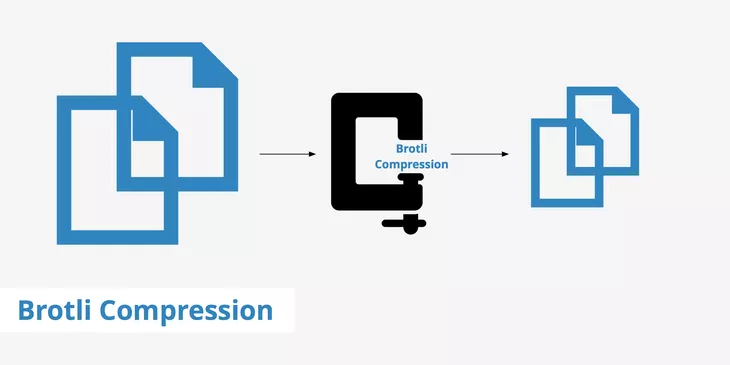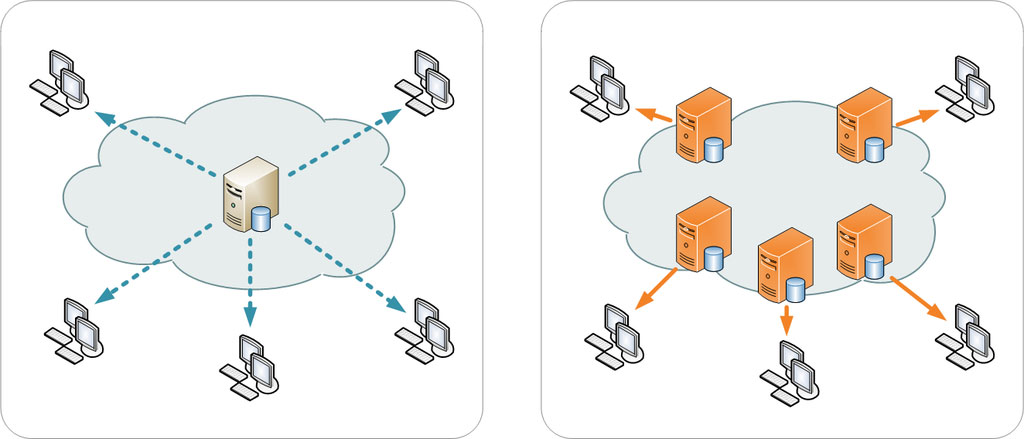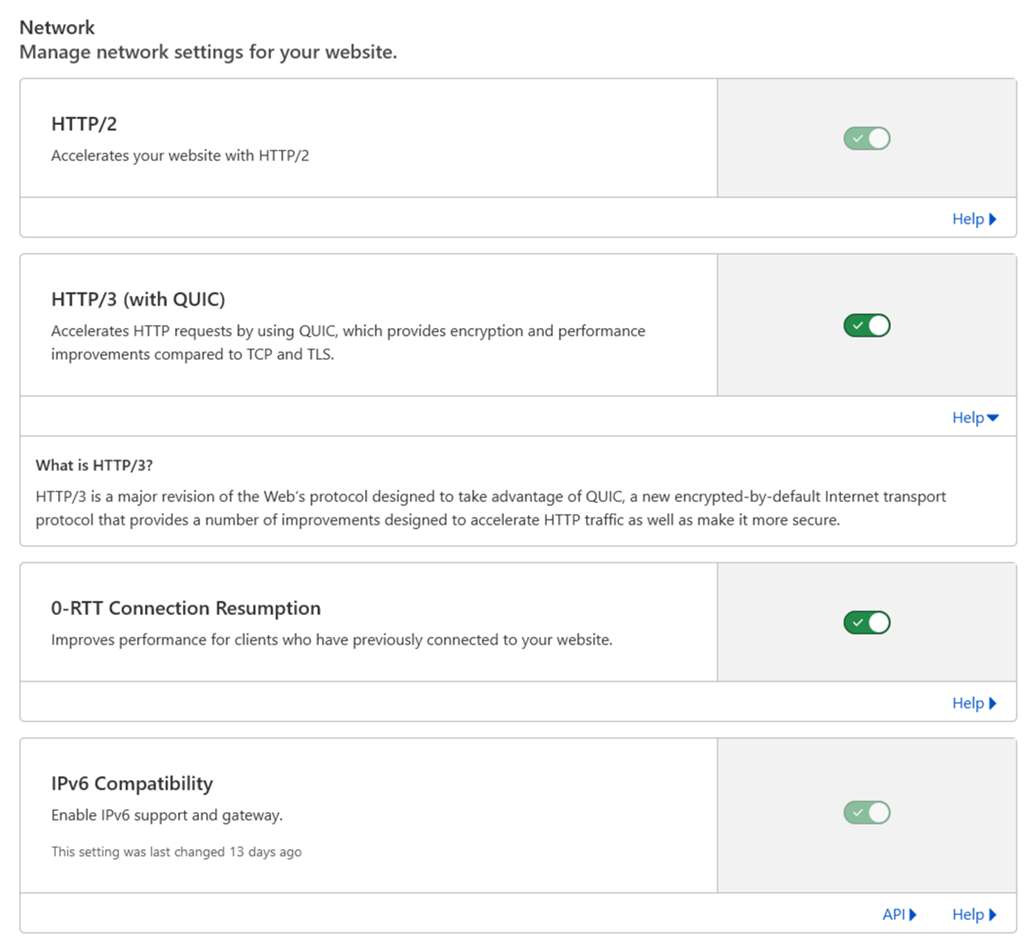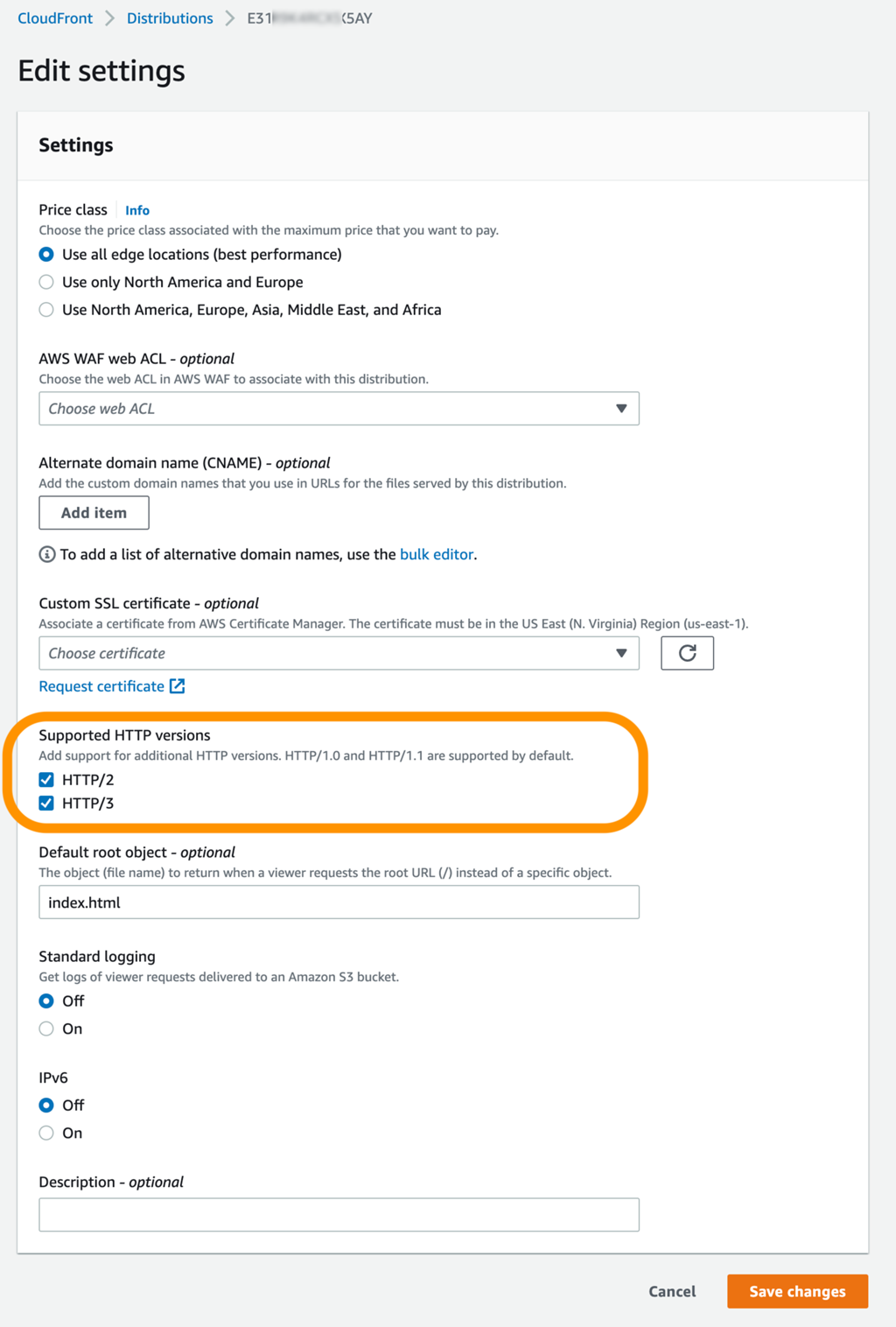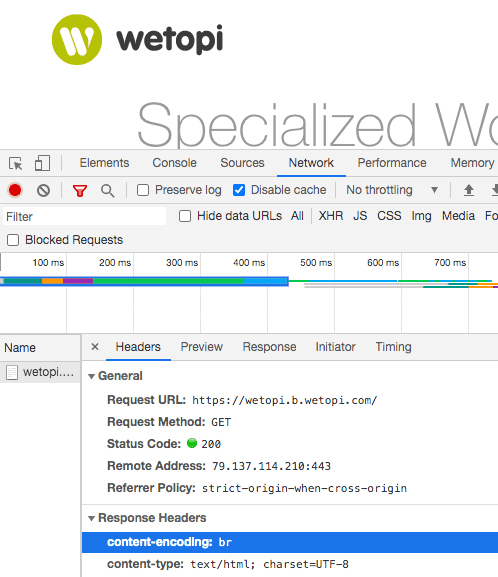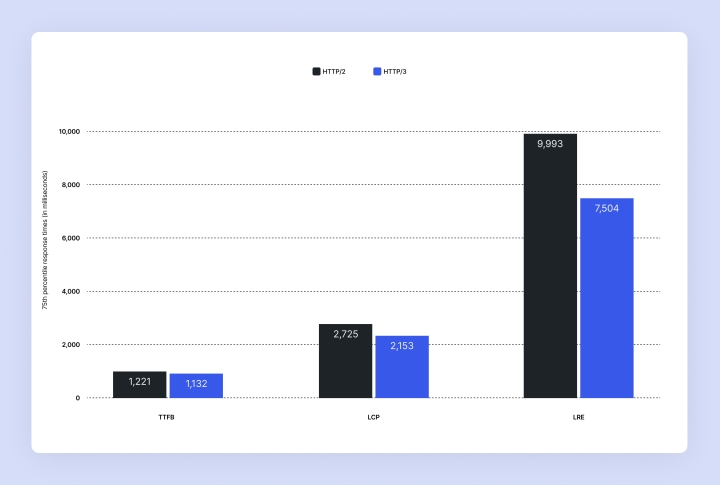HTTP/3, QUIC and Brotli: Next‑Generation Protocols for Faster WordPress Sites
TL;DR: Modern WordPress sites must use faster transport protocols and compression to stay competitive in 2025. HTTP/3 (on top of QUIC) replaces older TCP-based limitations to reduce latency, eliminate head-of-line blocking, and improve reliability—especially on mobile or unstable networks. Brotli compression delivers 15-25% better file size reduction compared to Gzip, helping assets like HTML, CSS, and JavaScript load faster.
For WordPress site owners, leveraging these technologies through a compatible CDN or a high-performance managed host is the easiest path: you can get major speed gains (lower Time To First Byte, faster Largest Contentful Paint), better SEO via improved user experience (Core Web Vitals), and lower bounce rates. The article provides both the technical underpinnings and practical steps so you can evaluate compatibility, implement the stack (via CDN or server), and measure real-world improvements.
Table of Contents
- Introduction: Why Speed Is Non-Negotiable for WordPress in 2025
- Executive Summary: Your High-Speed WordPress Blueprint
- Part 1: Technical Deep Dive: How HTTP/3, QUIC, and Brotli Revolutionize WordPress Performance
- Part 2: The WordPress Owner’s Decision Framework
- Part 3: Practical Implementation: Step-by-Step Guides for WordPress
- Part 4: Measuring the Impact: Performance Benchmarks for WordPress
- Conclusion: Your Next Step to a Faster WordPress Site
- Appendix: Essential Resources
HTTP/3, QUIC & Brotli for Faster WordPress
With users everywhere expecting instant load-times, and search engines increasingly punishing slow pages, modern protocols like HTTP/3, QUIC, and Brotli are now critical tools. These innovations re-architect how web data is transported and compressed: HTTP/3 (running over QUIC) replaces older transport layers to reduce latency and improve reliability, while Brotli offers superior compression over older methods like Gzip. For WordPress site owners, this means noticeable gains in speed, better user experience, and improved performance in metrics that matter — like Core Web Vitals.
Choosing the best WordPress hosting provider is one of the most effective ways to make sure you gain full advantage from these technologies. The right host ensures not only that you get cutting-edge backend support, but also that you get excellent performance, uptime, security, and support when you need it.
Here are the key benefits of picking a top-quality WordPress hosting provider for performance and support:
-
Native protocol and compression support
A good host will have HTTP/3, QUIC, and Brotli built in or easily enabled. This prevents compatibility issues, ensures lower server latency, and maximises compression benefits out of the box. -
Optimised server infrastructure
Including fast SSDs or NVMe storage, modern CPUs, optimized web server software (Nginx, LiteSpeed, etc.), and often also well-configured caching layers or edge/CDN integration. All of this reduces load times for your visitors. -
Reliability & uptime guarantees
Because performance depends on a stable environment: high uptime, minimal downtime, resilient network connectivity, and reliable hardware or virtual servers are essential. -
Scalable resources
As your traffic grows or special events increase load, the ability to scale CPU, RAM, or bandwidth quickly (or have auto-scaling) means you won’t suffer performance degradation. -
Strong, responsive support
Technical issues happen — having support staff who understand WordPress, HTTP/3/QUIC/Brotli, and server-level issues means faster resolution, fewer disruptions, and more confidence in managing performance. -
Security and updates handled well
Good hosts proactively apply patches, enforce TLS best practices, guard against common exploits, and ensure that both the WordPress core, theme, and plugin environment are kept secure; this ensures that performance gains aren’t undermined by downtime or breaches. -
Value for cost
Performance features are only worthwhile if their cost is reasonable relative to what you get. A host that delivers speed, support, and modern protocol benefits with transparent pricing gives you more bang for your buck.
Why Speed Is Non-Negotiable for WordPress in 2025
In the digital landscape of 2025, website performance is no longer a mere technical metric; it is the bedrock of user experience, a cornerstone of search engine optimization (SEO), and a direct driver of commercial success. For the millions of businesses, creators, and organizations powered by WordPress—which constitutes over 43% of the web —the imperative to be fast is absolute. Google’s continued emphasis on Core Web Vitals (CWV) has cemented page experience as a confirmed, albeit holistic, ranking factor, making speed a non-negotiable element for visibility and relevance .
The problem is that the foundational technologies that have served the web for years are showing their age. HTTP/2, standardized in 2015, brought significant improvements like multiplexing but was still built upon the decades-old Transmission Control Protocol (TCP). This created inherent limitations, most notably “head-of-line blocking,” which can cripple performance on the very networks where speed matters most: congested Wi-Fi and mobile cellular connections. Similarly, Gzip compression, the long-time standard for shrinking website assets, has been surpassed by a more intelligent and efficient successor.
This is where a new trinity of technologies emerges as the solution: **HTTP/3, QUIC, and Brotli**. Together, they represent a fundamental re-architecting of how data is transported and delivered across the internet. HTTP/3, built on the revolutionary QUIC protocol, abandons the rigid constraints of TCP for a faster, more resilient UDP-based foundation. Brotli, a superior compression algorithm from Google, ensures that the data being sent is as small as possible. For a WordPress site owner, this isn’t just an incremental update; it’s a paradigm shift. It means tangible reductions in load times, a smoother experience for mobile visitors, and a direct, positive impact on the metrics that define success online.
This guide is designed to be the definitive, world-class resource for WordPress owners, developers, and agencies to understand, implement, and capitalize on these next-generation protocols. We will move beyond surface-level explanations to provide a technical deep dive, a practical decision-making framework, and step-by-step implementation instructions, ensuring your WordPress site is not just keeping up, but leading the charge in the high-speed web of 2025 and beyond.
Executive Summary: Your High-Speed WordPress Blueprint
- What They Are:
- HTTP/3 & QUIC: The latest evolution of the web’s core protocol. HTTP/3 runs on QUIC, a new transport protocol built on UDP that replaces the aging TCP. This combination is engineered from the ground up to slash latency, eliminate bottlenecks like head-of-line blocking, and provide a more resilient connection, especially for mobile users .
- Brotli: A state-of-the-art data compression algorithm from Google. It consistently makes your site’s text-based files (HTML, CSS, JavaScript) 15-25% smaller than its predecessor, Gzip, which means they download faster for your visitors .
- The Core Benefit for WordPress: The synergy of these technologies delivers measurable improvements in critical performance metrics. You can expect lower Time to First Byte (TTFB) and faster Largest Contentful Paint (LCP), two key components of Google’;s Core Web Vitals. This translates directly into better SEO potential, lower bounce rates, and higher conversion rates—turning a technical upgrade into a tangible business asset .
- How to Implement on WordPress: Direct implementation is not done within the WordPress dashboard. The magic happens at the infrastructure level. The two primary, and most recommended, methods are:
- Through a compatible **Content Delivery Network (CDN)** like Cloudflare, QUIC.cloud, or AWS CloudFront. This is the easiest and most common approach, often requiring just a simple toggle switch.
- By choosing a high-performance **managed WordPress host** (e.g., Kinsta, WP Engine) that provides native, server-level support for these protocols as part of their premium offering.
- The Bottom Line: In 2025, adopting HTTP/3 and Brotli is a crucial and accessible step for future-proofing your WordPress site. It’s no longer an edge case for tech giants but a mainstream requirement for any site serious about performance, user experience, and competitive search visibility.
Part 1: Technical Deep Dive: How HTTP/3, QUIC, and Brotli Revolutionize WordPress Performance
To truly appreciate the performance leap these technologies offer, it’s essential to understand the fundamental problems they solve. This section breaks down the technical underpinnings, connecting each innovation to a real-world benefit for your WordPress site, which is often laden with assets from themes, plugins, and third-party scripts.
HTTP/3 & QUIC: Rebuilding the Internet’s Plumbing for a Faster WordPress
The most significant change from HTTP/2 to HTTP/3 is not in HTTP itself, but in the layer beneath it. The update is almost entirely about replacing the Transmission Control Protocol (TCP) with a new, superior transport protocol called QUIC (Quick UDP Internet Connections) . This is akin to replacing the old, narrow pipes of a city’s water system with a modern, high-capacity network.
The Shift from TCP to QUIC (over UDP)
For decades, the web has run on TCP. It’s reliable and ordered, but also rigid. Every connection requires a formal “three-way handshake”; to get started. When you add the TLS handshake for security (HTTPS), this process can take 2-3 round trips between the user’s browser and your server before the first byte of your homepage can even be sent . This initial delay is a primary contributor to latency.
QUIC, developed by Google and now an IETF standard , is built on top of the User Datagram Protocol (UDP). UDP is a “;fire-and-forget” protocol—it’s fast and lightweight but lacks the reliability and ordering guarantees of TCP. QUIC brilliantly re-implements these critical features (like congestion control and packet loss recovery) in a modern, more efficient way directly within the protocol, but in user space rather than the operating system kernel. This allows for faster innovation and deployment without waiting for OS updates .
Analogy: Think of TCP as a single-lane tunnel where every car must follow the one in front in perfect order. If one car stalls, the entire tunnel is blocked. QUIC is a multi-lane superhighway where cars (data packets) can travel in independent lanes. A stall in one lane doesn’t stop traffic in the others.
Solving Head-of-Line (HoL) Blocking
This is the single most important performance problem that QUIC solves. With HTTP/2 running over TCP, even though it can request multiple files at once (multiplexing), they are all delivered through that single, ordered TCP “;tunnel.” If a single data packet for one file (e.g., a small part of a large JavaScript file from a plugin) is lost in transit, the server must re-send it. Until that lost packet arrives, TCP prevents the delivery of *all subsequent packets* for *all other files*, even if they have already arrived at the browser. This is Head-of-Line (HoL) blocking .
For a typical WordPress site loading dozens of assets—CSS files, multiple JavaScript files from plugins, images, fonts—HoL blocking is a silent performance killer, especially on networks with even minor packet loss. QUIC eliminates this entirely. Because each asset is transferred in an independent stream, the loss of a packet for `plugin-A.js` only pauses the delivery of `plugin-A.js`. Your site’s critical CSS, logo image, and `plugin-B.js` can continue to be processed by the browser without waiting. This results in a dramatically faster and smoother page rendering experience.

Faster Connection Setup: 1-RTT and 0-RTT Handshakes
As mentioned, a standard HTTP/2 connection requires multiple round trips to establish. QUIC streamlines this process significantly. It merges the transport and cryptographic handshakes into one. For a new connection to your WordPress site, this reduces the setup time from 2-3 Round-Trip Times (RTTs) to just **1-RTT** . This means the browser can start requesting your site’s content much faster.
The real game-changer, however, is **0-RTT (Zero Round-Trip Time)** resumption. For a visitor who has recently been to your site, the browser and server can use a cached key to skip the handshake entirely. The browser can immediately send its request for the page along with the very first packet. This feature dramatically improves perceived speed and lowers TTFB for repeat traffic, making your site feel almost instantaneous for returning users and loyal customers.
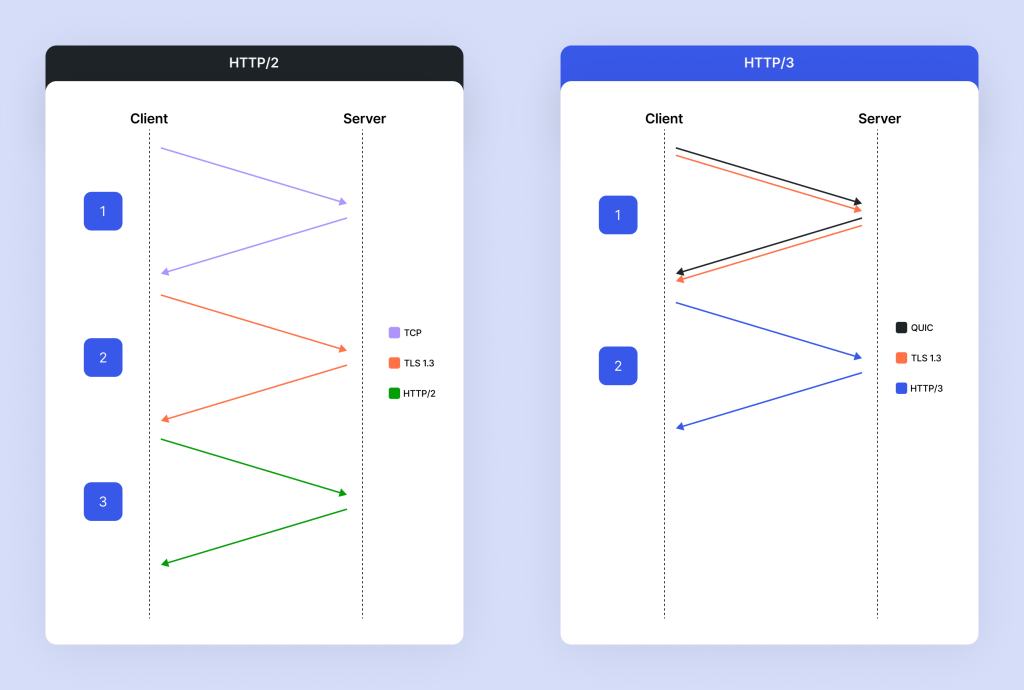
Connection Migration for Mobile Users
A TCP connection is defined by a 4-tuple: source IP, source port, destination IP, and destination port. If any of these change, the connection breaks. This is a common frustration for mobile users who might start browsing your WooCommerce store on their home Wi-Fi, then walk outside and have their phone switch to the cellular network. The IP address changes, the TCP connection drops, and their shopping cart or form submission is interrupted.
QUIC solves this with a concept called the **Connection ID**. This is a unique identifier for the connection that persists even if the user’;s underlying IP address changes. The session can seamlessly migrate from Wi-Fi to cellular and back again without a single dropped packet or interruption . For any WordPress site with interactive elements—e-commerce, forums, membership sites, or complex forms—this is a critical feature for improving mobile user experience and reducing abandonment.
Built-in, Encrypted-by-Default Security (TLS 1.3)
With previous HTTP versions, encryption (TLS) was layered on top of TCP. With QUIC, security is not an afterthought; it’;s baked into the core of the protocol. QUIC mandates the use of **TLS 1.3**, the latest and most secure version of the TLS standard. Furthermore, it encrypts not just the application data but also most of the connection metadata, which were previously sent in plaintext. This significantly enhances user privacy and makes it much harder for intermediaries to snoop on or tamper with traffic . For WordPress site owners, this means you get state-of-the-art security by default, without complex server configurations.
Brotli: Smarter Compression for Leaner WordPress Assets
While HTTP/3 and QUIC optimize how data is transported, Brotli optimizes the data itself. For years, Gzip has been the workhorse of web compression, but Brotli, another Google-developed technology, represents a significant leap forward in efficiency .
Beyond Gzip
Gzip is based on the DEFLATE algorithm, a combination of LZ77 and Huffman coding. It’s effective and universally supported. Brotli uses the same foundational algorithms but adds a layer of intelligence specifically tuned for the kind of content found on the web. The result is consistently smaller file sizes for your HTML, CSS, and JavaScript files—often 15-25% smaller than Gzip at comparable settings . For a WordPress site, where themes and plugins can add hundreds of kilobytes of CSS and JS, this reduction directly translates to faster download and parsing times.
How Brotli Achieves Better Compression
Brotli’s superiority comes from two key innovations:
- Static Dictionary: Brotli comes with a pre-defined, 120-kilobyte dictionary containing over 13,000 common words, code strings, and phrases found across multiple languages and in web code like HTML, CSS, and JavaScript . When the compressor encounters a string that’s in its dictionary (e.g., `class=”`, “, `background-color:`), it can replace that entire string with a short reference code. Gzip has to build its dictionary from scratch for every file, whereas Brotli has a massive head start.
- Dynamic Dictionary (Sliding Window): Like Gzip, Brotli also analyzes the file it’;s compressing to find repeated patterns unique to that file. However, its “;sliding window”; (the amount of recent data it can look back on) is significantly larger—up to 16 MB, though typically used at 4 MB in practice, compared to Gzip’s tiny 32 KB window . This allows it to find and compress repetitive structures in large theme stylesheets or complex plugin JavaScript files far more effectively.
The Trade-off: Compression Level vs. Speed
Brotli offers 11 levels of compression. A higher level yields a smaller file but requires more server CPU time to perform the compression. This is a critical trade-off. For dynamically generated HTML pages, compressing at the highest level (11) on every request could slow down the server’s response time, negating the benefit of the smaller file size. This is why CDNs and web servers often use a balanced, lower level (like level 4 or 5) for on-the-fly compression . However, for static assets like your theme’s CSS and JS files, which don’;t change often, they can be pre-compressed at the highest level (11) and stored, ready to be served. This “static Brotli” approach provides the best of both worlds: maximum compression without the real-time performance hit.
Brotli compression reduces file sizes for faster delivery over the web Visual Aid: Brotli vs. Gzip for WordPress
Feature Gzip Brotli Impact on WordPress Compression Ratio Good Excellent (15-25% smaller files) Smaller CSS, JS, and HTML files from your theme and plugins mean faster downloads and quicker page rendering. Mechanism DEFLATE (LZ77 + Huffman) LZ77 + Huffman + 2nd Order Context Modeling A more advanced algorithm that better understands the structure of web content, leading to more efficient compression. Dictionary None (builds dynamically) Static & Dynamic Dictionaries Excels at compressing the repetitive code strings and class names common in WordPress themes and plugins. CPU Usage Lower for on-the-fly compression Higher (at maximum levels) Best implemented via a CDN that handles compression at the edge, or for pre-compressing static assets during a build process. Browser Support Universal (~100%) ~97% (Graceful fallback to Gzip) Safe to enable for all sites. Browsers that don’t support Brotli will automatically request and receive Gzip-compressed files (Can I use…). Part 2: The WordPress Owner’s Decision Framework
Understanding the technology is one thing; knowing how and when to apply it to your WordPress site is another. This section provides a clear framework to help you assess your current setup, weigh the costs and benefits, and choose the right implementation path.
Compatibility & Prerequisites Checklist
Before you proceed, use this simple checklist to ensure your environment is ready for these next-generation protocols. Fortunately, in 2025, most modern setups will meet these requirements.
- HTTPS Enabled: A valid SSL/TLS certificate is **absolutely mandatory**. HTTP/3 and QUIC are secure-by-default protocols and will not work over unencrypted HTTP connections. This is a foundational requirement.
- Modern Hosting Environment: Your web host should be using a modern web server stack. This typically means servers running **Nginx** or **LiteSpeed**, which have robust support for these new technologies. While Apache has modules available, Nginx and LiteSpeed are generally considered leaders in this space .
- Compatible CDN Provider: If you use a Content Delivery Network, it must explicitly support HTTP/3 and Brotli. Leading providers like **Cloudflare, QUIC.cloud, Amazon CloudFront, and Fastly** have supported these for years and are the primary enablers for most WordPress sites.
- Up-to-Date Software: While not a strict dependency for the protocols themselves, running a current version of WordPress and a modern version of PHP (e.g., 8.1 or higher) is strongly recommended for overall site performance, security, and compatibility.
Cost-Benefit Analysis: Is the Investment Worth It?
For most WordPress site owners, the “investment” is more about a few minutes of configuration than a significant financial outlay. The return on investment (ROI) is exceptionally high, especially when using a free CDN. Here’s how to frame the decision based on your implementation path.
Implementation Path Potential Cost Expected Benefit & ROI Free CDN (e.g., Cloudflare Free Plan) $0 Extremely High ROI. This is the most common and highly recommended starting point. You gain significant performance improvements in latency and asset loading for zero monetary cost and minimal configuration effort. It’s the single most impactful free performance upgrade you can make. Premium CDN (e.g., Cloudflare Pro, QUIC.cloud Standard) ~$5 – $25 / month Higher ROI for Business. Premium plans often offer more advanced features like better network routing (Argo), image optimization, and a Web Application Firewall (WAF). For e-commerce and business-critical sites, the added performance, reliability, and security provide a clear return on the modest monthly investment (Cloudways, 2025). High-Performance Managed Hosting ~$30 – $100+ / month Integrated ROI. With hosts like Kinsta, WP Engine, and SiteGround, these performance technologies are part of the core product. You’re paying for a fully optimized ecosystem where the server, caching, and CDN are all fine-tuned to work together. The ROI comes from saved time, expert support, and top-tier performance out of the box. Self-Hosted / VPS Developer Time (~2-5 hours for setup & testing) + Server Costs Variable ROI. This path offers maximum control but requires significant technical expertise to configure and maintain Nginx/LiteSpeed, TLS, and firewall rules correctly. The ROI is high if you have the skills, but can be negative if misconfigured. Best for system administrators and agencies managing their own infrastructure. WordPress Host & CDN Compatibility Comparison (as of July 2025)
The landscape of hosting and CDN providers has matured, and support for HTTP/3 and Brotli is now a key differentiator for performance-focused companies. This table provides a snapshot of leading providers to aid your decision-making.
Provider / Host HTTP/3 Support Brotli Support Ease of Implementation Ideal For Cloudflare (All Plans) ✅ ✅ ★★★★★ (Simple toggle in dashboard) All WordPress users. The universal, easiest, and often free solution that works with any host. QUIC.cloud (with LiteSpeed Cache) ✅ ✅ ★★★★☆ (Integrated with LSCache plugin, requires DNS setup) Users on LiteSpeed servers (Hostinger, etc.) seeking the tightest possible integration for dynamic and static content caching. Amazon CloudFront (AWS) ✅ ✅ ★★★☆☆ (Configuration within the AWS console) Developers and businesses deeply integrated into the AWS ecosystem, requiring granular control. Kinsta ✅ ✅ ★★★★★ (Enabled by default via their Cloudflare integration) Premium managed hosting for business, e-commerce, and high-traffic sites that demand top-tier performance and support (Kinsta). WP Engine ✅ ✅ ★★★★★ (Enabled by default on their Advanced Network) Premium managed hosting for enterprise, agencies, and developers who need a robust, scalable platform (WP Engine). SiteGround ✅ ✅ ★★★★★ (Enabled by default via their custom setup) Shared and cloud hosting users looking for a host with excellent built-in performance features and optimizations (Elegant Themes, 2025). Hostinger ✅ ✅ ★★★★★ (Enabled by default on plans with LiteSpeed servers) Budget-conscious users who want to leverage the power of a LiteSpeed server and its associated performance benefits. Self-Hosted (Nginx/LiteSpeed) ✅ ✅ ★★☆☆☆ (Requires manual server configuration and maintenance) System administrators and technical users who require full control over their server environment. Part 3: Practical Implementation: Step-by-Step Guides for WordPress
This section provides clear, actionable instructions for enabling HTTP/3 and Brotli. We will prioritize the most common and recommended methods that apply to the vast majority of WordPress site owners.
Method 1: The CDN Approach (Recommended for 99% of WordPress Users)
Using a Content Delivery Network (CDN) is unequivocally the simplest, safest, and most effective way to bring HTTP/3 and Brotli to your WordPress site. The CDN acts as a proxy between your visitors and your origin server (your host). It enables these modern protocols at its “edge”; locations around the world, meaning visitors get the speed benefits without you ever needing to touch your server’s configuration. Your server can even continue to communicate with the CDN over HTTP/2.
A CDN (right) distributes your site’s content across a global network, serving visitors from the nearest location, unlike a traditional single-server setup (left) Enabling on Cloudflare
Cloudflare is the most popular CDN and its free plan offers robust support for both HTTP/3 and Brotli, making it the ideal starting point.
- Log in to your Cloudflare dashboard and select your domain.
- In the left-hand menu, navigate to Speed > Optimization.
- Scroll down to the Protocol Optimization section.
- Find the toggle for HTTP/3 and ensure it is switched to On.
- Find the toggle for Brotli and ensure it is also switched to On. (Note: As of mid-2024, Cloudflare enables Brotli by default on all active zones, so this toggle may no longer be present, but it’s good practice to verify) .
- To ensure the settings are applied immediately to all cached assets, navigate to Caching > Configuration and click the Purge Everything button.
Enabling HTTP/3 in the Cloudflare dashboard under the “Network” or “Speed > Optimization” tab is a simple one-click process Enabling on QUIC.cloud (for LiteSpeed Server Users)
QUIC.cloud is a CDN built by the LiteSpeed team, designed for maximum performance and tight integration with WordPress sites running on LiteSpeed servers.
- Prerequisite: From your WordPress dashboard, install and activate the official LiteSpeed Cache plugin.
- Navigate to LiteSpeed Cache > General in your WordPress admin menu.
- Click the Request Domain Key button. After a moment, a key will be generated and saved, linking your site to the QUIC.cloud services.
- Go to LiteSpeed Cache > CDN. Select the option to Enable QUIC.cloud CDN and click “Save Changes”.
- You will be guided to your QUIC.cloud dashboard to complete the setup. This typically involves configuring your domain’;s DNS to point to QUIC.cloud. You can either change your nameservers to QUIC.cloud’s or, if your DNS is managed elsewhere (like Cloudflare), you can use the CNAME integration method .
- Once your DNS is configured and verified, HTTP/3 and Brotli are enabled automatically by the QUIC.cloud network.
Enabling on Amazon CloudFront
For those using AWS, enabling these features on a CloudFront distribution is also straightforward.
- In the AWS Management Console, navigate to the CloudFront service.
- Select your distribution from the list and go to the General tab, then click Edit.
- Under the Supported HTTP versions setting, ensure you have checked the boxes for both HTTP/2 and HTTP/3 .
- Next, go to the Behaviors tab and select the cache behavior you want to modify (usually the “Default (*)” behavior), then click Edit.
- In the Cache key and origin requests section, ensure you are using a modern Cache policy (legacy settings are not supported for Brotli).
- Edit the cache policy (or create a new one). Under the “Compression support” setting, ensure that both Gzip and Brotli are enabled.
- Save all your changes. The CloudFront distribution will take several minutes to update and deploy across its global network.
In the AWS CloudFront distribution settings, you can enable HTTP/3 support alongside HTTP/2 Method 2: The Server-Side Approach (For Advanced Users)
Disclaimer: This method is intended only for users who manage their own Virtual Private Server (VPS) or dedicated server and are comfortable working with the command line and editing server configuration files. Incorrect configuration can result in downtime. Always back up your configuration files before making changes.
Enabling on Nginx
Nginx has strong, stable support for HTTP/3 and Brotli, but it requires that the correct modules are included in your Nginx build.
- Prerequisite Check: First, verify that your Nginx installation was built with HTTP/3 support. You can check this by running
nginx -V. Look for the--with-http_v3_moduleflag. Most modern package manager installations (e.g., from Debian/Ubuntu official repos) now include this. You will also need the Brotli module, often installed as a separate package likenginx-plus-module-brotlior compiled from source . - Edit Nginx Configuration: Open your site’s server block configuration file, typically located in
/etc/nginx/sites-available/yourdomain.com. - Modify the
listenDirective: You need to add a separatelistendirective for UDP port 443 to handle QUIC traffic. Thereuseportoption is crucial for performance. You also need to add a header to advertise HTTP/3 support to browsers.server { # Listen on TCP for HTTP/1.1 and HTTP/2 listen 443 ssl http2; listen [::]:443 ssl http2; # Add these lines to listen on UDP for HTTP/3 listen 443 quic reuseport; listen [::]:443 quic reuseport; # Your existing server_name, root, and ssl_certificate directives server_name yourdomain.com; root /var/www/yourdomain.com; ssl_certificate /path/to/fullchain.pem; ssl_certificate_key /path/to/privkey.pem; ssl_protocols TLSv1.3; # QUIC requires TLS 1.3 # Add the Alternative Service header to advertise HTTP/3 add_header alt-svc 'h3=":443"; ma=86400'; # Enable Brotli compression brotli on; brotli_comp_level 6; # A balanced level for dynamic content brotli_static on; # Serve pre-compressed .br files if they exist brotli_types text/plain text/css application/xml application/json application/javascript image/svg+xml; # ... your other location blocks and settings } - Test and Restart Nginx: First, test your configuration for syntax errors with
sudo nginx -t. If it’s successful, apply the changes by restarting the Nginx service:sudo systemctl restart nginx.
Enabling on Apache
As of mid-2025, native HTTP/3 support in Apache is still less mature than in Nginx or LiteSpeed and is often considered experimental. The most common way to enable Brotli is via
mod_brotli.- Prerequisite: Ensure your Apache version is 2.4.26 or newer, which includes
mod_brotli. - Enable the Module: Use the Apache enabler script:
sudo a2enmod brotli. - Configure Brotli: You can add the configuration directly to your main Apache config, a virtual host file, or an
.htaccessfile.<IfModule mod_brotli.c> AddOutputFilterByType BROTLI_COMPRESS text/html text/plain text/xml text/css text/javascript application/javascript application/json # You can optionally set a compression quality level # BrotliCompressionQuality 5 </IfModule> - Restart Apache: Apply the changes by restarting the server:
sudo systemctl restart apache2.
Verification: How to Confirm It’s Working
After enabling the protocols, it’;s crucial to verify they are active on your live site. Don’t just assume it’s working.
- Use an Online Tool: The quickest check is to use a dedicated online tool. Visit a site like http3check.net to test for HTTP/3 support, and KeyCDN’s Brotli Test to verify Brotli compression. Simply enter your WordPress site’s URL.
- Use Browser Developer Tools (The Definitive Method): This method gives you the most detailed proof.
- Open your WordPress site in a modern browser like Chrome or Firefox.
- Press F12 (or Ctrl+Shift+I on Windows, Cmd+Opt+I on Mac) to open the Developer Tools.
- Click on the Network tab.
- Right-click on the column headers (e.g., Name, Status, Size) and make sure the Protocol column is checked and visible.
- Reload your page. Important: Because of how HTTP/3 is advertised (via an `alt-svc` header on the first visit), you may need to reload the page a second time to see the protocol switch from `h2` (HTTP/2) to `h3` (HTTP/3).
- To check for Brotli, click on one of your text-based assets (like a CSS or JS file). In the panel that appears, look at the Response Headers section. You should see the line
content-encoding: br.
Using browser developer tools, you can confirm Brotli is active by inspecting the ‘content-encoding: br’ response header for a site asset Part 4: Measuring the Impact: Performance Benchmarks for WordPress
Theoretical benefits are compelling, but tangible data is what truly matters. This section explores the real-world performance gains you can expect for your WordPress site and how to measure them effectively.
What to Expect: Real-World Performance Gains
The performance improvements from HTTP/3 are not uniform; they are most pronounced under specific, real-world conditions. Lab tests on pristine, high-speed connections often show minimal gains, but the story changes dramatically when users are on less-than-perfect networks.
Several large-scale studies have quantified these benefits:
- WordPress.com (Automattic): After enabling HTTP/3 for their vast network of sites, they reported significant improvements. For users on slow connections, they saw a **27.4% improvement in TTFB** and a **32.5% improvement in LCP**. Even on fast connections, the gains were notable at 7.3% for TTFB and 20.9% for LCP .
- Wix: In their experiments, Wix found that HTTP/3 reduced connection setup times by up to **33%** at the 75th percentile. For users in some regions like the Philippines, this translated to a reduction of over 250ms—a very noticeable improvement .
- Akamai: The global CDN giant observed that during a major live streaming event, HTTP/3 connections achieved significantly higher throughput. For example, 69.7% of HTTP/3 connections reached 5 Mbps or more, compared to only 56.4% of HTTP/2 connections. This demonstrates QUIC’s superior congestion control and packet loss recovery .
In summary, the most dramatic improvements for your WordPress site will be seen by:
- Mobile users, who frequently experience network changes and higher latency.
- Users on unreliable or high-latency networks (e.g., public Wi-Fi, rural internet, congested urban areas).
- Returning visitors to your site, who will benefit from the 0-RTT connection resumption.
- Sites with many small assets, a common scenario for WordPress sites loaded with plugins, as the elimination of HoL blocking allows these assets to load in parallel more effectively.
Data from WordPress.com shows HTTP/3 (blue) delivering consistently faster TTFB, LCP, and LRE compared to HTTP/2 (black) How to Benchmark Your Own WordPress Site
To quantify the impact on your own site, it’s essential to conduct “before and after” tests. Don’t just rely on a single test; use a combination of tools and methodologies to get a complete picture.
Key Metrics to Track:
- Time to First Byte (TTFB): Measures server responsiveness. This is directly improved by QUIC’s faster 1-RTT and 0-RTT handshakes.
- Largest Contentful Paint (LCP): A key Core Web Vital that measures when the main content of the page becomes visible. This is improved by faster asset delivery (thanks to no HoL blocking) and smaller file sizes (thanks to Brotli).
- Fully Loaded Time: The total time it takes for the page and all its assets to finish loading. This gives a good overall impression of the performance gain.
- Start Render: The point in time when the first visual element appears on the screen. A faster start render makes the site feel more responsive.
Tools for Testing:
- WebPageTest: The gold standard for detailed performance analysis. Run tests from multiple geographic locations and simulate different network conditions (e.g., “4G – Slow,” “Cable”) both before and after you enable the new protocols. Save the results to compare the waterfall charts side-by-side.
- Google PageSpeed Insights: This tool is crucial because it provides both “Lab Data”; (a one-time test) and “Field Data” (real-user data from the last 28 days, also known as the Chrome User Experience Report). After you’ve had HTTP/3 enabled for a month, check PageSpeed Insights to see if your real-user Core Web Vitals scores have improved.
- DebugBear or GTmetrix: These services provide user-friendly waterfall charts and performance reports. They are excellent for quickly visualizing which protocol is being used for each asset and identifying any remaining bottlenecks.
Hypothetical Performance Benchmark
The following chart illustrates the kind of improvements a typical media-rich WordPress site might see after switching from a standard HTTP/2 + Gzip setup to a modern HTTP/3 + Brotli configuration, especially for a user on a mobile network.
Conclusion: Your Next Step to a Faster WordPress Site
The evolution of the web is relentless, and in 2025, the standards for performance are higher than ever. Adopting HTTP/3, QUIC, and Brotli is no longer a forward-thinking optimization for the technically elite; it has become a foundational element of a modern, competitive WordPress strategy. These technologies are not just incremental improvements. They fundamentally address the core bottlenecks of the mobile-first web, directly improving the user experience, bolstering key SEO metrics like Core Web Vitals, and enhancing user trust through superior, built-in security.
The path to implementation has been democratized. For the vast majority of WordPress site owners, the journey to next-generation performance is a low-risk, high-reward process that begins and ends with a few clicks in a CDN dashboard. Leveraging a universal solution like Cloudflare’;s free plan can unlock most of these benefits instantly. For those running mission-critical e-commerce stores or high-traffic publications, investing in a premium managed host like Kinsta or WP Engine provides a fully integrated, expertly managed ecosystem where these technologies are not just supported, but are a cornerstone of the platform’s value.
Don’t let your WordPress site be held back by the protocols of the past. The web is moving forward, and your visitors—and your competitors—are already benefiting from the speed and resilience of HTTP/3. The time for deliberation is over.
Call to Action: Use the Provider Compatibility Comparison table in this guide to evaluate your current setup. Log in to your hosting or CDN dashboard today and flip the switch. The future of web performance is here, and enabling it on your WordPress site is easier than you think. Your users, your conversion rates, and your search rankings will thank you.
Appendix: Essential Resources
Title and Meta Description for SEO
- Title: HTTP/3, QUIC, and Brotli for WordPress: The Ultimate Guide to Next-Gen Performance (2025)
- Meta Description: Boost your WordPress speed with our definitive 2025 guide to HTTP/3, QUIC, and Brotli. Learn how they work, compare top hosts/CDNs, and follow step-by-step instructions to improve Core Web Vitals and SEO.
Frequently Asked Questions (From ‘People Also Ask’ Research)
Q: Do I need HTTP/3 if I already have HTTP/2?
A: Yes. While HTTP/2 was a significant improvement over HTTP/1.1, HTTP/3 and its underlying QUIC protocol specifically solve HTTP/2′;s biggest remaining weakness: TCP head-of-line blocking. This results in substantially better performance on real-world networks that experience packet loss, which is common for mobile users. Furthermore, the faster connection setup, especially the 0-RTT feature for returning visitors, provides a major latency advantage that HTTP/2 cannot offer .
Q: Can I enable HTTP/3 with a WordPress plugin like WP Rocket or W3 Total Cache?
A: No. This is a common misconception. HTTP/3 and QUIC are transport-layer protocols, meaning they operate at the server and network level, not the application level where WordPress and its plugins run. Caching plugins like WP Rocket or W3 Total Cache are excellent for optimizing your site’s files and database, but they cannot enable or disable server protocols. The only exception is a plugin like LiteSpeed Cache, which is designed to *integrate* with a LiteSpeed server that has HTTP/3 capabilities, but the plugin itself is not what enables the protocol .
Q: Will enabling HTTP/3 and Brotli break my WordPress site?
A: It is extremely unlikely. These modern protocols were designed with backward compatibility as a core principle. The connection process includes a seamless fallback mechanism. If a visitor’;s browser or network firewall does not support HTTP/3, the connection will automatically and transparently be established over HTTP/2. Similarly, if a browser sends a request that doesn’;t advertise support for Brotli, the server will respond with Gzip-compressed content instead. There is virtually no risk to compatibility for your users .
Q: Is HTTP/3 a direct Google ranking factor?
A: Not directly, no. Google has stated that the protocol version itself is not a direct ranking signal . However, this is a nuanced point. The significant performance improvements that HTTP/3 provides—such as faster LCP, lower TTFB, and a better overall user experience—are powerful **indirect ranking factors**. These metrics directly influence your Core Web Vitals scores, which Google *does* use as part of its page experience evaluation in its ranking systems .
Q: Which is better for WordPress, Cloudflare or QUIC.cloud?
A: It depends on your hosting environment. For the vast majority of users on any type of host, **Cloudflare** is the easiest, most versatile, and often free option. It’s a universal solution that works exceptionally well. **QUIC.cloud**, on the other hand, is specifically engineered by the LiteSpeed team for **LiteSpeed servers**. If your WordPress site is on a LiteSpeed-powered host, QUIC.cloud can offer the tightest possible integration, including the unique ability to cache dynamic WordPress content at the edge, which can potentially offer superior performance in that specific ecosystem .
Schema Markup for Rich Snippets
You can copy and paste the following JSON-LD script into the
<head>section of your page to help search engines understand your content and potentially display rich results.<script type="application/ld+json"> { "@context": "https://schema.org", "@type": "TechArticle", "headline": "HTTP/3, QUIC, and Brotli for WordPress: The Ultimate Guide to Next-Gen Performance (2025)", "description": "Boost your WordPress speed with our definitive 2025 guide to HTTP/3, QUIC, and Brotli. Learn how they work, compare top hosts/CDNs, and follow step-by-step instructions to improve Core Web Vitals and SEO.", "image": "https://www.example.com/images/http3-guide-hero.jpg", "datePublished": "2025-09-20", "dateModified": "2025-09-20", "author": { "@type": "Organization", "name": "Academic Web Performance Institute" }, "publisher": { "@type": "Organization", "name": "Academic Web Performance Institute", "logo": { "@type": "ImageObject", "url": "https://www.example.com/images/logo.png" } }, "mainEntityOfPage": { "@type": "WebPage", "@id": "https://www.example.com/blog/http3-quic-brotli-wordpress-guide-2025" }, "mainEntity": { "@type": "FAQPage", "mainEntity": [ { "@type": "Question", "name": "Do I need HTTP/3 if I already have HTTP/2?", "acceptedAnswer": { "@type": "Answer", "text": "Yes. While HTTP/2 was a big improvement, HTTP/3 specifically solves its biggest weakness: head-of-line blocking. This results in significantly better performance on real-world networks, especially for mobile users or those on connections with packet loss. The faster connection setup (0-RTT) is another major benefit HTTP/2 doesn't have." } }, { "@type": "Question", "name": "Can I enable HTTP/3 with a WordPress plugin like WP Rocket or W3 Total Cache?", "acceptedAnswer": { "@type": "Answer", "text": "No. HTTP/3 and QUIC are transport-layer protocols that must be enabled on the web server or at the CDN level. Caching plugins like WP Rocket operate at the application layer. While some plugins (like LiteSpeed Cache) can integrate with a server that supports HTTP/3, the plugin itself cannot enable the protocol." } }, { "@type": "Question", "name": "Will enabling HTTP/3 and Brotli break my WordPress site?", "acceptedAnswer": { "@type": "Answer", "text": "It is extremely unlikely. The protocols are designed with a built-in, seamless fallback mechanism. If a user's browser or network doesn't support HTTP/3, the connection will automatically use HTTP/2. If Brotli isn't supported, it will fall back to Gzip. There is virtually no risk to compatibility." } }, { "@type": "Question", "name": "Is HTTP/3 a direct Google ranking factor?", "acceptedAnswer": { "@type": "Answer", "text": "Not directly. Google does not currently use HTTP/3 as a direct ranking signal. However, the performance improvements it provides—faster LCP, lower TTFB, and better user experience—are strong indirect ranking factors that influence your Core Web Vitals scores, which Google does use for ranking." } }, { "@type": "Question", "name": "Which is better for WordPress, Cloudflare or QUIC.cloud?", "acceptedAnswer": { "@type": "Answer", "text": "For most users, Cloudflare is the easiest and most versatile option, working with any host. QUIC.cloud is specifically designed for LiteSpeed servers and offers the tightest possible integration for caching dynamic WordPress content, potentially offering superior performance if you are on a LiteSpeed-powered host." } } ] } } </script>

With over 27 years of hands-on SEO expertise, starting from my early days as a CFO. Quitting that job to build a top-ranked web hosting business in 1995, I’ve mastered WordPress optimization as a precise engineering discipline. Through extensive research, high-level consulting, and developing a WordPress site that achieved over a thousand organic Google rankings—culminating in a six-figure sale—I’ve decoded Google’s algorithm over 27 years to develop wordpress engineering that transforms underperforming WordPress sites into authoritative powerhouses. Business owners frustrated by stagnant traffic, low visibility, and missed opportunities find relief as I help them deliver measurable ROI through higher rankings, increased leads, and sustainable growth. As owner of dominant city-based SEO platforms in major U.S. markets, I outperform industry gurus, empowering entrepreneurs, local businesses, agencies, and marketers via my WordPress Optimization services at wordpressoptimization.com to unlock their site’s full potential.